Unlock a world of possibilities! Login now and discover the exclusive benefits awaiting you.
- Qlik Community
- :
- All Forums
- :
- QlikView App Dev
- :
- Create a conditioning button to hide and display c...
- Subscribe to RSS Feed
- Mark Topic as New
- Mark Topic as Read
- Float this Topic for Current User
- Bookmark
- Subscribe
- Mute
- Printer Friendly Page
- Mark as New
- Bookmark
- Subscribe
- Mute
- Subscribe to RSS Feed
- Permalink
- Report Inappropriate Content
Create a conditioning button to hide and display column field
Hi, seek everyone suggestion if i have a column field i want to hide it and only open when i click show button.
When user click show, enter password, only the column highlight yellow will be show.
This is a straight table in qliklview.
please advise.
- « Previous Replies
-
- 1
- 2
- Next Replies »
- Mark as New
- Bookmark
- Subscribe
- Mute
- Subscribe to RSS Feed
- Permalink
- Report Inappropriate Content
Strange, when I'm uploadin' my example and open it I see this:
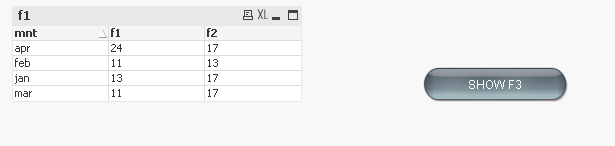
- Mark as New
- Bookmark
- Subscribe
- Mute
- Subscribe to RSS Feed
- Permalink
- Report Inappropriate Content
this the filke i open
- Mark as New
- Bookmark
- Subscribe
- Mute
- Subscribe to RSS Feed
- Permalink
- Report Inappropriate Content
you may check, whether you have used the combination
Shift+Cntrl+S
This will show all hidden objects, regardless the settings/conditions in use.
Peter
edit: Shift+Cntrl+S refers to hidden objects, not columns.
- Mark as New
- Bookmark
- Subscribe
- Mute
- Subscribe to RSS Feed
- Permalink
- Report Inappropriate Content
So it's matter of the file options or some other technical conditions. If the button is working that sounds like proper result for me. There are many ways to hide the column if it visible on opening, but it's on your side.
- Mark as New
- Bookmark
- Subscribe
- Mute
- Subscribe to RSS Feed
- Permalink
- Report Inappropriate Content
i have tried, is not hidden. very sad. i left this part to be complete.
- Mark as New
- Bookmark
- Subscribe
- Mute
- Subscribe to RSS Feed
- Permalink
- Report Inappropriate Content
i am using pivot table.
- « Previous Replies
-
- 1
- 2
- Next Replies »