Unlock a world of possibilities! Login now and discover the exclusive benefits awaiting you.
- Qlik Community
- :
- All Forums
- :
- QlikView App Dev
- :
- Re: Re: Create a custom table from provided data
- Subscribe to RSS Feed
- Mark Topic as New
- Mark Topic as Read
- Float this Topic for Current User
- Bookmark
- Subscribe
- Mute
- Printer Friendly Page
- Mark as New
- Bookmark
- Subscribe
- Mute
- Subscribe to RSS Feed
- Permalink
- Report Inappropriate Content
Create a custom table from provided data
Hello Guys,
I have the following data
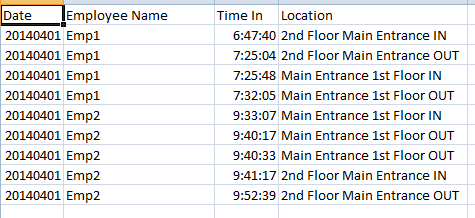
I want to create the following custom table in the load statement from the above table,
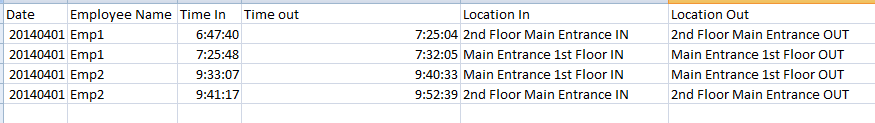
Achieving the result on front end is also ok but back-end is the priority.
Please guide how can I achieve this.
Regards,
Muhammad Raza
- Mark as New
- Bookmark
- Subscribe
- Mute
- Subscribe to RSS Feed
- Permalink
- Report Inappropriate Content
1.First load only "IN" data from raw and with key combination.
2.Second load "Out" data and left join the table with IN table with MAX Date value with key combination.
3.Last load only max date value and then join this with the primary table to get all data drop if key is not required
Hope this helps
- Mark as New
- Bookmark
- Subscribe
- Mute
- Subscribe to RSS Feed
- Permalink
- Report Inappropriate Content
Try this:
IN
select date as DateIN, employee as EmployeeIN, timeIN,location as [location IN], data&employee
from Data
where Location like '%IN';
left join(IN)
OUT
select date as DateOut, employee as Employeeout, max(timeIN) as [time out],location as [location out], data&employee
from Data
where Location like '%OUT';
group by date, employee, location
something like this should help you to build a new table.
- Mark as New
- Bookmark
- Subscribe
- Mute
- Subscribe to RSS Feed
- Permalink
- Report Inappropriate Content
Hi,
Hope it helps you.
Temp:
LOAD *,SubStringCount(LocationIn,'In') as In;
LOAD * INLINE [
Date, Emp, TimeIn, LocationIn
20140401, Emp1, 6:30, 2nd floor In
20140401, Emp1, 7:30, 2n floor Out
20140401, Emp1, 7:40, Main In
20140401, Emp1, 7:50, Main Out
20140401, Emp2, 8:30, Main In
20140401, Emp2, 9:40, Main Out
20140401, Emp2, 10:30, 2nd floor In
20140401, Emp2, 11:00, 2n floor Out
];
Join
LOAD TimeIn,LocationIn, Peek(TimeIn) as TimeOut,Peek(LocationIn) as LocationOut Resident Temp Order By Emp,TimeIn desc;
Main:
NoConcatenate
LOAD * Resident Temp
Where In =1
;
DROP Table Temp;
DROP Field In;
Cheers!!
Jagan