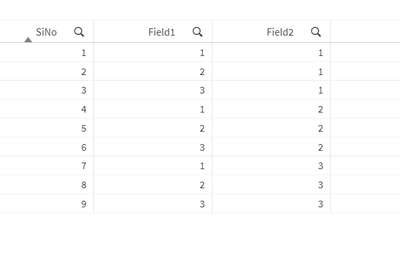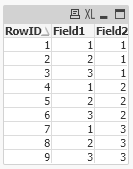Unlock a world of possibilities! Login now and discover the exclusive benefits awaiting you.
- Qlik Community
- :
- All Forums
- :
- QlikView App Dev
- :
- Create iterative numbers
- Subscribe to RSS Feed
- Mark Topic as New
- Mark Topic as Read
- Float this Topic for Current User
- Bookmark
- Subscribe
- Mute
- Printer Friendly Page
- Mark as New
- Bookmark
- Subscribe
- Mute
- Subscribe to RSS Feed
- Permalink
- Report Inappropriate Content
Create iterative numbers
Hello,
I am trying to achieve Field2;
Field1 Field2
1 1
2 1
3 1
1 2
2 2
3 2
1 3
2 3
3 3
I tried peek function as well as loops but I couldn't success. I am trying to create page numbers for NPrinting PowerPoint so the tables will fit accordingly.
Thank you!
- Tags:
- qlikview
Accepted Solutions
- Mark as New
- Bookmark
- Subscribe
- Mute
- Subscribe to RSS Feed
- Permalink
- Report Inappropriate Content
Hi @X01330132 ,
May be like this this ?
T1:
load *,
RowNo() as SiNo,
if(Field1<>previous(previous(previous(Field1))),1,if(Field1=peek(Field1,-3),peek(Field2,-3)+1)) as Field2;
Load * Inline [
Field1
1,
2,
3,
1,
2,
3,
1,
2,
3
];
KC
- Mark as New
- Bookmark
- Subscribe
- Mute
- Subscribe to RSS Feed
- Permalink
- Report Inappropriate Content
Try this,
tab1:
Load RowNo() As RowID,*,AutoNumber(RowNo(), Field1) As Field2 Inline [
Field1
1
2
3
1
2
3
1
2
3
];- Mark as New
- Bookmark
- Subscribe
- Mute
- Subscribe to RSS Feed
- Permalink
- Report Inappropriate Content
Hi @X01330132 ,
May be like this this ?
T1:
load *,
RowNo() as SiNo,
if(Field1<>previous(previous(previous(Field1))),1,if(Field1=peek(Field1,-3),peek(Field2,-3)+1)) as Field2;
Load * Inline [
Field1
1,
2,
3,
1,
2,
3,
1,
2,
3
];
KC
- Mark as New
- Bookmark
- Subscribe
- Mute
- Subscribe to RSS Feed
- Permalink
- Report Inappropriate Content
Worked like a charm, thanks a lot 🙂
- Mark as New
- Bookmark
- Subscribe
- Mute
- Subscribe to RSS Feed
- Permalink
- Report Inappropriate Content
Try this,
tab1:
Load RowNo() As RowID,*,AutoNumber(RowNo(), Field1) As Field2 Inline [
Field1
1
2
3
1
2
3
1
2
3
];- Mark as New
- Bookmark
- Subscribe
- Mute
- Subscribe to RSS Feed
- Permalink
- Report Inappropriate Content
Also works great, thank you!