Unlock a world of possibilities! Login now and discover the exclusive benefits awaiting you.
- Qlik Community
- :
- All Forums
- :
- QlikView App Dev
- :
- Create one record for each date between two dates
- Subscribe to RSS Feed
- Mark Topic as New
- Mark Topic as Read
- Float this Topic for Current User
- Bookmark
- Subscribe
- Mute
- Printer Friendly Page
- Mark as New
- Bookmark
- Subscribe
- Mute
- Subscribe to RSS Feed
- Permalink
- Report Inappropriate Content
Create one record for each date between two dates
Hi
I'm trying to visualize the actual useage of a machine on a calendar.
I have a table with the events (fligths). This table holds all the flights (completed or scheduled) and also reservations for given periods. This table as a Start and End Date (in DateTime format). Besides each event, I have the type of event (four possible types: Reserved, Scheduled, Completed, Maintenance).
| Aircraft | Date Start | Date End | Type | etc. |
|---|---|---|---|---|
| A | 8.12.15 10:00 | 11.12.15 17:00 | Maintenance | |
| A | 1.12.15 14:27 | 1.12.15 17:29 | Completed | |
| B | 30.11.15 04:25 | 30.11.15 8:50 | Completed | |
| A | 20.12.15 22:45 | 21.12.15 02:30 | Reserved |
Now I would like to create a table that has one record per aircraft, date and type. So if aircraft A has a maintenance event from 8.12. to 11.12., I would like to have the records like this:
| Date | Aircraft | Type |
|---|---|---|
| 8.12. | A | Maintenance |
| 9.12. | A | Maintenance |
| 10.12. | A | Maintenance |
| 11.12. | A | Maintenance |
| 20.12. | A | Reserved |
| 21.12. | A | Reserved |
| 30.11. | B | Completed |
I tried the IntervalMatch, but with no success.
How can I load the data to have a record for each day?
Thanks in advance.
- Tags:
- intervalmatch
- load
Accepted Solutions
- Mark as New
- Bookmark
- Subscribe
- Mute
- Subscribe to RSS Feed
- Permalink
- Report Inappropriate Content
You can do this with a preceding load with an iterator:
LOAD
Aircraft,
Type,
Date(Start + IterNo() - 1) As Date
While Start + IterNo() - 1 <= End
;
LOAD Aircraft,
Date(Floor(Timestamp#(Start, 'd.MM.yyyy hh:mm'))) As Start,
Date(Floor(Timestamp#(End, 'd.MM.yyyy hh:mm'))) As End,
Type
Inline
[
Aircraft, Start, End, Type
A, 8.12.15 10:00, 11.12.15 17:00, Maintenance
A, 1.12.15 14:27, 1.12.15 17:29, Completed
B, 30.11.15 04:25, 30.11.15 8:50, Completed
A, 20.12.15 22:45, 21.12.15 02:30, Reserved
];
Replace the italic portion with your actual load.
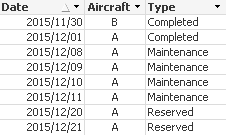
- Mark as New
- Bookmark
- Subscribe
- Mute
- Subscribe to RSS Feed
- Permalink
- Report Inappropriate Content
You can do this with a preceding load with an iterator:
LOAD
Aircraft,
Type,
Date(Start + IterNo() - 1) As Date
While Start + IterNo() - 1 <= End
;
LOAD Aircraft,
Date(Floor(Timestamp#(Start, 'd.MM.yyyy hh:mm'))) As Start,
Date(Floor(Timestamp#(End, 'd.MM.yyyy hh:mm'))) As End,
Type
Inline
[
Aircraft, Start, End, Type
A, 8.12.15 10:00, 11.12.15 17:00, Maintenance
A, 1.12.15 14:27, 1.12.15 17:29, Completed
B, 30.11.15 04:25, 30.11.15 8:50, Completed
A, 20.12.15 22:45, 21.12.15 02:30, Reserved
];
Replace the italic portion with your actual load.
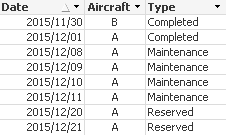
- Mark as New
- Bookmark
- Subscribe
- Mute
- Subscribe to RSS Feed
- Permalink
- Report Inappropriate Content
Awesome, thank you very much. That worked perfectly.
- Mark as New
- Bookmark
- Subscribe
- Mute
- Subscribe to RSS Feed
- Permalink
- Report Inappropriate Content
Hi,
You can try this by using WHILE like below
Data:
LOAD
Aircraft,
Type,
Date(Start + IterNo() - 1) As Date
While Start + IterNo() - 1 <= End
;
LOAD Aircraft,
Date(Floor(Timestamp#(Start, 'D.MM.YY hh:mm'))) As Start,
Date(Floor(Timestamp#(End, 'D.MM.YY hh:mm'))) As End,
Type
Inline
[
Aircraft, Start, End, Type
A, 8.12.15 10:00, 11.12.15 17:00, Maintenance
A, 1.12.15 14:27, 1.12.15 17:29, Completed
B, 30.11.15 04:25, 30.11.15 8:50, Completed
A, 20.12.15 22:45, 21.12.15 02:30, Reserved
];
Hope this helps you.
Regards,
Jagan.
- Mark as New
- Bookmark
- Subscribe
- Mute
- Subscribe to RSS Feed
- Permalink
- Report Inappropriate Content
Hi,
Thank you from 2020!
How might I alter this to get one row for each Month between the start and end dates? I have time periods that are 3 to 12 months and I need to end up with one row for each month.
Thank you
- Mark as New
- Bookmark
- Subscribe
- Mute
- Subscribe to RSS Feed
- Permalink
- Report Inappropriate Content
I tried a few things and thanks to this post and one by @rwunderlich on getting the number of months between two dates ,
I was able to work this out, solving my issue where deliveries may be contracted as "quantities to be delivered" over the few months between the start and end dates. For analysis purposes I need to assume the full quantity would fall evenly over the months :
LOAD
Aircraft,
Quantity as Full_Quantity,
Quantity/(Months_Between+1) as Monthly_Quantity,
Months_Between+1 as Months_Between,
Start,
End,
IterNo() as Iteration,
Date(AddMonths(Start, IterNo() - 1)) As Delivery_Month
While MonthStart + IterNo() - 1 <= MonthEnd
;
LOAD Aircraft,
((year(Start)*12)+month(Start)) As MonthStart,
((year(End)*12)+month(End)) As MonthEnd,
Start,
End,
((year(End)*12)+month(End)) - ((year(Start)*12)+month(Start)) as Months_Between,
Quantity
Inline
[
Aircraft, Start, End, Quantity
A, 04/01/2020, 06/30/2020, 500
A, 04/01/2020, 05/30/2020, 600
B, 04/01/2020, 06/30/2020, 900
A, 04/01/2020, 07/30/2020, 1200
];
The Qlik Community is the best! Thank you
- Mark as New
- Bookmark
- Subscribe
- Mute
- Subscribe to RSS Feed
- Permalink
- Report Inappropriate Content
Is there a possibility to have the same result per hour of the day? i'm trying to count all the people that has been inside a place. My tabel structure is same as above, but switch aircraft and type with person and place.