Unlock a world of possibilities! Login now and discover the exclusive benefits awaiting you.
- Qlik Community
- :
- All Forums
- :
- QlikView App Dev
- :
- Create table box using $table
- Subscribe to RSS Feed
- Mark Topic as New
- Mark Topic as Read
- Float this Topic for Current User
- Bookmark
- Subscribe
- Mute
- Printer Friendly Page
- Mark as New
- Bookmark
- Subscribe
- Mute
- Subscribe to RSS Feed
- Permalink
- Report Inappropriate Content
Create table box using $table
I wonder whether there is a way to create dynamic table box for all data fields for selected table using $table
Like, you have table a, b, c
In table a, you have field a1, a2, ..., an
In table b, you have field b1, b2,..., bn
In table c, you have field c1, c2, ..., cn
We can create a list for $Table, which will list all tables in the app now.
if we select table a from $table list, I'd like to show all data field in table box for table a, like
a1 a2 a3 ... an
I appreciate any thoughts and any ideas. Thanks in advance!
Xianqun
- Mark as New
- Bookmark
- Subscribe
- Mute
- Subscribe to RSS Feed
- Permalink
- Report Inappropriate Content
i haven't seen a way to dynamically create this, and the table box has no conditional show/hide feature to hide certain columns or not.
next best answer is to create a table box with all the columns for 1 table and repeat for the other tables. Put a show/hide condition on the table box so that it only shows if you are selecting the right table name from a list box.
The list box would just be a data island with the table names manually inputted . Or you can do a input box with a drop down with the same to set a variable (vTable) and use the vTable value to determine which table box shows and hides.
this is probably something you are already using though ![]()
- Mark as New
- Bookmark
- Subscribe
- Mute
- Subscribe to RSS Feed
- Permalink
- Report Inappropriate Content
Try using list boxes instead. One for $Table, one for $Field and one with and expression:
=$(='[' & Only([$Field])& ']')
mike
www.fortunecookiebi.com
- Mark as New
- Bookmark
- Subscribe
- Mute
- Subscribe to RSS Feed
- Permalink
- Report Inappropriate Content
This isn't possible with a tablebox but you could easily use table-charts. There is already an object available by clicking on "New Object" --> "Structure Table".
- Marcus
- Mark as New
- Bookmark
- Subscribe
- Mute
- Subscribe to RSS Feed
- Permalink
- Report Inappropriate Content
Xianqun
Have a look at the the QlikView App - Generic Data Profiler by Steve Dark
It will do what you want plus more.
- Mark as New
- Bookmark
- Subscribe
- Mute
- Subscribe to RSS Feed
- Permalink
- Report Inappropriate Content
Hi,
one example:
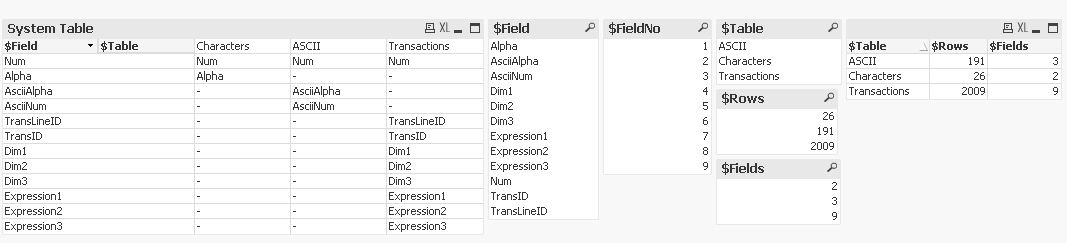

hope this helps
regards
Marco
- Mark as New
- Bookmark
- Subscribe
- Mute
- Subscribe to RSS Feed
- Permalink
- Report Inappropriate Content
Hello xianqun,
Try this in a Listbox:
=If(GetPossibleCount([$Table])>1, [$Table], Aggr(Only({<[$Field]>} [$Field]),[$Field]))