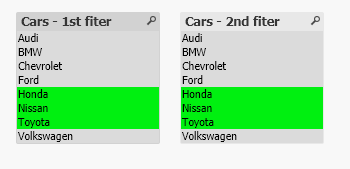Unlock a world of possibilities! Login now and discover the exclusive benefits awaiting you.
- Qlik Community
- :
- All Forums
- :
- QlikView App Dev
- :
- Creating 2nd list box based on 1st list box select...
- Subscribe to RSS Feed
- Mark Topic as New
- Mark Topic as Read
- Float this Topic for Current User
- Bookmark
- Subscribe
- Mute
- Printer Friendly Page
- Mark as New
- Bookmark
- Subscribe
- Mute
- Subscribe to RSS Feed
- Permalink
- Report Inappropriate Content
Creating 2nd list box based on 1st list box selections
I have 2 list boxes. I need the 2nd list box to only list values that have been selected in the 1st list box. When no values are selected in 1st list box then both list boxes should display all values. In the example below, since Honda, Nissan and Toyota have been selected in 1st list box, they should be the only values available in 2nd list box - all 3 values should be white (unselected). The user should be able to make a selection in the 2nd list box which would not affect the values in 1st list box.
- « Previous Replies
-
- 1
- 2
- Next Replies »
- Mark as New
- Bookmark
- Subscribe
- Mute
- Subscribe to RSS Feed
- Permalink
- Report Inappropriate Content
this one has the seq corrected
- Mark as New
- Bookmark
- Subscribe
- Mute
- Subscribe to RSS Feed
- Permalink
- Report Inappropriate Content
- Mark as New
- Bookmark
- Subscribe
- Mute
- Subscribe to RSS Feed
- Permalink
- Report Inappropriate Content
the principle is create a duplicate field that is one to one with teh selected field. this allows you to list the POSSIBLE selections in WHITE.
- Mark as New
- Bookmark
- Subscribe
- Mute
- Subscribe to RSS Feed
- Permalink
- Report Inappropriate Content
to address the requirement where you dont want the original list touched while selecting from teh second list is done through alt state - one caveat though this adds complexity to your expressions.
you can always go back to the first solution without alt states.
- Mark as New
- Bookmark
- Subscribe
- Mute
- Subscribe to RSS Feed
- Permalink
- Report Inappropriate Content
To be clear, you dont duplicate your data set, you just duplicate the dimension you want the user to select. you should profile your data and determine the unique number of values. if the values are very limited (normally fields used in dropdown lists should be very limited otherwise it will not be effective) you can use the original solution and create a new table with just the 2 duplicated fields.
if the volume is huge then just duplicate it inside your fact
- Mark as New
- Bookmark
- Subscribe
- Mute
- Subscribe to RSS Feed
- Permalink
- Report Inappropriate Content
Thanks Edwin. Sorry for the late reply - I got pulled into another project.
See 2 screenshots attached.
In the 1st screenshot CARS3 filter should be only displaying 4 values (Volkswagen, Toyota, Nissan, Honda) in white. All grey values should not be listed.
In the 2nd screenshot a selection has been made in the CARS3 filter. So only Toyota should be highlighted in green and Volkswagen, Nissan, Honda should be the only grey values.
Is this possible? This seems to make more sense and will replicate Qlikview functionality.
- Mark as New
- Bookmark
- Subscribe
- Mute
- Subscribe to RSS Feed
- Permalink
- Report Inappropriate Content
not sure how you got the screenshots if you were using the QVW i attached:
no selection:
select a couple:
but your last requirement where you want toyota shown as selected and others in gray is a stretch. as it conflicts with your requirement that those not selectable are not shown
- « Previous Replies
-
- 1
- 2
- Next Replies »