Unlock a world of possibilities! Login now and discover the exclusive benefits awaiting you.
- Qlik Community
- :
- All Forums
- :
- QlikView App Dev
- :
- Creating custom tabrow?
- Subscribe to RSS Feed
- Mark Topic as New
- Mark Topic as Read
- Float this Topic for Current User
- Bookmark
- Subscribe
- Mute
- Printer Friendly Page
- Mark as New
- Bookmark
- Subscribe
- Mute
- Subscribe to RSS Feed
- Permalink
- Report Inappropriate Content
Creating custom tabrow?
My client has created a design for a new application where they do not use the TabRow built into QlikView but instead create tabs that are on top of the sheets and work like the tabrow. This seems like a lot of work to replicate functionality that is already there. But I am not sure if there is an easy way to do this.
I have attached the design document so that you can clearly understand what they want to accomplish.
Any insight pro or con would be greatly appreciated.
If this can be done and you have any examples I would really appreciate it. We are on QV11 latest SR.
Thanks
- Tags:
- new_to_qlikview
- tabs
- Mark as New
- Bookmark
- Subscribe
- Mute
- Subscribe to RSS Feed
- Permalink
- Report Inappropriate Content
Hide the default tabrow,
Work with textbox elements (changing background, font type, etc) to emulate that visualization
- Mark as New
- Bookmark
- Subscribe
- Mute
- Subscribe to RSS Feed
- Permalink
- Report Inappropriate Content
You can hide the tabrow and use text boxes with images for the backgrounds and assign Activate Sheet actions to them.
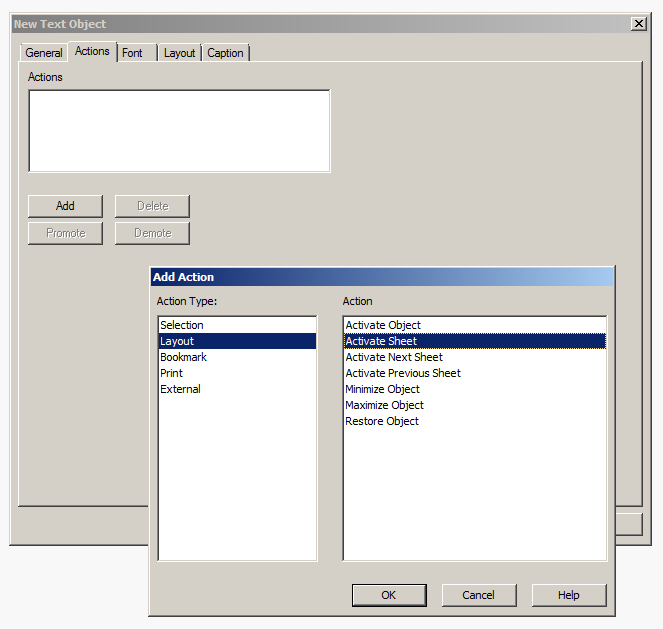
talk is cheap, supply exceeds demand
- Mark as New
- Bookmark
- Subscribe
- Mute
- Subscribe to RSS Feed
- Permalink
- Report Inappropriate Content
Open the file "Prescription Tracker" that is supposed to be under "C:\Program Files\QlikView\Examples\Documents" it has an example
- Mark as New
- Bookmark
- Subscribe
- Mute
- Subscribe to RSS Feed
- Permalink
- Report Inappropriate Content
Hi,
This can be done, with using actions on text boxes to move between the tabs. You find this option in the Properties > Actions > add action > Activate sheet.
It would be a lot of time spent on the UI making look like what they want.
Another option that would be just doing a lot of conditional show and hides on all of the objects and all placed on one tab, but I would strongly advise against that.
Mark
- Mark as New
- Bookmark
- Subscribe
- Mute
- Subscribe to RSS Feed
- Permalink
- Report Inappropriate Content
That is exactly what I need. I looked at this dashboard and I don't see how it is working. There are no conditions or triggers that I can find that would control what is displayed when you click on the different tabs. There has to be something that is controlling this. But I can't find it.
- Mark as New
- Bookmark
- Subscribe
- Mute
- Subscribe to RSS Feed
- Permalink
- Report Inappropriate Content
Please check the Actions for each textbox