Unlock a world of possibilities! Login now and discover the exclusive benefits awaiting you.
- Qlik Community
- :
- All Forums
- :
- QlikView App Dev
- :
- Re: Cross Tab
- Subscribe to RSS Feed
- Mark Topic as New
- Mark Topic as Read
- Float this Topic for Current User
- Bookmark
- Subscribe
- Mute
- Printer Friendly Page
- Mark as New
- Bookmark
- Subscribe
- Mute
- Subscribe to RSS Feed
- Permalink
- Report Inappropriate Content
Cross Tab
Hi,
I need help on one scenario where i have to use cross table for that i need cross tab shown in below image so for how should be my data in excel
Regards,
Vijeta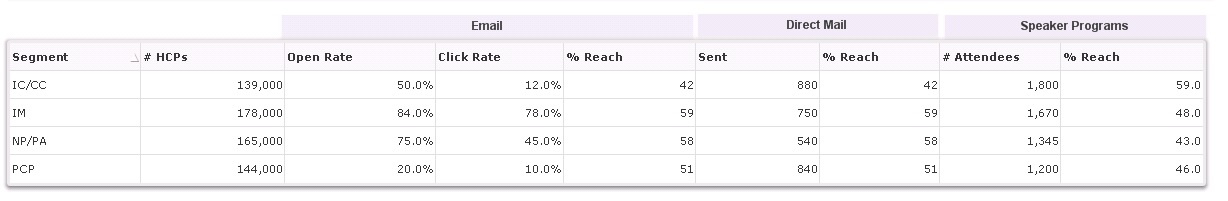
- Mark as New
- Bookmark
- Subscribe
- Mute
- Subscribe to RSS Feed
- Permalink
- Report Inappropriate Content
Hi,
I suppose you are talking about Email, Direct Mail and Speaker Programs. Basically there is no feature as such but still you can handle it.
Filed here you get these should be added as a Dimension. After it drag that column to the header level
OR
you can create a synthetic dimension using Valuelist function.
Synthetic Dimensions - ValueList() (Example)
Attached is a one I had taken previously from community.
thanx
Senarath
- Mark as New
- Bookmark
- Subscribe
- Mute
- Subscribe to RSS Feed
- Permalink
- Report Inappropriate Content
Thanks for reply but,Can you explain more about how to add adhoc (inline) dimension at qlikview end
- Mark as New
- Bookmark
- Subscribe
- Mute
- Subscribe to RSS Feed
- Permalink
- Report Inappropriate Content
Add a calculated dimension as below
=Valuelist('Email', 'Direct Mail','Speaker Programs')
So you can give conditions in the expressions as;
=if(Valuelist('Email', 'Direct Mail','Speaker Programs')='Email',sum(field)) and so on
Please refer attached link for further details.
- Mark as New
- Bookmark
- Subscribe
- Mute
- Subscribe to RSS Feed
- Permalink
- Report Inappropriate Content
Have a look at attached application.
Regards
ASHFAQ
- Mark as New
- Bookmark
- Subscribe
- Mute
- Subscribe to RSS Feed
- Permalink
- Report Inappropriate Content
Hi,
Thanks for the reply
but, I have 3 values in my list and while following same way as you did it is repeating for all the column measures
just find the below expression and suggest where I am missing out,
=if(ValueList('Email','Direct Mail','Speaker Program')='Email',Max([Email Open Rate]),Sum([Direct Mail Sent]),Sum[Speaker Program no of Attendees])
Regards,
Vijeta
- Mark as New
- Bookmark
- Subscribe
- Mute
- Subscribe to RSS Feed
- Permalink
- Report Inappropriate Content
Hi,
There should be 03 separate expressions for 03 columns that you want;
01.
=if(ValueList('Email','Direct Mail','Speaker Program')='Email',Max([Email Open Rate])
02.
=if(ValueList('Email','Direct Mail','Speaker Program')='Direct Mail',Sum([Direct Mail Sent])
03.
=if(ValueList('Email','Direct Mail','Speaker Program')='Speaker Program',Sum[Speaker Program no of Attendees])
thanks