Unlock a world of possibilities! Login now and discover the exclusive benefits awaiting you.
- Qlik Community
- :
- All Forums
- :
- QlikView App Dev
- :
- Current selection written in Excel export
- Subscribe to RSS Feed
- Mark Topic as New
- Mark Topic as Read
- Float this Topic for Current User
- Bookmark
- Subscribe
- Mute
- Printer Friendly Page
- Mark as New
- Bookmark
- Subscribe
- Mute
- Subscribe to RSS Feed
- Permalink
- Report Inappropriate Content
Current selection written in Excel export
Hi all,
I'am looking for get a page header with the current selection written, in my Excel document.
Ex: current selections --> Shop=B, Year=2015.
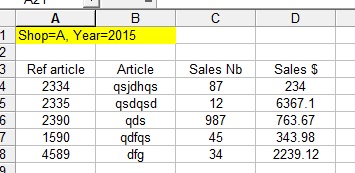
Is there a simple way to achieve that? Or we need use macro?
Regards
- « Previous Replies
-
- 1
- 2
- Next Replies »
- Mark as New
- Bookmark
- Subscribe
- Mute
- Subscribe to RSS Feed
- Permalink
- Report Inappropriate Content
If they were pulling the qvw down to their desktop, you might have been able to temporarily change the settings.ini file on the user's machine to get the desired outcome.
However, since they are accessing via Access Point it is using the settings.ini on the QlikView server, which will not work for you.
The only other thought is to create a macro. However, macros will not work when the qvw is accessed via Access Point. That is, unless, you are using the IE plugin. Not sure if you are familiar with the IE plugin, but it would give you more of the functionality as if the qvw is running on the desktop. The drawback with the plugin is that it has to be installed on each client.
Wish I had a better answer,
- Stan
- « Previous Replies
-
- 1
- 2
- Next Replies »