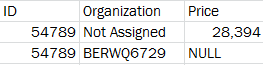Unlock a world of possibilities! Login now and discover the exclusive benefits awaiting you.
- Qlik Community
- :
- All Forums
- :
- QlikView App Dev
- :
- Data is coming in a certain way, need to find a wa...
- Subscribe to RSS Feed
- Mark Topic as New
- Mark Topic as Read
- Float this Topic for Current User
- Bookmark
- Subscribe
- Mute
- Printer Friendly Page
- Mark as New
- Bookmark
- Subscribe
- Mute
- Subscribe to RSS Feed
- Permalink
- Report Inappropriate Content
Data is coming in a certain way, need to find a way to match a field to another field
Hello, I am having an issue trying to manipulate my data after it comes into QlikView.
My data comes in as follows:
I need to find a way in Qlikview to basically match "BERWQ6729" with the top column to replace "Not Assigned." The reason for this is because I need all line items to have the Organization filled out, if it is available for the same ID #. So, I need it to have ID # 54789, Organization BERWQ6729 and Price 28,364 in 1 line together. This is how my data automatically comes in, so I am trying to not have to edit my data ahead of time so that this can be automatically done in Qlikview.
I basically need the line with the Price to have everything filled out. Does anyone have any idea on how to do this?
Thank you in advance.
Accepted Solutions
- Mark as New
- Bookmark
- Subscribe
- Mute
- Subscribe to RSS Feed
- Permalink
- Report Inappropriate Content
For the mapping table, just make sure you pull the data from your original source file, with only the 2 fields required.
ID, Organisation. Sample below and QVW>
YourOriginalData:
load * Inline[
ID, Organisation, Price
54789, Not Assigned, 28394
54782, Not Assigned, 27522
54789, BERWQ6729, NULL
];
OrgMap:
Mapping
load ID,
Organisation
Resident YourOriginalData
where Organisation <> 'Not Assigned'
;
Fix:
NoConcatenate
load *,
ApplyMap('OrgMap', ID, 'Not Assigned') as NewOrg
Resident YourOriginalData
;
drop table YourOriginalData;
- Mark as New
- Bookmark
- Subscribe
- Mute
- Subscribe to RSS Feed
- Permalink
- Report Inappropriate Content
You could use the ApplyMap function. Read through the data collecting the valid ID/Organization combinations and then ApplyMap when you load all the data. This assumes a 1 to 1 correlation of ID to Organization.
- Mark as New
- Bookmark
- Subscribe
- Mute
- Subscribe to RSS Feed
- Permalink
- Report Inappropriate Content
For the mapping....example below
OrgMap:
Mapping
Load * Inline[
ID, Val
54789, BERWQ6729
];
Data:
load * Inline[
ID, Organisation, Price
54789, Not Assigned, 28394
54782, Not Assigned, 27522
54789, BERWQ6729, NULL
];
Fix:
NoConcatenate
load *,
ApplyMap('OrgMap', ID, 'Not Assigned') as NewOrg
Resident Data
;
drop table Data;
- Mark as New
- Bookmark
- Subscribe
- Mute
- Subscribe to RSS Feed
- Permalink
- Report Inappropriate Content
For the mapping table, just make sure you pull the data from your original source file, with only the 2 fields required.
ID, Organisation. Sample below and QVW>
YourOriginalData:
load * Inline[
ID, Organisation, Price
54789, Not Assigned, 28394
54782, Not Assigned, 27522
54789, BERWQ6729, NULL
];
OrgMap:
Mapping
load ID,
Organisation
Resident YourOriginalData
where Organisation <> 'Not Assigned'
;
Fix:
NoConcatenate
load *,
ApplyMap('OrgMap', ID, 'Not Assigned') as NewOrg
Resident YourOriginalData
;
drop table YourOriginalData;
- Mark as New
- Bookmark
- Subscribe
- Mute
- Subscribe to RSS Feed
- Permalink
- Report Inappropriate Content
Thank you!
- Mark as New
- Bookmark
- Subscribe
- Mute
- Subscribe to RSS Feed
- Permalink
- Report Inappropriate Content
Pleasure