Unlock a world of possibilities! Login now and discover the exclusive benefits awaiting you.
- Qlik Community
- :
- All Forums
- :
- QlikView App Dev
- :
- Data mismatch in excel and csv output
- Subscribe to RSS Feed
- Mark Topic as New
- Mark Topic as Read
- Float this Topic for Current User
- Bookmark
- Subscribe
- Mute
- Printer Friendly Page
- Mark as New
- Bookmark
- Subscribe
- Mute
- Subscribe to RSS Feed
- Permalink
- Report Inappropriate Content
Data mismatch in excel and csv output
Hi All
I observed that the same data when exported to csv and excel gives different summary results. This is because excel stores the decimals whereas csv doesnot.
Is there a way to handle this ? As it could be a great problem if users choose to export it to csv.
Please advise.
- Tags:
- new_to_qlikview
- « Previous Replies
-
- 1
- 2
- Next Replies »
Accepted Solutions
- Mark as New
- Bookmark
- Subscribe
- Mute
- Subscribe to RSS Feed
- Permalink
- Report Inappropriate Content
This appears to be the way it works -- but impacted by the User Export settings.
For Excel, both the internal raw value and the format is exported, as Excel has the capacity to hold both.
CSV can only hold a single value, no formatting info. "Setting, User Preferences, Export, Number Formatting" controls what is exported to CSV. If you set it to "No Formatting", the raw value is exported. Otherwise the formatted display value is exported.
-Rob
- Mark as New
- Bookmark
- Subscribe
- Mute
- Subscribe to RSS Feed
- Permalink
- Report Inappropriate Content
Hi,
It worked like a char I tried with 11.2 sr6.
What version of Qlik you are on?
try by upgrading to 11.2 sr6.
Look at the attached files.
Regards
ASHFAQ
- Mark as New
- Bookmark
- Subscribe
- Mute
- Subscribe to RSS Feed
- Permalink
- Report Inappropriate Content
version 11.20.11643.0 IR
- Mark as New
- Bookmark
- Subscribe
- Mute
- Subscribe to RSS Feed
- Permalink
- Report Inappropriate Content
Please upgrade it to 11.2 sr6
Regards
ASHFAQ
- Mark as New
- Bookmark
- Subscribe
- Mute
- Subscribe to RSS Feed
- Permalink
- Report Inappropriate Content
Ashfaq
Are you showing decimals on your dashboard?
This is how my data is -
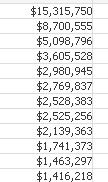
The above data set, when exported to excel and csv has a diffrerence in the sum total as csv doesnot store decimals and excel does.
- Mark as New
- Bookmark
- Subscribe
- Mute
- Subscribe to RSS Feed
- Permalink
- Report Inappropriate Content
Hi,
Yes, I have decimals too. I attached a sample file even.
If possible can you post your .qvw file here.
Regards
ASHFAQ
- Mark as New
- Bookmark
- Subscribe
- Mute
- Subscribe to RSS Feed
- Permalink
- Report Inappropriate Content
Ashfaq
Please refer to the attachments.
The actual total is $12398.04
But when I export to csv , it sums up to $12398 due to rounding off.
- Mark as New
- Bookmark
- Subscribe
- Mute
- Subscribe to RSS Feed
- Permalink
- Report Inappropriate Content
Hi,
Try below format.
$#,##0.00;($#,##0.00)
Look at the attached document.
Regards
ASHFAQ
- Mark as New
- Bookmark
- Subscribe
- Mute
- Subscribe to RSS Feed
- Permalink
- Report Inappropriate Content
As mentioned earlier, the requirement is not to show decimals in the dashboard.
- Mark as New
- Bookmark
- Subscribe
- Mute
- Subscribe to RSS Feed
- Permalink
- Report Inappropriate Content
This appears to be the way it works -- but impacted by the User Export settings.
For Excel, both the internal raw value and the format is exported, as Excel has the capacity to hold both.
CSV can only hold a single value, no formatting info. "Setting, User Preferences, Export, Number Formatting" controls what is exported to CSV. If you set it to "No Formatting", the raw value is exported. Otherwise the formatted display value is exported.
-Rob
- « Previous Replies
-
- 1
- 2
- Next Replies »