Unlock a world of possibilities! Login now and discover the exclusive benefits awaiting you.
- Qlik Community
- :
- All Forums
- :
- QlikView App Dev
- :
- Re: Date Problem
- Subscribe to RSS Feed
- Mark Topic as New
- Mark Topic as Read
- Float this Topic for Current User
- Bookmark
- Subscribe
- Mute
- Printer Friendly Page
- Mark as New
- Bookmark
- Subscribe
- Mute
- Subscribe to RSS Feed
- Permalink
- Report Inappropriate Content
Date Problem
Hi Folks,
I'm facing a strange problem not able to troubleshoot it where the mistake is.
In my dashboard i'm showing last three years in list box, under that showing calendar objects from selecting the data range.
My requirement is in on active sheet max year should select in listbox and in the From calendar, Date(Yearstart(Max(Date_Field))) to be selected and in the To Calendar Date(Addmonths(Max(Date_Field),0)) need to select .
If i select 2014 , the calendar object should change from 01/01.2014 to 31/12/2014 dynamically.
The above one i achieved. The problem is , the above task i achieved in my personal desktop. When i'm trying to do the same thing in the client's server it's not working. Each and every variable i did a copy & paste. But, it's not working.
Qlikview i'm using personally is 11.20 SR10
My Clients Qlikview is 11.20 SR5
Is this the problem?or anything.Please suggest me .
Regards
Krishna
- Tags:
- new_to_qlikview
- « Previous Replies
- Next Replies »
Accepted Solutions
- Mark as New
- Bookmark
- Subscribe
- Mute
- Subscribe to RSS Feed
- Permalink
- Report Inappropriate Content
The document you have provided all behave as expected, in SR11 and SR5. As morganaaron pointed out the actions refer to selecting a field that does not exist.
The difference between your samples is that in SR5 you correctly set a variable value, while in SR11 you try to set a field value.
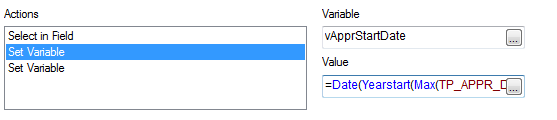
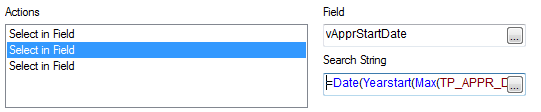
- Mark as New
- Bookmark
- Subscribe
- Mute
- Subscribe to RSS Feed
- Permalink
- Report Inappropriate Content
Have you got a trigger that selects the max year? And, although it may work, why are you using AddMonths() to return the last date...couldn't you just use YearEnd like you're using YearStart?
- Mark as New
- Bookmark
- Subscribe
- Mute
- Subscribe to RSS Feed
- Permalink
- Report Inappropriate Content
Hi Aaron,
Thank you for reply
The trigger is working at only list box.The value selected in the list box is not selecting at calender objects.
Is there any mistake using addmonths instead of YearEnd?. The expression is working fine.
- Mark as New
- Bookmark
- Subscribe
- Mute
- Subscribe to RSS Feed
- Permalink
- Report Inappropriate Content
Ah I see, so you select a year from the list box and the calendar should pick up the to and from dates from that selection? I can't see any reason why it shouldn't work - can you post your qvw?
Also no - it's not incorrect, but you're using addmonths with a parameter of 0 - i.e. not adding anything, so why use it anyway? The Max() function should be enough to pick up the last date within the year.
- Mark as New
- Bookmark
- Subscribe
- Mute
- Subscribe to RSS Feed
- Permalink
- Report Inappropriate Content
Please check whether client's system date is in the same format that is there on your system. If no, then please change the format.
- Mark as New
- Bookmark
- Subscribe
- Mute
- Subscribe to RSS Feed
- Permalink
- Report Inappropriate Content
Hi Aaron,
This is working perfectly in my desktop version of qlikview.But not in my client's server.
Please find the below samples developed in different services. Please suggest me where i'm doing mistake.
Creating variables and converting dates in right format suggested by Gysbert.
- Mark as New
- Bookmark
- Subscribe
- Mute
- Subscribe to RSS Feed
- Permalink
- Report Inappropriate Content
Hi Krishna,
From what I can see, the issue is in your sheet triggers.
You've got variables that you're passing the values to (vApprStartDate and vApprEndDate) but the trigger you've selected is "Select in Field" - these are variables not fields, so you need to create two 'Set Variable' triggers from the external action type, and enter the value you have there.
Doing that passes the right values to the calendar, and therefore applying it selects the correct range of data.
- Mark as New
- Bookmark
- Subscribe
- Mute
- Subscribe to RSS Feed
- Permalink
- Report Inappropriate Content
Hi Aaron,
But, In SR11 app it's working correctly right? why not in SR5?Please compare the both apps if not.
- Mark as New
- Bookmark
- Subscribe
- Mute
- Subscribe to RSS Feed
- Permalink
- Report Inappropriate Content
No - there are no triggers for it in the SR11 app at all, at least in the one you sent me. In the SR5 one they're incorrect triggers so they won't work. Neither are altering the calendars. I changed the SR5 one to set variable triggers and it worked. I've tested that app in SR10 and SR7 (the only two versions I have) and both worked fine. I seriously doubt it's a SR issue, I'd check that those triggers are correct and the same in both your apps first.
- Mark as New
- Bookmark
- Subscribe
- Mute
- Subscribe to RSS Feed
- Permalink
- Report Inappropriate Content
Hi Aaron,
Sorry i attached another file.Please find in this attachment which i tried in SR11.
- « Previous Replies
- Next Replies »