Unlock a world of possibilities! Login now and discover the exclusive benefits awaiting you.
- Qlik Community
- :
- All Forums
- :
- QlikView App Dev
- :
- Re: Date/time Difference
- Subscribe to RSS Feed
- Mark Topic as New
- Mark Topic as Read
- Float this Topic for Current User
- Bookmark
- Subscribe
- Mute
- Printer Friendly Page
- Mark as New
- Bookmark
- Subscribe
- Mute
- Subscribe to RSS Feed
- Permalink
- Report Inappropriate Content
Date/time Difference
Hi,
I need to find the difference between 2 date/time fields (e.g 01/02/2012 00:00:00) to show the difference in minutes.
So for example: schedule start time: 01/01/2012 11:00:00
Actual start time: 01/01/2012 11:15:00
I want it to show 15mins. I need it to work for negative numbers too, so:
schedule start time: 01/01/2012 11:00:00
Actual start time: 01/01/2012 10:45:00
so it needs to show -15.
Please help.
Thanks in advance
- « Previous Replies
-
- 1
- 2
- Next Replies »
- Mark as New
- Bookmark
- Subscribe
- Mute
- Subscribe to RSS Feed
- Permalink
- Report Inappropriate Content
Actually I too was about to post the same question.
QlikView exprets out there, please help.
How to find the diiference (in minutes) between two timestamp/date fields ??
- Mark as New
- Bookmark
- Subscribe
- Mute
- Subscribe to RSS Feed
- Permalink
- Report Inappropriate Content
try
=interval( TimeStamp2 - TimeStamp1, 'mm')
- Mark as New
- Bookmark
- Subscribe
- Mute
- Subscribe to RSS Feed
- Permalink
- Report Inappropriate Content
Thanks, can I use this in an IF statement now? Like IF (interval( TimeStamp2 - TimeStamp1, 'mm') < -10, 'Early Finish', IF (interval( TimeStamp2 - TimeStamp1, 'mm') >10, 'Late Finish' ... etc?
Or is there another way to do it? I want to find out the time differewnce thenhave another box saying how many minutes the session started late/finished early by.
Thanks,
- Mark as New
- Bookmark
- Subscribe
- Mute
- Subscribe to RSS Feed
- Permalink
- Report Inappropriate Content
Try this:
a) = 'Diference: ' & time(Now() - ReloadTime(), 'hh:mm:ss')
or
b) = 'Diference: ' & time(ReloadTime() - Now(), '-hh:mm:ss')
You could improve this with an IF Now > Reload use a) else use b)
- Mark as New
- Bookmark
- Subscribe
- Mute
- Subscribe to RSS Feed
- Permalink
- Report Inappropriate Content
hi mohit and swuehl,
I still face the problem with formating the days.
Say for example, one of the dates, CASE_START_DATE
This comes to qlikview as a number
But further formating using the date functions as u mentioned is not helping either.
please see evolution of one of the date field and let me know what is it that I am missing.
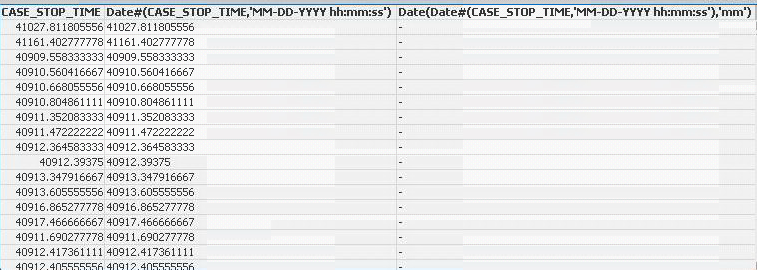
- Mark as New
- Bookmark
- Subscribe
- Mute
- Subscribe to RSS Feed
- Permalink
- Report Inappropriate Content
Hi,
I think your time is string format. So you have problam. Try this one it is very helpful for you
Ex:
=Interval(Timestamp(Timestamp#('01/01/2012 11:15:00','DD/MM/YYYY hh:mm:ss'))-Timestamp(Timestamp#('01/01/2012 11:00:00','DD/MM/YYYY hh:mm:ss')),'mm')&' mins'
- Mark as New
- Bookmark
- Subscribe
- Mute
- Subscribe to RSS Feed
- Permalink
- Report Inappropriate Content
It seems to me that you already have a QV timestamp in field CASE_STOP_TIME.
Don't use Date#() interpretation function then.
Use something like
interval(CASE_STOP_TIME - CASE_START_TIME,'mm')
if you want to compare against a certain time in minutes, use something like
if (CASE_STOP_TIME - CASE_START_TIME < maketime(0,15), 'smaller 15 minutes','>= 15 min')
- Mark as New
- Bookmark
- Subscribe
- Mute
- Subscribe to RSS Feed
- Permalink
- Report Inappropriate Content
The expression
Interval(Date(Date#(StopDateTime,'DD-MM-YYYY hh:mm'),'mm') - Date(Date#(StartDateTime,'DD-MM-YYYY hh:mm'),'mm') ,'mm') worked for me.
I was not getting it correct when the (seconds) 'DD-MM-YYYY hh:mm:ss' portion was included.
removing the :ss part, giving only 'DD-MM-YYYY hh:mm' resulted in correct answer for me.
- Mark as New
- Bookmark
- Subscribe
- Mute
- Subscribe to RSS Feed
- Permalink
- Report Inappropriate Content
The expressions work well, thanks for the info, but what about date and time from 2 fields? I am having issues getting the time differences not computing as negatives when they are past midnight, so I would need to use the date field to add 24 hours to the minutes past midnight, not sure how to pull it off.
I am using the interval function on the minutes cause I got time data for instance that says, Scheduled time, 2200 actual time, 2205 so what I did was, =sum(interval(Scheduled - Actual, 'hhmm') and it works, but when the clock goes over midnight the result is a big negative number. How do you suggest I solve this. Example that does not work, Scheduled time 2350, Actual time 0050. This gives me -23hours instead.
- « Previous Replies
-
- 1
- 2
- Next Replies »