Unlock a world of possibilities! Login now and discover the exclusive benefits awaiting you.
- Qlik Community
- :
- All Forums
- :
- QlikView App Dev
- :
- Differences with server and web version
- Subscribe to RSS Feed
- Mark Topic as New
- Mark Topic as Read
- Float this Topic for Current User
- Bookmark
- Subscribe
- Mute
- Printer Friendly Page
- Mark as New
- Bookmark
- Subscribe
- Mute
- Subscribe to RSS Feed
- Permalink
- Report Inappropriate Content
Differences with server and web version
Hello,
I have a problem with a calculated dimension, which display good on QlikView software but not in navigator.
It appears after configure rights with groups.
On server, here is the condition :
On navigator, here is it :
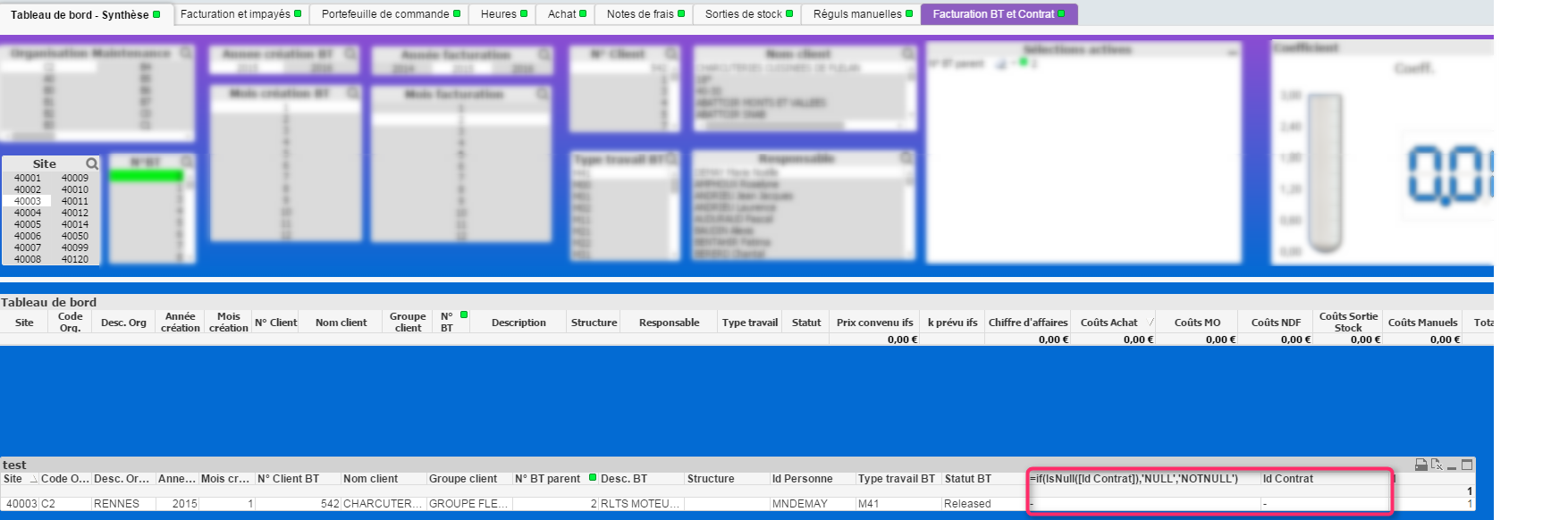
When i remove rights, it works fine, the rights are here :
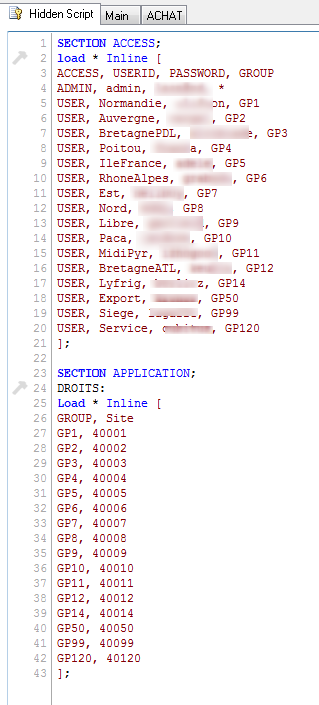
It's only on field "Site", and i connect on admin use on software AND navigator. You can see in screens that there is a Site '40003' selected.
If you have any idea, i would be greatful!
Thank you
- « Previous Replies
-
- 1
- 2
- Next Replies »
- Mark as New
- Bookmark
- Subscribe
- Mute
- Subscribe to RSS Feed
- Permalink
- Report Inappropriate Content
The account running the QlikView Distribution Service must be granted admin rights in your section access table.
Without admin rights QlikView does not have permission to load all data hence the error you are seeing.
- Mark as New
- Bookmark
- Subscribe
- Mute
- Subscribe to RSS Feed
- Permalink
- Report Inappropriate Content
You will need to add a column for NTNAME to get the permissions right for the service account.
There are more details on configuring section access here Introduction to Section Access
- Mark as New
- Bookmark
- Subscribe
- Mute
- Subscribe to RSS Feed
- Permalink
- Report Inappropriate Content
Hi,
- Is your Personal Edition version and Server edition version of QV is same or not??
- And also check whether both the chart Nulls Symbol is specified as same !!
- Mark as New
- Bookmark
- Subscribe
- Mute
- Subscribe to RSS Feed
- Permalink
- Report Inappropriate Content
Hi,
I don't see the link between NTNAME and rigths because there is no connection with domains, the rights are only what i put in the screen, and I use the first to log in (ADMIN, admin, [...], *).
Event when i connect from server computer (admin user in qlikview) it's the same problem.
But thank you for your response !
Data are loaded because when there is a "Id contrat", it appears well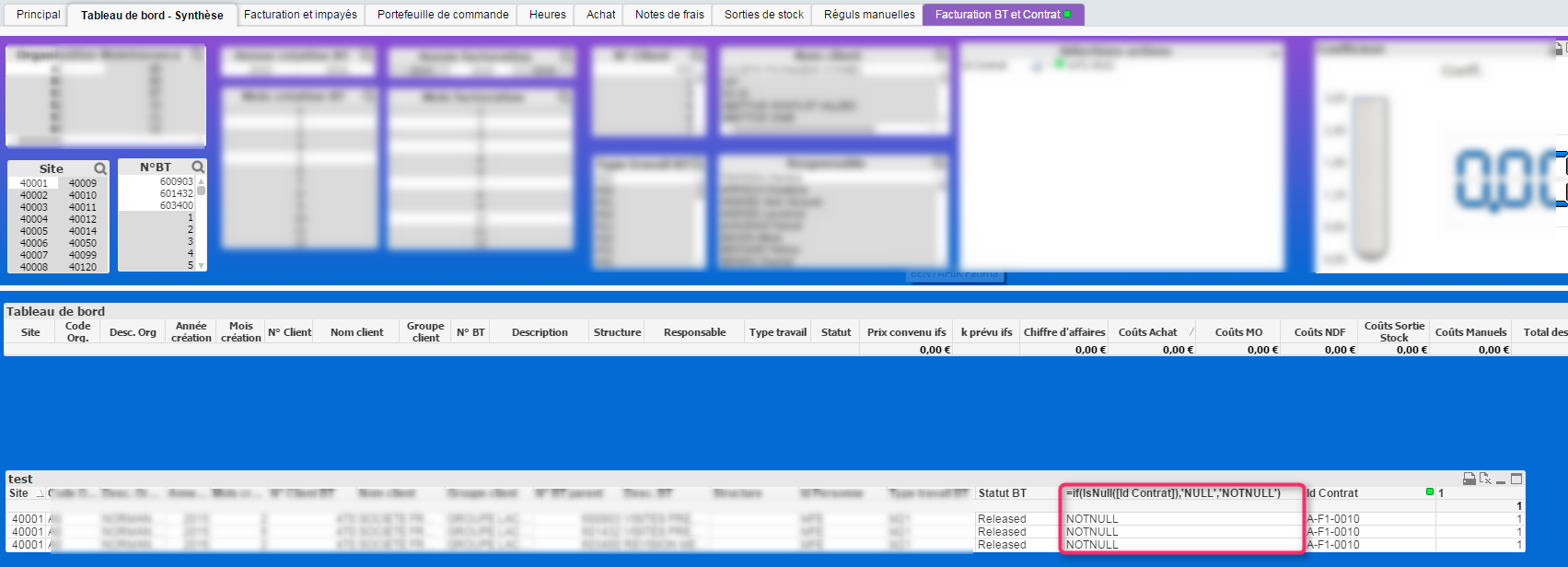
- Mark as New
- Bookmark
- Subscribe
- Mute
- Subscribe to RSS Feed
- Permalink
- Report Inappropriate Content
Hi,
- Yes, it's the same version between editions, because i work directly on server
- It's the same too
Any other idea ?
Thanks
- Mark as New
- Bookmark
- Subscribe
- Mute
- Subscribe to RSS Feed
- Permalink
- Report Inappropriate Content
I saw another weird thing. To explain, here is more informations about model :
I Have an object Bon_Travail (BT, workorder) which is attached to a site (same site for user's rights).
BT can have informations about a contract or not :
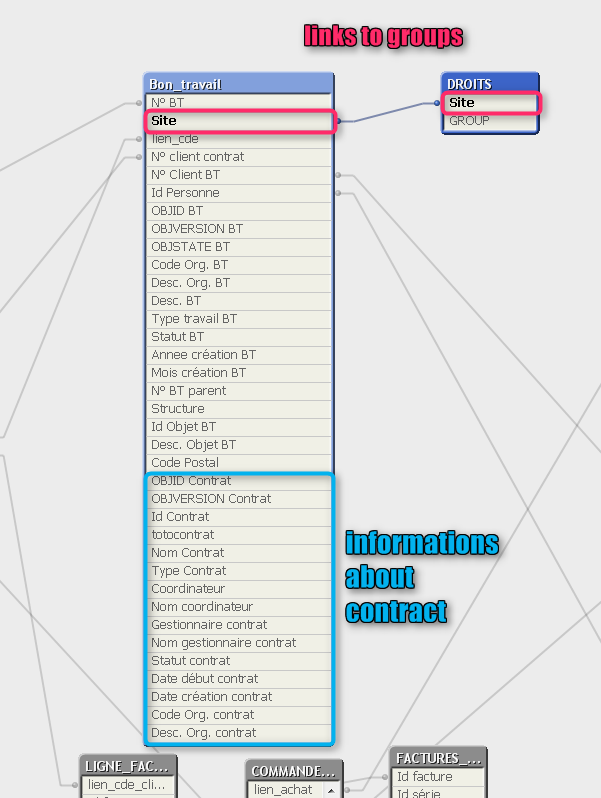
In my first tab, i want show only Bon_Travail NOT attached to a contract, that's why i need a condition nullable if there is a "Id Contrat", so I can remove lines with this condition nullable (which i materialised by string 'NULL' in tab to show you).
So, when you connect, you have access two both types of Bon_Travail (attached to a contract or not).
What i put in the 1rst screen is when you have both because you are in admin and have access to all sites.
Now the weird thing : when i connect to a user which is attached to ONE site (which prove to be attached to Bon_Travail NOT linked to contract), then the condition works !

I am now completely lost...
- Mark as New
- Bookmark
- Subscribe
- Mute
- Subscribe to RSS Feed
- Permalink
- Report Inappropriate Content
When the data is reloaded on the QlikView server, the application is opened in the security context of the account running the QlikView Distribution Service and the Section Access restrictions are applied against that account name.
On the server reload there is no option for the user to enter a QlikView user name, hence the need to use NTNAME and give the service account admin permissions to ensure the server reloads all data. The section access restrictions for the user are applied when the user opens the app from the Access Point.
This is a reload issue, you must give the account that is running the reload (QDS) permissions to access all data.
- Mark as New
- Bookmark
- Subscribe
- Mute
- Subscribe to RSS Feed
- Permalink
- Report Inappropriate Content
So, if i understand, if i open the qvw on my computer and not the server, i should have same problem as in web navigator because my account is not the same as server and not located on server ?
Because if i do, i see all data..
And you say "On the server reload there is no option for the user to enter a QlikView user name," but when i open the qvw on server, it asks me login and password, is it normal?
Can you see below the additional explanations on my problem ? because when the field "Id Contrat" is filled, the condition work, so it load well data if it show "Id Contrat" no ?
Sorry for my approximate english...
- Mark as New
- Bookmark
- Subscribe
- Mute
- Subscribe to RSS Feed
- Permalink
- Report Inappropriate Content
I am referring to a reload running from the QlikView Server application, not using QlikView desktop on a server.
Do you have a server with QlikView Server installed?
- « Previous Replies
-
- 1
- 2
- Next Replies »