Unlock a world of possibilities! Login now and discover the exclusive benefits awaiting you.
- Qlik Community
- :
- All Forums
- :
- QlikView App Dev
- :
- Display only specific value when using search func...
- Subscribe to RSS Feed
- Mark Topic as New
- Mark Topic as Read
- Float this Topic for Current User
- Bookmark
- Subscribe
- Mute
- Printer Friendly Page
- Mark as New
- Bookmark
- Subscribe
- Mute
- Subscribe to RSS Feed
- Permalink
- Report Inappropriate Content
Display only specific value when using search function
Hello all,
I have a problem when using the search box for a specific document I'm working on.
The table is as follow
ITEM OPERATION DOCUMENT NUMBER DATE
Each ITEM is unique
I have multiple OPERATIONS (ORDER - SHIPPING - BILLING)
I have multiple DOCUMENT NUMBERS........ but........our system has been configured in a weird way (in my opinion) as we use only numerical code for each OPERATION. In principle it wouldn't be a problem... however, we use the same value for different OPERATION
Example:
ORDER 18/00255
SHIPPING 18/00255
These are 2 different documents, not for the same ITEM or client
When using a standard search box, the results are most of the time a blank cell as QV doesn't know what to display
If I had to design the system, I would have added OR-18/00255 or SH-18/00255 so I could search separate documents....
I can't change that for the time being so, is there a way to search a DOCUMENT NUMBER from a specific OPERATION in a search box ?
It seems that you cannot specify a condition (Only...) in a search box
Thank you in advance for your help ![]()
Have a nice day
Fabien
- Mark as New
- Bookmark
- Subscribe
- Mute
- Subscribe to RSS Feed
- Permalink
- Report Inappropriate Content
Bonjour,
sélectionner le type d’opération avant de faire la recherche ne résout pas le problème ?
- Mark as New
- Bookmark
- Subscribe
- Mute
- Subscribe to RSS Feed
- Permalink
- Report Inappropriate Content
You can configure the search box to make it search only in specific fields. You could limit it to search only in the OPERATION field by choosing the option List Of Fields and adding only that field to the list.
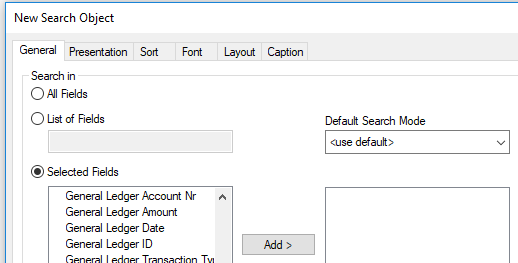
talk is cheap, supply exceeds demand
- Mark as New
- Bookmark
- Subscribe
- Mute
- Subscribe to RSS Feed
- Permalink
- Report Inappropriate Content
Thanks Gysbert