Unlock a world of possibilities! Login now and discover the exclusive benefits awaiting you.
- Qlik Community
- :
- All Forums
- :
- QlikView App Dev
- :
- Document Chaining for multiple sheet tabs
- Subscribe to RSS Feed
- Mark Topic as New
- Mark Topic as Read
- Float this Topic for Current User
- Bookmark
- Subscribe
- Mute
- Printer Friendly Page
- Mark as New
- Bookmark
- Subscribe
- Mute
- Subscribe to RSS Feed
- Permalink
- Report Inappropriate Content
Document Chaining for multiple sheet tabs
Hi,
when we use document chaining it will always navigate to the first sheet of the document, if we have to provide navigation to the second sheet, how can we achieve this.
I have created document chaining for 2 buttons, if I click the first button, it should take me to the first sheet and if I click on the second buttom, it should take me to the second of the same document, please suggest me on this.
- Tags:
- new_to_qlikview
- Mark as New
- Bookmark
- Subscribe
- Mute
- Subscribe to RSS Feed
- Permalink
- Report Inappropriate Content
Add action of type "Layout" and action "Activate Sheet" and provide the sheet number to be activated.
- Mark as New
- Bookmark
- Subscribe
- Mute
- Subscribe to RSS Feed
- Permalink
- Report Inappropriate Content
Create a button, Add an Action to Layout, Activate Sheet as below image:
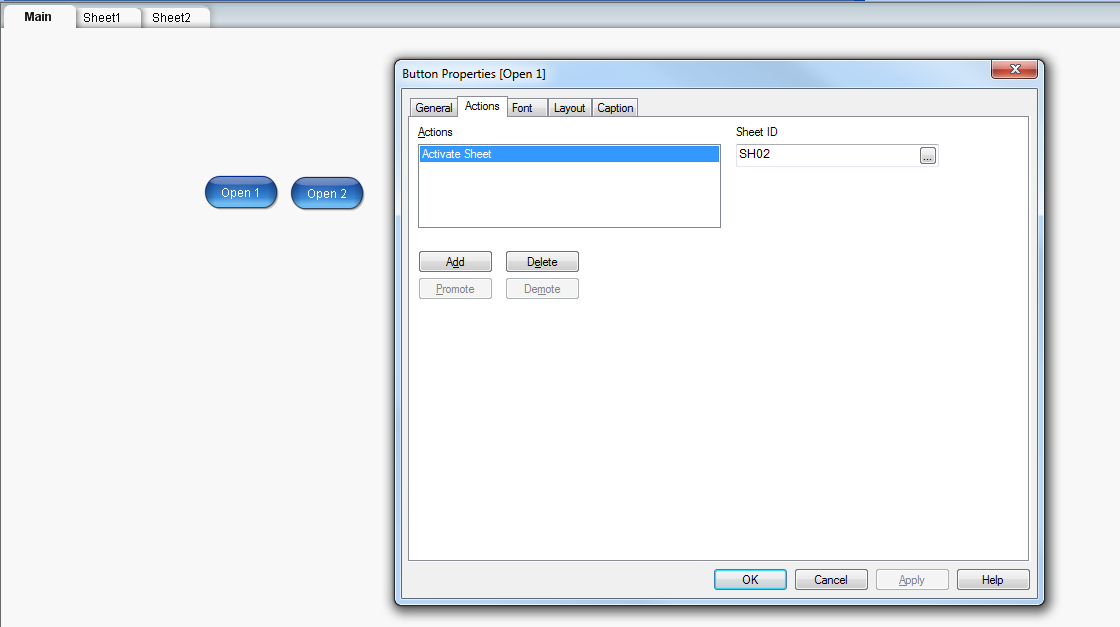
If this helped you, please mark as Helpful. If it solves your issue, please mark as Answer
If you are viewing this topic and found it informative, please like my comment.
Regards
Dhruv
- Mark as New
- Bookmark
- Subscribe
- Mute
- Subscribe to RSS Feed
- Permalink
- Report Inappropriate Content
Hi,
You can try like this
-You can use Acticate Sheet trigger in Document Properties.
or
- You can save the Qlikview Dashboard by placing in the second sheet, when the Dashboard is opened it will open the second sheet automatically.
Regards,
Jagan.
- Mark as New
- Bookmark
- Subscribe
- Mute
- Subscribe to RSS Feed
- Permalink
- Report Inappropriate Content
if I use trigger, always it will take me to the second sheet, but here I am using 2 buttons for document chaining, first button should take me to the first sheet and second button should take me to the second sheet. how to achieve this.
- Mark as New
- Bookmark
- Subscribe
- Mute
- Subscribe to RSS Feed
- Permalink
- Report Inappropriate Content
Hi Savi,
See the attachment.
Thanks,
AS
- Mark as New
- Bookmark
- Subscribe
- Mute
- Subscribe to RSS Feed
- Permalink
- Report Inappropriate Content
- Mark as New
- Bookmark
- Subscribe
- Mute
- Subscribe to RSS Feed
- Permalink
- Report Inappropriate Content
is there any option to pass sheet parameter with out using URL?, please suggest