Unlock a world of possibilities! Login now and discover the exclusive benefits awaiting you.
- Qlik Community
- :
- All Forums
- :
- QlikView App Dev
- :
- Doubt on Filtering not null values
- Subscribe to RSS Feed
- Mark Topic as New
- Mark Topic as Read
- Float this Topic for Current User
- Bookmark
- Subscribe
- Mute
- Printer Friendly Page
- Mark as New
- Bookmark
- Subscribe
- Mute
- Subscribe to RSS Feed
- Permalink
- Report Inappropriate Content
Doubt on Filtering not null values
Hello Qlik Community,
I am new in Qlikview, and I am having troubles to create an Table.
On my data source I have something close to the following table
I would like to build an table with the status of planting being Planned as 100%. In other words, in the example I would
Sum(Acreage F1+F2.....F8) for Plan and would Sum(Acreage F1+F2...F4) for Actual. Dividing one by the other I would have the percentage of acreage that was actually planted.
The problem is that I have 700 fields and cannot sum them individually.
Is there a way to sum the acreage only from where the date is not null ? Can you help me with this expression?
Regards
- Mark as New
- Bookmark
- Subscribe
- Mute
- Subscribe to RSS Feed
- Permalink
- Report Inappropriate Content
Is this that you're trying to achieve?? In front end, in a straight chart or in a text box (for KPI) you can use as expression %:
(sum({$<[Actual planned week]-= {""}>} TOTAL Average) / sum(TOTAL Average) )*100
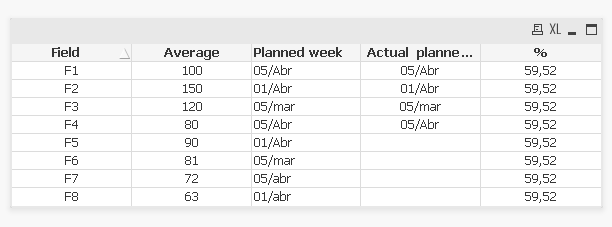
- Mark as New
- Bookmark
- Subscribe
- Mute
- Subscribe to RSS Feed
- Permalink
- Report Inappropriate Content
Extending Jean's expression May be this?
My Bad ignore, Jean's expression should work? What is your expected ouput?
= (Sum(Acreage)/Sum(Total {< ActualPlantingWeek -= {""}>} Acreage))
- Mark as New
- Bookmark
- Subscribe
- Mute
- Subscribe to RSS Feed
- Permalink
- Report Inappropriate Content
Hi ,
Check if the below helps,
Use Rangesum() to cumulative sum the values of acreage
The output is the below
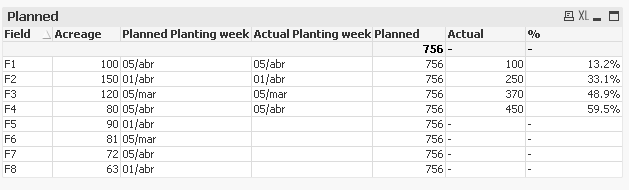
Expressions:
Planned :Sum(Total Acreage)
Actual : If(Isnull([Actual Planting week])=0,Aggr(Rangesum(Above(Sum(Acreage),0,RowNo())),Field))
% : Actual/Planned
you can do the same calculation in your script as well.