Unlock a world of possibilities! Login now and discover the exclusive benefits awaiting you.
- Qlik Community
- :
- All Forums
- :
- QlikView App Dev
- :
- Dual Function
- Subscribe to RSS Feed
- Mark Topic as New
- Mark Topic as Read
- Float this Topic for Current User
- Bookmark
- Subscribe
- Mute
- Printer Friendly Page
- Mark as New
- Bookmark
- Subscribe
- Mute
- Subscribe to RSS Feed
- Permalink
- Report Inappropriate Content
Dual Function
Guys,
Whenever I use dual function in script, I get duplicate values in the list box after loading the data as shown in the below image. Please help me guys....
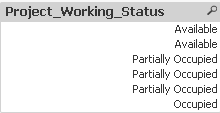
- « Previous Replies
- Next Replies »
Accepted Solutions
- Mark as New
- Bookmark
- Subscribe
- Mute
- Subscribe to RSS Feed
- Permalink
- Report Inappropriate Content
- Mark as New
- Bookmark
- Subscribe
- Mute
- Subscribe to RSS Feed
- Permalink
- Report Inappropriate Content
Hi,
Can you share your script ?
Aurélien
- Mark as New
- Bookmark
- Subscribe
- Mute
- Subscribe to RSS Feed
- Permalink
- Report Inappropriate Content
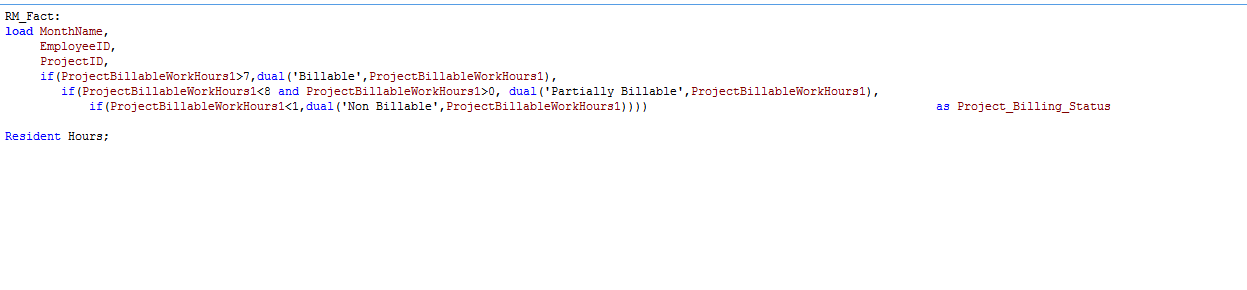
This is the script I'm using....
- Mark as New
- Bookmark
- Subscribe
- Mute
- Subscribe to RSS Feed
- Permalink
- Report Inappropriate Content
If you don't want multiple values just assign the flags and don't use dual here
If(Condition1, 'Billable',
If(Condition2, 'Partially Billable', 'Non Billable')) as ....
- Mark as New
- Bookmark
- Subscribe
- Mute
- Subscribe to RSS Feed
- Permalink
- Report Inappropriate Content
It's because you have multiple value for one label.
For example :
LOAD Dual('toto', id) INLINE [
id
1
2
];
This script give duplicate value "toto" because I have two number (1 and 2).
To slove this problem you can remove the dual:
Load
If(Numbre>7, 'Value',
If([...]
) as myField
- Mark as New
- Bookmark
- Subscribe
- Mute
- Subscribe to RSS Feed
- Permalink
- Report Inappropriate Content
No, I need multiple values here. So that I have used Dual function here... Is there any alternate solution for this?
- Mark as New
- Bookmark
- Subscribe
- Mute
- Subscribe to RSS Feed
- Permalink
- Report Inappropriate Content
You need multiple values, but you don't need them? I am confused
- Mark as New
- Bookmark
- Subscribe
- Mute
- Subscribe to RSS Feed
- Permalink
- Report Inappropriate Content
Thank you for the reply.... But I didn't get what I expected. It has both text value and numeric value.
- Mark as New
- Bookmark
- Subscribe
- Mute
- Subscribe to RSS Feed
- Permalink
- Report Inappropriate Content
I need both text and numeric values here..Plz help
- Mark as New
- Bookmark
- Subscribe
- Mute
- Subscribe to RSS Feed
- Permalink
- Report Inappropriate Content
You need both in the same field or you can have 2 fields ?
Like one with the number and the other with the label ?
Or you can add the number to the label like
Load
If(Number>7, 'Value ' & Number,
If([...]
) as myField
- « Previous Replies
- Next Replies »