Unlock a world of possibilities! Login now and discover the exclusive benefits awaiting you.
- Qlik Community
- :
- All Forums
- :
- QlikView App Dev
- :
- Duplicate Count on the basis of select list of req...
- Subscribe to RSS Feed
- Mark Topic as New
- Mark Topic as Read
- Float this Topic for Current User
- Bookmark
- Subscribe
- Mute
- Printer Friendly Page
- Mark as New
- Bookmark
- Subscribe
- Mute
- Subscribe to RSS Feed
- Permalink
- Report Inappropriate Content
Duplicate Count on the basis of select list of required field
Dear All,
Can anyone help me in getting the duplicate count on the basis of the select list of a field?
1) Used Straight Table
2) Dimension: =if(Match(CREATED_SYSTEM,'CLA','GOL','LOI','QUT','SEM','SITE-BULK'),CREATED_SYSTEM)
3 Expression: I want duplicate count only of above list [ =Count(GID3)-Count(DISTINCT GID3) ]-- Duplicate Count
For example
CLA---- Duplicate Count
Gol----- Duplicate Count
LOI-----Duplicate Count etc....
- « Previous Replies
-
- 1
- 2
- Next Replies »
Accepted Solutions
- Mark as New
- Bookmark
- Subscribe
- Mute
- Subscribe to RSS Feed
- Permalink
- Report Inappropriate Content
That's due to your calculated dimension.
Just enable option 'Suppress when value is NULL' on dimension tab.
- Mark as New
- Bookmark
- Subscribe
- Mute
- Subscribe to RSS Feed
- Permalink
- Report Inappropriate Content
Please check the attached file. It should solve your query
- Mark as New
- Bookmark
- Subscribe
- Mute
- Subscribe to RSS Feed
- Permalink
- Report Inappropriate Content
Thanks Shashank,
But i m not using licence version
can you mention the steps.
Thanks for reply
- Mark as New
- Bookmark
- Subscribe
- Mute
- Subscribe to RSS Feed
- Permalink
- Report Inappropriate Content
Can any one Pls help me . in solving the above problem ?
- Mark as New
- Bookmark
- Subscribe
- Mute
- Subscribe to RSS Feed
- Permalink
- Report Inappropriate Content
Hi ,
LOAD AutoNumber(RowNo(),Person) as Rowno,Person,
Sales
FROM
"https://community.qlik.com/message/1285146"
(html, codepage is 1252, embedded labels, table is @1);
Shashank used these expressiona
Use two dimensions like
Person
Rowno
and like
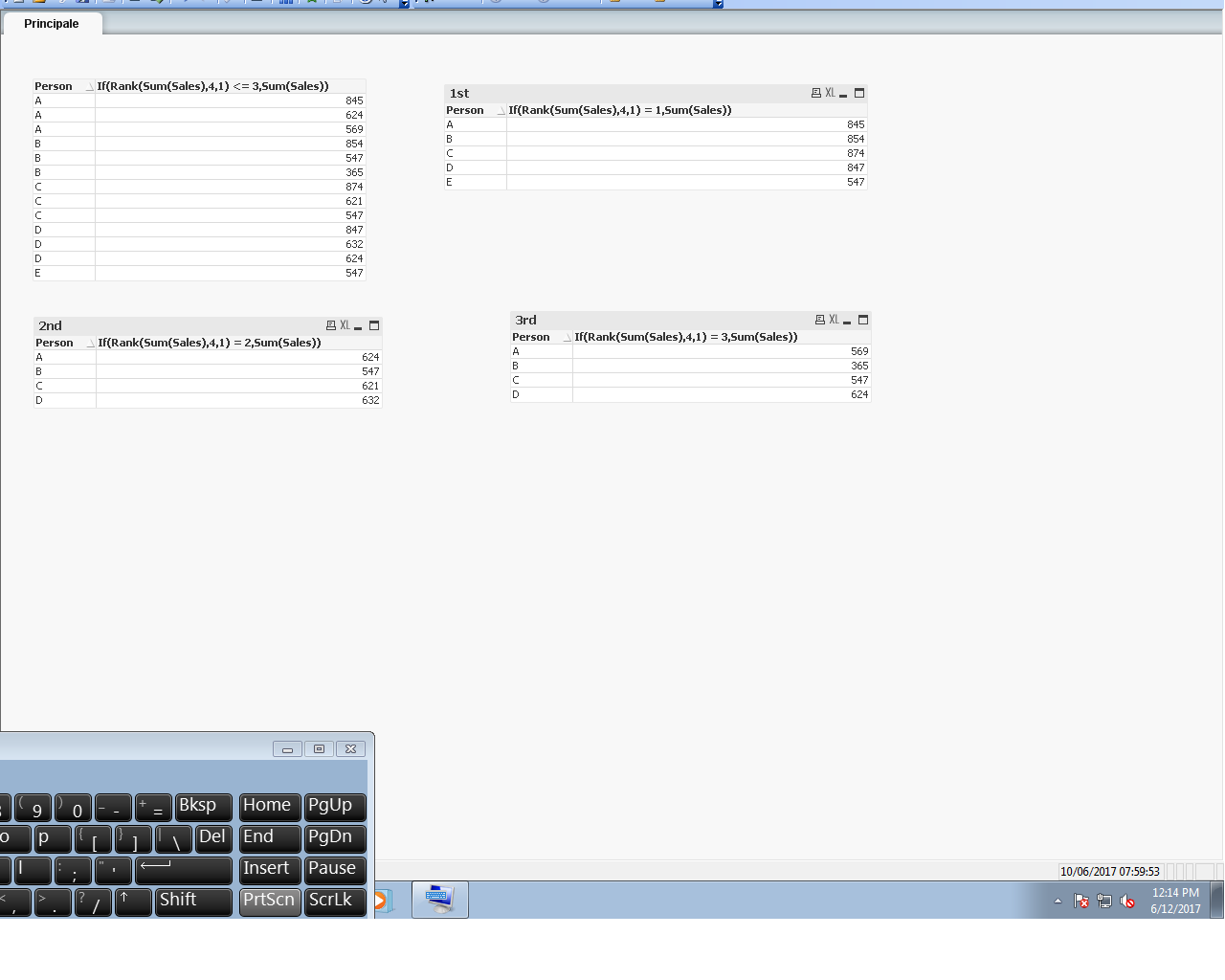
- Mark as New
- Bookmark
- Subscribe
- Mute
- Subscribe to RSS Feed
- Permalink
- Report Inappropriate Content
Thanks Mahesh,
But the same i wanted to do in Expression .
Still thanks for your input.
- Mark as New
- Bookmark
- Subscribe
- Mute
- Subscribe to RSS Feed
- Permalink
- Report Inappropriate Content
- Mark as New
- Bookmark
- Subscribe
- Mute
- Subscribe to RSS Feed
- Permalink
- Report Inappropriate Content
Thanks Shashank,
But I think you didn't get my question?
I want the system wise duplicate count.
For which I
1) Used Straight Table
2) Dimension: =if(Match(CREATED_SYSTEM,'CLA','GOL','LOI','QUT','SEM','SITE-BULK'),CREATED_SYSTEM)
Dimension Expression
CLA
GOL
LOI
QUT
SEM
SITE-BULK
Now I duplicate Count expression wise.
Duplicate Count = Count(GID3)-Count(DISTINCT GID3)
If I used the above formula in Expression I got and extra dash with an unwanted total.
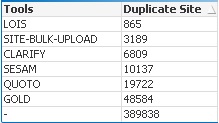
- Mark as New
- Bookmark
- Subscribe
- Mute
- Subscribe to RSS Feed
- Permalink
- Report Inappropriate Content
That's due to your calculated dimension.
Just enable option 'Suppress when value is NULL' on dimension tab.
- Mark as New
- Bookmark
- Subscribe
- Mute
- Subscribe to RSS Feed
- Permalink
- Report Inappropriate Content
Please check 'Suppress when value is NULL' on dimension.
- « Previous Replies
-
- 1
- 2
- Next Replies »