Unlock a world of possibilities! Login now and discover the exclusive benefits awaiting you.
- Qlik Community
- :
- All Forums
- :
- QlikView App Dev
- :
- Dynamic Listboxes
- Subscribe to RSS Feed
- Mark Topic as New
- Mark Topic as Read
- Float this Topic for Current User
- Bookmark
- Subscribe
- Mute
- Printer Friendly Page
- Mark as New
- Bookmark
- Subscribe
- Mute
- Subscribe to RSS Feed
- Permalink
- Report Inappropriate Content
Dynamic Listboxes
Hi all,
How can I dynamically update the Country listbox to show only the countries related to the Region? So for example, when I select 'South East Asia' in Region, I only want it to to show 'India, Indonesia, Malaysia, Phillipines, Singapre, Thailand and Vietnam. Likewise, if I select 'Pacific' in Region, it will only show New Zealand and Australia.
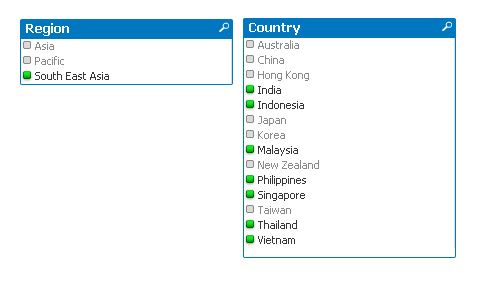

- Tags:
- new_to_qlikview
- Mark as New
- Bookmark
- Subscribe
- Mute
- Subscribe to RSS Feed
- Permalink
- Report Inappropriate Content
Under properties in the general tab click on 'Hide Excluded'
- Mark as New
- Bookmark
- Subscribe
- Mute
- Subscribe to RSS Feed
- Permalink
- Report Inappropriate Content
hi
Please find the Attached File
- Mark as New
- Bookmark
- Subscribe
- Mute
- Subscribe to RSS Feed
- Permalink
- Report Inappropriate Content
Hi
You can use an expression like this in your listbox:
=Aggr(Only(Country), Country)
Or
=Aggr(Only({<Country=>} Country), Country) (which should not collapse to a single country if you select one)
HTH
Jonathan
Edit: fixed second expression (missing <, >)
- Mark as New
- Bookmark
- Subscribe
- Mute
- Subscribe to RSS Feed
- Permalink
- Report Inappropriate Content
Many thanks, worked!