Unlock a world of possibilities! Login now and discover the exclusive benefits awaiting you.
- Qlik Community
- :
- All Forums
- :
- QlikView App Dev
- :
- Dynamic Straight/Pivot Table
- Subscribe to RSS Feed
- Mark Topic as New
- Mark Topic as Read
- Float this Topic for Current User
- Bookmark
- Subscribe
- Mute
- Printer Friendly Page
- Mark as New
- Bookmark
- Subscribe
- Mute
- Subscribe to RSS Feed
- Permalink
- Report Inappropriate Content
Dynamic Straight/Pivot Table
Dear all,
I need help on the following issue.
Supposed I have the following data
folder viewer_id admin_id owner_id
1 B0001 B0001 B0001
2 B0001 B0002 B0003
3 B0001 B0002 B0003
4 B0001 B0002 B0003
5 B0001 B0002 B0004
6 B0003 B0005 B0004
7 B0003 B0005 B0004
8 B0004 B0005 B0005
9 B0006 B0005 B0006
10 B0006 B0005 B0001
11 B0006 B0003 B0001
12 B0006 B0003 B0001
13 B0001 B0003 B0001
I have put viewer id as dimension and count(viewer id) as the the first expression. The result is as what i expect. However, for admin count and owner count, I still can't get the expected result even I have tried numerous script and expression. I wonder if it is feasible in qlikview. Thanks a lot
| Expected result | |||
| id | viewer count | admin count | owner count |
| B0001 | 6 | 1 | 5 |
| B0006 | 4 | 0 | 1 |
| B0003 | 2 | 3 | 3 |
Accepted Solutions
- Mark as New
- Bookmark
- Subscribe
- Mute
- Subscribe to RSS Feed
- Permalink
- Report Inappropriate Content
- Mark as New
- Bookmark
- Subscribe
- Mute
- Subscribe to RSS Feed
- Permalink
- Report Inappropriate Content
Hi,
Try like this
Sample Script:
Data:
CrossTable(UserType, UserID)
LOAD
folder,
viewer_id AS Viewer,
admin_id AS Admin,
owner_id AS Owner
INLINE [
folder,viewer_id,admin_id, owner_id
1,B0001,B0001,B0001
2,B0001,B0002,B0003
3,B0001,B0002,B0003
4,B0001,B0002,B0003
5,B0001,B0002,B0004
6,B0003,B0005,B0004
7,B0003,B0005,B0004
8,B0004,B0005,B0005
9,B0006, B0005,B0006
10,B0006,B0005,B0001
11,B0006,B0003,B0001
12,B0006,B0003,B0001
13,B0001,B0003,B0001];
Create Straight table with the following
Dimension: UserID
Expressions:
Admin Count: Count({<UserType={'Admin'}>} UserID)
Viewer Count: Count({<UserType={'Viewer'}>} UserID)
Owner Count: Count({<UserType={'Owner'}>} UserID)
Hope this helps you.
Regards,
Jagan.
- Mark as New
- Bookmark
- Subscribe
- Mute
- Subscribe to RSS Feed
- Permalink
- Report Inappropriate Content
Here you are my proposal
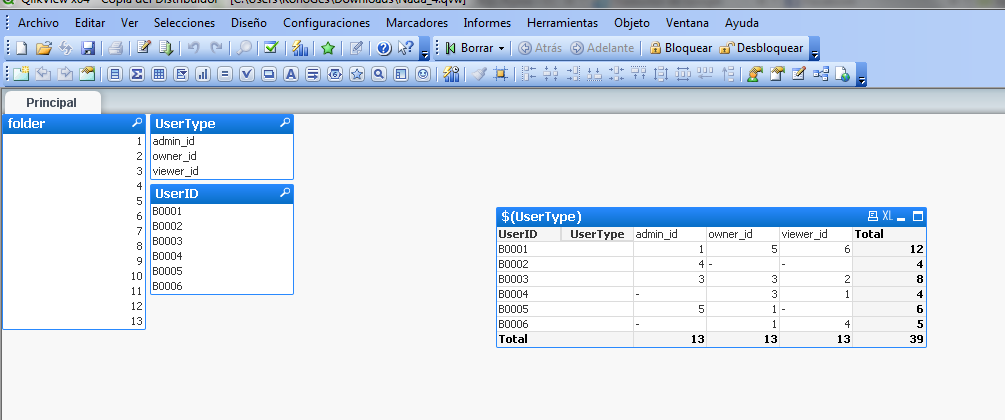
- Mark as New
- Bookmark
- Subscribe
- Mute
- Subscribe to RSS Feed
- Permalink
- Report Inappropriate Content
Thanks a lot for your help. Both of the solution help!
- Mark as New
- Bookmark
- Subscribe
- Mute
- Subscribe to RSS Feed
- Permalink
- Report Inappropriate Content
Please close the thread.
Regards,
Jagan.