Unlock a world of possibilities! Login now and discover the exclusive benefits awaiting you.
- Qlik Community
- :
- All Forums
- :
- QlikView App Dev
- :
- Dynamic columns
- Subscribe to RSS Feed
- Mark Topic as New
- Mark Topic as Read
- Float this Topic for Current User
- Bookmark
- Subscribe
- Mute
- Printer Friendly Page
- Mark as New
- Bookmark
- Subscribe
- Mute
- Subscribe to RSS Feed
- Permalink
- Report Inappropriate Content
Dynamic columns
Hi:
One of my client has typical requirement. The requirement is based on selections, the columns to be dynamically generated. e.g. If I select Jan, Feb, than report should have 2 columns and if he select Jan, Feb, Mar , values for 3 columns should be shown in the report. How do we do it. There is a concept of cross table to exchange row and column data, but not sure, whether we can acheive this. any suggestion on this would be highly appreciated.
Thanks & Regards,
Bimala
- Tags:
- new_to_qlikview
- « Previous Replies
-
- 1
- 2
- Next Replies »
- Mark as New
- Bookmark
- Subscribe
- Mute
- Subscribe to RSS Feed
- Permalink
- Report Inappropriate Content
use conditional hide show in expression and dimension
its available in qlikview 11 as new feature
other in qv 10 you neeed to create variable and then do hide show
hope this helps
- Mark as New
- Bookmark
- Subscribe
- Mute
- Subscribe to RSS Feed
- Permalink
- Report Inappropriate Content
You can achieve the same using conditional hide or calculated dimension, but without looking your file or data, difficult to answer.
- Mark as New
- Bookmark
- Subscribe
- Mute
- Subscribe to RSS Feed
- Permalink
- Report Inappropriate Content
Hi,
You can use 'Month' as dimension in and then drag it into column position.
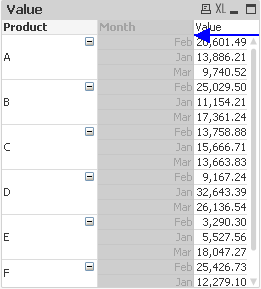
Regards,
David
- Mark as New
- Bookmark
- Subscribe
- Mute
- Subscribe to RSS Feed
- Permalink
- Report Inappropriate Content
Check Report tab in "Expense Management.qvw" in Qlikview tutorial
- Mark as New
- Bookmark
- Subscribe
- Mute
- Subscribe to RSS Feed
- Permalink
- Report Inappropriate Content
Is the qlikview tutorial available for free ?
- Mark as New
- Bookmark
- Subscribe
- Mute
- Subscribe to RSS Feed
- Permalink
- Report Inappropriate Content
Thx David: This is other way of putting column data to row, so this will work as a workaround, if there is no straight solution.
- Mark as New
- Bookmark
- Subscribe
- Mute
- Subscribe to RSS Feed
- Permalink
- Report Inappropriate Content
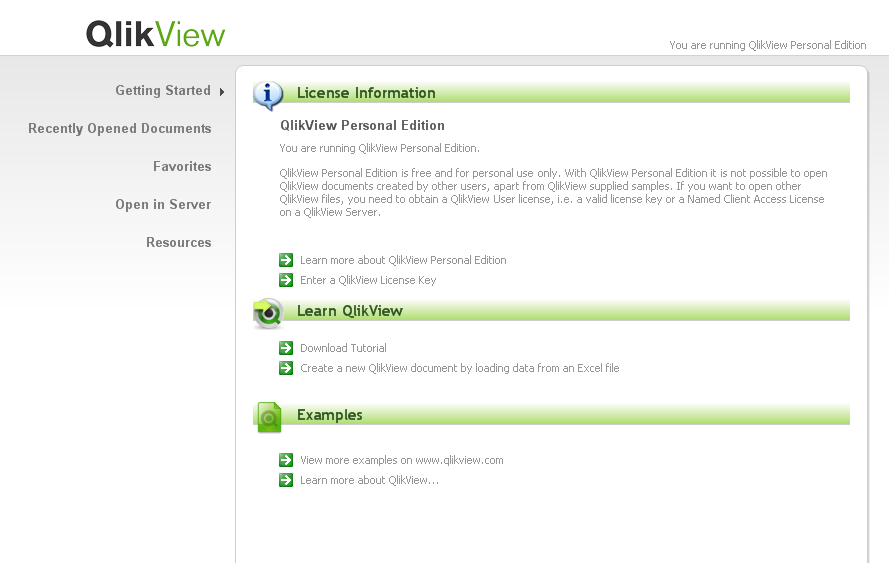
Just install QlikView desktop (available free)
See under Getting Started - Lean QlikView - Download Tuorial
- Mark as New
- Bookmark
- Subscribe
- Mute
- Subscribe to RSS Feed
- Permalink
- Report Inappropriate Content
yes i you can see demo application available
If you have qv 11 installed
then
C:\Program files\qlikview\example\documents
- Mark as New
- Bookmark
- Subscribe
- Mute
- Subscribe to RSS Feed
- Permalink
- Report Inappropriate Content
Yes. Click Download tutorial on the main screen in Qlikview
- « Previous Replies
-
- 1
- 2
- Next Replies »