Unlock a world of possibilities! Login now and discover the exclusive benefits awaiting you.
- Qlik Community
- :
- All Forums
- :
- QlikView App Dev
- :
- Dynamic listbox capability
- Subscribe to RSS Feed
- Mark Topic as New
- Mark Topic as Read
- Float this Topic for Current User
- Bookmark
- Subscribe
- Mute
- Printer Friendly Page
- Mark as New
- Bookmark
- Subscribe
- Mute
- Subscribe to RSS Feed
- Permalink
- Report Inappropriate Content
Dynamic listbox capability
Hello,
I have been trying with no success to populate a listbox dynamically based on the selection of another listbox. I have tried to use an expression, but I seem to missing something. Below is a description of what I am trying to accomplish:
Listbox1 = View
- Full
- Partial
Listbox2 = Colors
- Blue
- Green
- Red
- Yellow
When I click on Full from the View listbox I want to see all values in the Colors listbox, but when I click on Partial from the View listbox I only want "Blue" and "Green" to appear in the Colors listbox. Can this be achieved?
Thanks!
- Mark as New
- Bookmark
- Subscribe
- Mute
- Subscribe to RSS Feed
- Permalink
- Report Inappropriate Content
Create a table in the script that relates the values of the two fields with each other:
LOAD * INLINE [
View, Colors
Full, Blue
Full, Green
Full, Red
Full, Yellow
Partial, Blue
Partial, Green
];
Then when you click on Full the Colors listbox will show all colors and if you click Partial the listbox will show only blue and green
talk is cheap, supply exceeds demand
- Mark as New
- Bookmark
- Subscribe
- Mute
- Subscribe to RSS Feed
- Permalink
- Report Inappropriate Content
This is very close to what I am looking for, but one side effect. When I click on partial it shows all values, but red and yellow have a greyed out background. What I want is to only show blue and green. I clicked the hide checkbox, but it only shows the one that is selected.
- Mark as New
- Bookmark
- Subscribe
- Mute
- Subscribe to RSS Feed
- Permalink
- Report Inappropriate Content
different approach, perhaps a bit complicated for your scenario, but with this expression you're able to use even functions or complex wildcards instead of just {"*"} or {"blue","green"} ...
Table1:
LOAD * INLINE [
Selection
Full
Partial
];
Table2:
LOAD * INLINE [
Color
blue
green
red
yellow
];
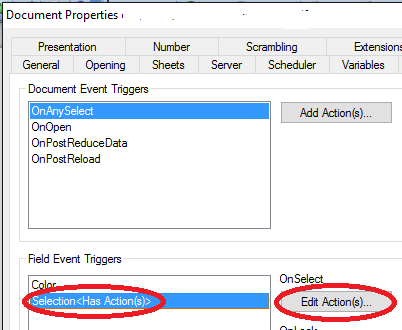
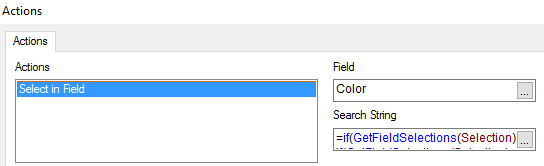
=if(GetFieldSelections(Selection)='Full','("'& Concat({<"Color"={"*"}>} DISTINCT "Color", '"|"') &'")',
if(GetFieldSelections(Selection)='Partial','("'& Concat({<"Color"={"blue","green"}>} DISTINCT "Color", '"|"') &'")') )
- Mark as New
- Bookmark
- Subscribe
- Mute
- Subscribe to RSS Feed
- Permalink
- Report Inappropriate Content
Its the default nature of Qlikview ![]() ...which ever you select will be highlighted in Green and relevant data in White and un-related data in grey....hide exclude will hide only the non relative data in our case you have selected the either green or blue value in the list box i guess...don't select any value in the list box and then check
...which ever you select will be highlighted in Green and relevant data in White and un-related data in grey....hide exclude will hide only the non relative data in our case you have selected the either green or blue value in the list box i guess...don't select any value in the list box and then check
- Mark as New
- Bookmark
- Subscribe
- Mute
- Subscribe to RSS Feed
- Permalink
- Report Inappropriate Content
I recommend against it, but you can use an expression instead of a field in the multibox to hide the unselected values: =aggr(Colors, Colors)
talk is cheap, supply exceeds demand
- Mark as New
- Bookmark
- Subscribe
- Mute
- Subscribe to RSS Feed
- Permalink
- Report Inappropriate Content
The =aggr(Colors, Colors) expression is the closest to what I am trying to achieve. Why do you recommend against using the aggr?
- Mark as New
- Bookmark
- Subscribe
- Mute
- Subscribe to RSS Feed
- Permalink
- Report Inappropriate Content
If you have some linkage between these 2 list boxes then directly use hide excluded option