Unlock a world of possibilities! Login now and discover the exclusive benefits awaiting you.
- Qlik Community
- :
- All Forums
- :
- QlikView App Dev
- :
- Error message after installing QV REST Connector
- Subscribe to RSS Feed
- Mark Topic as New
- Mark Topic as Read
- Float this Topic for Current User
- Bookmark
- Subscribe
- Mute
- Printer Friendly Page
- Mark as New
- Bookmark
- Subscribe
- Mute
- Subscribe to RSS Feed
- Permalink
- Report Inappropriate Content
Error message after installing QV REST Connector
Hi all,
after download and installing the QvRestConnector I tried to implement a new data connection:
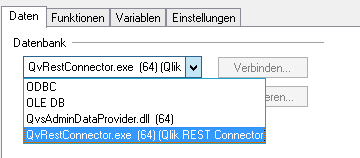
If i choose QvRestConnector.exe QlikView displays following error message:
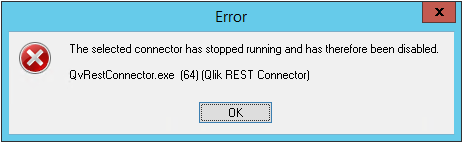
I've checked my REST Connector installation - it seems to be good:
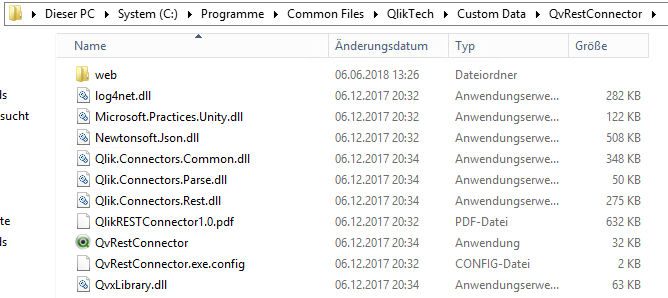
Can anyone help me to get started with the Connector?
Regards,
Jens
- Mark as New
- Bookmark
- Subscribe
- Mute
- Subscribe to RSS Feed
- Permalink
- Report Inappropriate Content
- Mark as New
- Bookmark
- Subscribe
- Mute
- Subscribe to RSS Feed
- Permalink
- Report Inappropriate Content
uninstall and reinstall and then restart server and try
- Mark as New
- Bookmark
- Subscribe
- Mute
- Subscribe to RSS Feed
- Permalink
- Report Inappropriate Content
Hello André,
thank you for your answer.
I've checked the system requirements -> all good (64 Bit / Server 2012 R2 / .NET 4.6.1)
I used the official download page (http://us-d.demo.qlik.com/download/?_ga=2.228691093.806645079.1528203965-1521271826.1481275393) to get the Version 1.3:
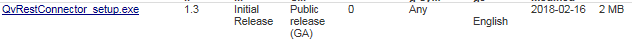
After successful installation and testing with QV V12 the error message from my first post appears.
I've also uninstalled and reinstalled the QV REST Connector V1.3.
Do you have any other ideas?
Regards,
Jens
- Mark as New
- Bookmark
- Subscribe
- Mute
- Subscribe to RSS Feed
- Permalink
- Report Inappropriate Content
Hello kh fou,
I've unistalled and reinstalled the Connector. -> without any success.
The error message is still displayed.
Do you have any other ideas?
Regards,
Jens
- Mark as New
- Bookmark
- Subscribe
- Mute
- Subscribe to RSS Feed
- Permalink
- Report Inappropriate Content
I've found a solution for this issue.
You can find it in following thread: QRS error: Connector is not responding
Option 1 worked for me.
I only have to expand the connector configuration file with the code:
<runtime>
<generatePublisherEvidence enabled="false"/>
</runtime>
Regards,
Jens
- Mark as New
- Bookmark
- Subscribe
- Mute
- Subscribe to RSS Feed
- Permalink
- Report Inappropriate Content
Hi Jens, I am using Qlikview personal edition and installed REST connector and I am facing same error.
I tried with option 1 i.e. updated config file. But I am still facing the same error message.
I updated config file located "C:\Program Files\Common Files\QlikTech\Custom Data\QvRestConnector\QvRestConnector.exe.config". shall I updpate any other config file as well ?