Unlock a world of possibilities! Login now and discover the exclusive benefits awaiting you.
- Qlik Community
- :
- All Forums
- :
- QlikView App Dev
- :
- Errors in connecting to OLEDB
- Subscribe to RSS Feed
- Mark Topic as New
- Mark Topic as Read
- Float this Topic for Current User
- Bookmark
- Subscribe
- Mute
- Printer Friendly Page
- Mark as New
- Bookmark
- Subscribe
- Mute
- Subscribe to RSS Feed
- Permalink
- Report Inappropriate Content
Errors in connecting to OLEDB
Hi,
I am new to QlikView,
I have been connecting to my database using OLEDB provider;
and my script side code is
OLEDB CONNECT32 TO [Provider=Microsoft.Jet.OLEDB.4.0;User ID=Admin;Data Source=D:\QlikView Development\Airline Operations\Data Files\MDBs\Dimension Tables.mdb;Mode=Share Deny None;Extended Properties="";Jet OLEDB:System database="";Jet OLEDB:Registry Path="";Jet OLEDB:Database Password="";Jet OLEDB:Engine Type=5;Jet OLEDB:Database Locking Mode=1;Jet OLEDB:Global Partial Bulk Ops=2;Jet OLEDB:Global Bulk Transactions=1;Jet OLEDB:New Database Password="";Jet OLEDB:Create System Database=False;Jet OLEDB:Encrypt Database=False;Jet OLEDB:Don't Copy Locale on Compact=False;Jet OLEDB:Compact Without Replica Repair=False;Jet OLEDB:SFP=False];
[Origin Airports]:
LOAD `%Origin Airport ID`, `Origin Airport`;
SQL SELECT `%Origin Airport ID`, `Origin Airport` FROM `Origin Airports`;
[Destination Airports]:
LOAD `%Destination Airport ID`,
`Destination Airport`;
SQL SELECT `%Destination Airport ID`,
`Destination Airport`
FROM `Destination Airports`;
while reloading the script I getting these Errors 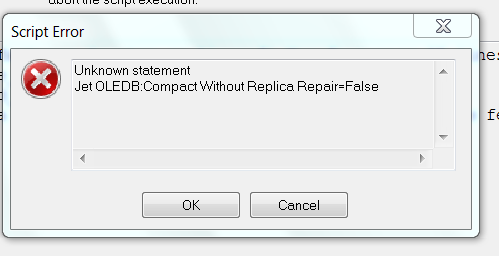
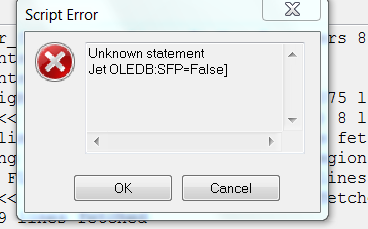
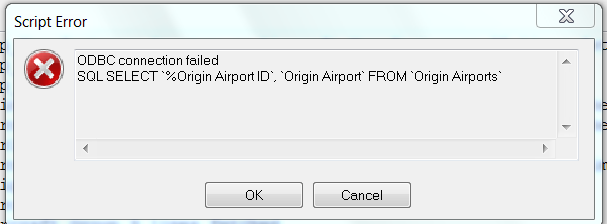
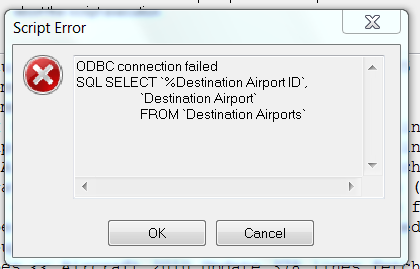
can antne help why i getting these error?
dont sher QVD I am using Personal edition;
thanks and regards
venu
- « Previous Replies
- Next Replies »
- Mark as New
- Bookmark
- Subscribe
- Mute
- Subscribe to RSS Feed
- Permalink
- Report Inappropriate Content
if you put an exit script after your connection and reload do you get the same error?
OLEDB CONNECT32 TO [Provider=Microsoft.Jet.OLEDB.4.0;User ID=Admin;Data Source=D:\QlikView Development\Airline Operations\Data Files\MDBs\Dimension Tables.mdb;Mode=Share Deny None;Extended Properties="";Jet OLEDB:System database="";Jet OLEDB:Registry Path="";Jet OLEDB:Database Password="";Jet OLEDB:Engine Type=5;Jet OLEDB:Database Locking Mode=1;Jet OLEDB:Global Partial Bulk Ops=2;Jet OLEDB:Global Bulk Transactions=1;Jet OLEDB:New Database Password="";Jet OLEDB:Create System Database=False;Jet OLEDB:Encrypt Database=False;Jet OLEDB:Don't Copy Locale on Compact=False;Jet OLEDB:Compact Without Replica Repair=False;Jet OLEDB:SFP=False];
exit script;
- Mark as New
- Bookmark
- Subscribe
- Mute
- Subscribe to RSS Feed
- Permalink
- Report Inappropriate Content
ya getting same error yaar
thanks
- Mark as New
- Bookmark
- Subscribe
- Mute
- Subscribe to RSS Feed
- Permalink
- Report Inappropriate Content
try to rebuild the connection in a new qlik doc using the connect button
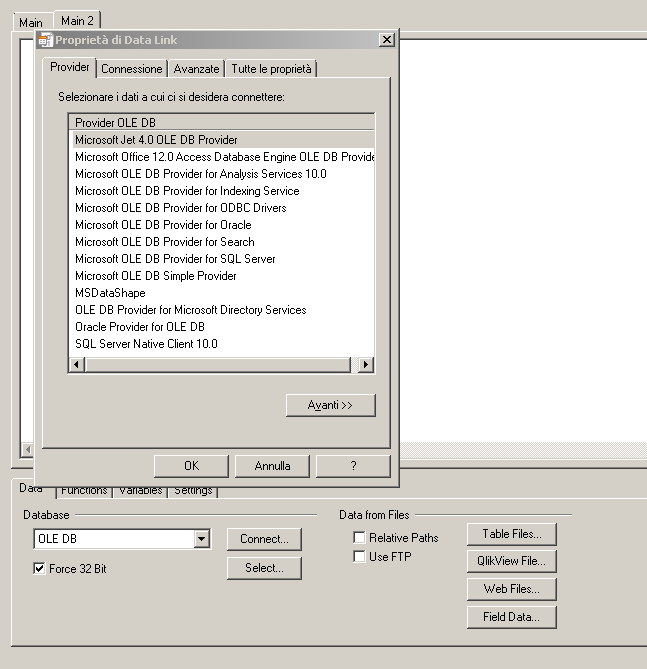
- Mark as New
- Bookmark
- Subscribe
- Mute
- Subscribe to RSS Feed
- Permalink
- Report Inappropriate Content
Gain getting same prblem
- Mark as New
- Bookmark
- Subscribe
- Mute
- Subscribe to RSS Feed
- Permalink
- Report Inappropriate Content
are you using Microsoft OLEDB provider for sql server?
if not try to use it.
- Mark as New
- Bookmark
- Subscribe
- Mute
- Subscribe to RSS Feed
- Permalink
- Report Inappropriate Content
actually I have MIcosoft access database(.mdb) in my system.. using Oledb I am connecting..
- Mark as New
- Bookmark
- Subscribe
- Mute
- Subscribe to RSS Feed
- Permalink
- Report Inappropriate Content
Is your system is 64bit. If, then First go to My Computer -> Windows -> SysWOW64 -> odbcad32.exe
Double Click on odbcad32.exe
Then a pop up window ODBC Data Source Administrator is open then under User DSN select MS access Database and double click on it. Then a pop up window open for ODBC for Microsoft Access Setup is open. Then click on select and goto the path where your .mdb file is located and select that file and click ok. So your odbc connection is ready now come to Qlikview and pressing CTRL+E to come into script editor where you see data tab where you first click on Force 32 Bit and then select OLE DB from drop down list and press connect button. Then a pop up window of Data Link Properties is open . Here you select Microsoft Jet OLE DB Provider then click next then on next window just select your database table and test your connection and click ok
- Mark as New
- Bookmark
- Subscribe
- Mute
- Subscribe to RSS Feed
- Permalink
- Report Inappropriate Content
Still if you have problem then let me know
- Mark as New
- Bookmark
- Subscribe
- Mute
- Subscribe to RSS Feed
- Permalink
- Report Inappropriate Content
Venu
isyour problem is resolved then mark it as Answer for further people help
- « Previous Replies
- Next Replies »