Unlock a world of possibilities! Login now and discover the exclusive benefits awaiting you.
- Qlik Community
- :
- All Forums
- :
- QlikView App Dev
- :
- Excel load unmerge cells with new value
- Subscribe to RSS Feed
- Mark Topic as New
- Mark Topic as Read
- Float this Topic for Current User
- Bookmark
- Subscribe
- Mute
- Printer Friendly Page
- Mark as New
- Bookmark
- Subscribe
- Mute
- Subscribe to RSS Feed
- Permalink
- Report Inappropriate Content
Excel load unmerge cells with new value
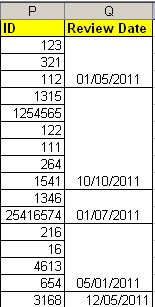
Hi Guys
I am loading over 600 excel sheets into QV ( Its a data sorting project)
The issue is one of the columns Q ,[ Review Date],is merged ( randomly 3,2,7,8 lines)
See sample above
I am using either a Macro or Formula to unmerge and bring the correct values into the column,
This is the macro
Sub UnMergeA()
With Range("B2:B" & Cells(Rows.Count, "A").End(xlUp).Row)
.MergeCells = False
With .SpecialCells(xlCellTypeBlanks)
.Value = .Value
.FormulaR1C1 = "=R[-1]C"
End With
End With
End Sub
It unmerges the cell and if the cell is blank looks to the cells above and takes the value of that cell and populates it in, if it is not blnak it retains value.
See Result below
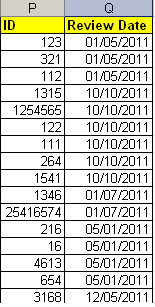
I dont relish doing this for 600 sheets before the load, is it possible to write this as part of the load code in QV?
Thanks
Anne
- Tags:
- new_to_qlikview
Accepted Solutions
- Mark as New
- Bookmark
- Subscribe
- Mute
- Subscribe to RSS Feed
- Permalink
- Report Inappropriate Content
Should be possible within the load filter, try something like
Directory;
LOAD Field1,
Field2
FROM
Map1.xlsx
(ooxml, embedded labels, table is Table1, filters(
Replace(2, top, StrCnd(null))
));
You could easily create the correct filter with the assistant, enable transformation step, check out FILL filter option tab.
Hope this helps,
Stefan
- Mark as New
- Bookmark
- Subscribe
- Mute
- Subscribe to RSS Feed
- Permalink
- Report Inappropriate Content
Should be possible within the load filter, try something like
Directory;
LOAD Field1,
Field2
FROM
Map1.xlsx
(ooxml, embedded labels, table is Table1, filters(
Replace(2, top, StrCnd(null))
));
You could easily create the correct filter with the assistant, enable transformation step, check out FILL filter option tab.
Hope this helps,
Stefan
- Mark as New
- Bookmark
- Subscribe
- Mute
- Subscribe to RSS Feed
- Permalink
- Report Inappropriate Content
Hi Swuehl,
Im getting the following error :
Bad Zip File
LOAD [Account Line],
[Next Annual Review Date]
FROM
(ooxml, embedded labels, table is Table1, filters(
Replace(2, top, StrCnd(null))
))
is it because i amended the script incorrectly ?
Any help is greatly appreciated
thanks,
Anne
- Mark as New
- Bookmark
- Subscribe
- Mute
- Subscribe to RSS Feed
- Permalink
- Report Inappropriate Content
ooxml format specifier is for Excel2010 ( .xlsx) files. If you are trying to open an older Excel / .xls file. I think biff is the format to specify.
LOAD [Account Line],
[Next Annual Review Date]
FROM
(biff, embedded labels, table is Table1, filters(
Replace(2, top, StrCnd(null))
))
Check also that embedded labels and Table1 is appropriate for your file.
Hope this helps,
Stefan
- Mark as New
- Bookmark
- Subscribe
- Mute
- Subscribe to RSS Feed
- Permalink
- Report Inappropriate Content
Stefan
Thanks a mill
The Load is now completing,
But how to I build it within the table !
Not sure how to actually enable the filter !
Thanks so much
- Mark as New
- Bookmark
- Subscribe
- Mute
- Subscribe to RSS Feed
- Permalink
- Report Inappropriate Content
Not quite sure what you mean with enabling the filter?
The filter should be enabled if you state a filter like
..filters(Replace(2, top, StrCnd(null)..
in your format specification.
Maybe I missed something that we need to consider for your setting, the table wizard should help you to create the correct filter. Have you tried the wizard?
- Mark as New
- Bookmark
- Subscribe
- Mute
- Subscribe to RSS Feed
- Permalink
- Report Inappropriate Content
Stefan
Realised that I should have used the Wizard all along I got it going on now
Thanks a million for your help really appreciated
A