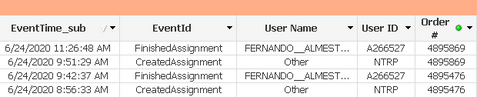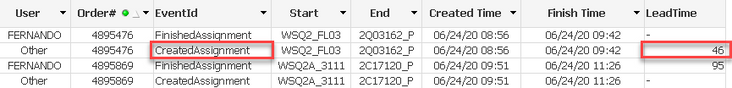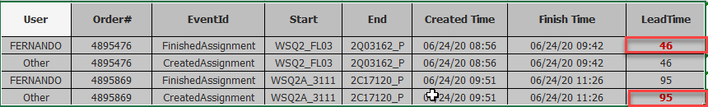Unlock a world of possibilities! Login now and discover the exclusive benefits awaiting you.
- Qlik Community
- :
- All Forums
- :
- QlikView App Dev
- :
- Re: Expression calculation aggregration
- Subscribe to RSS Feed
- Mark Topic as New
- Mark Topic as Read
- Float this Topic for Current User
- Bookmark
- Subscribe
- Mute
- Printer Friendly Page
- Mark as New
- Bookmark
- Subscribe
- Mute
- Subscribe to RSS Feed
- Permalink
- Report Inappropriate Content
Expression calculation aggregration
Hi ,
I am trying to calculate lead time for each order. Each order has 2 events created assignment and finished assignment.The data is more in pivot form meaning created assignment has its own row and finished assignment has its own row. Data looks something like this:
Using this data, i am trying to calculate the following table: Lead time column is the only expression and all other columns are dimensions. The problem i am facing here is when i am trying to calculate lead time, I want lead time values to show up on finished assignment event and created assignment both.However, i get the lead time sometimes on created assignment and sometimes on finished assignment but not on both events.(Here is the sample table)
Calculation for Lead time is :
Floor(24*60*Interval(Avg(aggr(Rangemin(Frac(Only({<EventId={'FinishedAssignment'},PickUp_MHA={'WSQ2'},Delivery_MHA={'2*','1*'},WeekDay-={'Sat','Sun'},Hour={">=6<=23"}>}Timestamp(EventTime_sub))),maketime(23))-
Rangemax(frac(Only({<EventId={'CreatedAssignment'},PickUp_MHA={'WSQ2'},Delivery_MHA={'2*','1*'}, WeekDay-={'Sat','Sun'},Hour={">=6<=23"}>}Timestamp(EventTime_sub))),MakeTime(6))+
NetWorkDays(Only({<EventId={'CreatedAssignment'},PickUp_MHA={'WSQ2'},Delivery_MHA={'2*','1*'},WeekDay-={'Sat','Sun'}>}Timestamp(EventTime_sub)),
Only({<EventId={'FinishedAssignment'},PickUp_MHA={'WSQ2'},Delivery_MHA={'2*','1*'},WeekDay-={'Sat','Sun'}>}Timestamp(EventTime_sub))-1)*MakeTime(8),OrderNumber1)),'mm'))
I would like my table to be like the following:
I do not understand what is causing this issue. Can anyone please help?
Thanks,
Vidya Sagar
Accepted Solutions
- Mark as New
- Bookmark
- Subscribe
- Mute
- Subscribe to RSS Feed
- Permalink
- Report Inappropriate Content
Hi,
try adding total<OrderNumber1>
change:
Avg(aggr(
to:
avg(total<OrderNumber1> aggr(
- Mark as New
- Bookmark
- Subscribe
- Mute
- Subscribe to RSS Feed
- Permalink
- Report Inappropriate Content
Hi,
try adding total<OrderNumber1>
change:
Avg(aggr(
to:
avg(total<OrderNumber1> aggr(
- Mark as New
- Bookmark
- Subscribe
- Mute
- Subscribe to RSS Feed
- Permalink
- Report Inappropriate Content
Thank you..It worked