Unlock a world of possibilities! Login now and discover the exclusive benefits awaiting you.
- Qlik Community
- :
- All Forums
- :
- QlikView App Dev
- :
- Expression help please
- Subscribe to RSS Feed
- Mark Topic as New
- Mark Topic as Read
- Float this Topic for Current User
- Bookmark
- Subscribe
- Mute
- Printer Friendly Page
- Mark as New
- Bookmark
- Subscribe
- Mute
- Subscribe to RSS Feed
- Permalink
- Report Inappropriate Content
Expression help please
| ID | TYPE | AMOUNT | ||||
| 1 | RENT | 400 | ||||
| 1 | RENT | 200 | ||||
| 1 | DEP | 300 | ||||
| 1 | DEP | 300 | ||||
| 2 | TAX | 100 | ||||
| 2 | TAX | 200 | ||||
| 2 | RENT | 400 | ||||
| 2 | RENT | 100 | ||||
| For each ID I have to get the max of amount of each type and then sum it.. | ||||||
| Here Ex: ID =1 ,Max(Rent) =400 | ||||||
| Max(Dep)= 300 | ||||||
| For ID =1,Amount is 700 | ||||||
Thank you very much .
- « Previous Replies
-
- 1
- 2
- Next Replies »
Accepted Solutions
- Mark as New
- Bookmark
- Subscribe
- Mute
- Subscribe to RSS Feed
- Permalink
- Report Inappropriate Content
See attached - I have checked the total option in dimension limit tab for type dimension
- Mark as New
- Bookmark
- Subscribe
- Mute
- Subscribe to RSS Feed
- Permalink
- Report Inappropriate Content
Try This:
In Script:
TABLE:
LOAD * INLINE
[ID,TYPE,AMOUNT
1,RENT,400
1,RENT,200
1,DEP,300
1,DEP,300
2,TAX,100
2,TAX,200
2,RENT,400
2,RENT,100];
NoConcatenate
TABLE2:
LOAD ID AS N_ID,
TYPE AS N_TYPE,
MAX(AMOUNT) AS N_AMOUNT
Resident TABLE
GROUP BY ID, TYPE;
Then, In Expression:
SUM(AGGR(SUM(N_AMOUNT),N_TYPE,N_ID))
Hope it helps!!
Regards,
- Mark as New
- Bookmark
- Subscribe
- Mute
- Subscribe to RSS Feed
- Permalink
- Report Inappropriate Content
See attached - I have checked the total option in dimension limit tab for type dimension
- Mark as New
- Bookmark
- Subscribe
- Mute
- Subscribe to RSS Feed
- Permalink
- Report Inappropriate Content
Hi pavana,Have a nice day.
I think this is helpful for you.
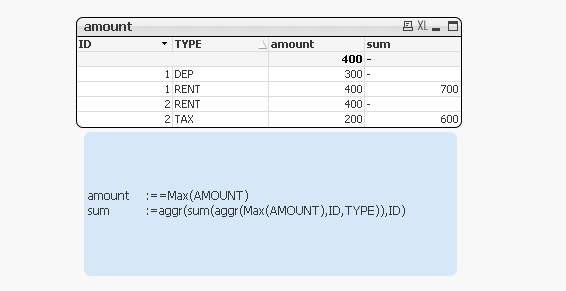
- Mark as New
- Bookmark
- Subscribe
- Mute
- Subscribe to RSS Feed
- Permalink
- Report Inappropriate Content
I have below expression,
Max({<[Type]={'RENT'}>}[Amount of Expense]))) +
Max({<[Type]={'DEP'}>}[Amount of Expense]))) +
Max({<[Type]={'TAX'}>}[Amount of Expense])))
= 400+300+100 but since ID 1 doesn’t have TYPE = TAX It is giving me blank.Can I say if ID doesn’t have the match to any type then make it 0.
if(Max({<[Type]={'RENT'}>}[Amount of Expense])))=null(),0, Max({<[Type]={'RENT'}>}[Amount of Expense]))) + if(Max({<[Type]={'DEP'}>}[Amount of Expense]))) = null(),0,Max({<[Type]={'DEP'}>}[Amount of Expense]))) +if(Max({<[Type]={'TAX'}>}[Amount of Expense]))) = null(),0,Max({<[Type]={'TAX'}>}[Amount of Expense]))))
- Mark as New
- Bookmark
- Subscribe
- Mute
- Subscribe to RSS Feed
- Permalink
- Report Inappropriate Content
Hi Digvijay,Thank you very much ,your script did worked.I have to add additional 2 filters(In Bold) as below and it is not filter out based on that.Is there any other way I can put it ?
=Sum(IF([Expense Month-Year] >= MonthStart(Today()) ,
IF([Expense Month-Year] <= MonthEnd(Today(), 12),
Aggr(Max([Amount of Expense]*12),%SubspaceKey,[Expense Type]))))
- Mark as New
- Bookmark
- Subscribe
- Mute
- Subscribe to RSS Feed
- Permalink
- Report Inappropriate Content
You should try set expression instead of sum. Ensure both side of comparison are either month number or date to avoid any formatting issue. Try something like this -
=Sum({<[Expense Month-Year] ={">=$(=MonthStart(Today())) <= $(=MonthEnd(Today(), 12))"}>}
Aggr(Max({<[Expense Month-Year] ={">=$(=MonthStart(Today()) )<= $(=MonthEnd(Today(), 12))"}>}[Amount of Expense]*12),%SubspaceKey,[Expense Type]))))
- Mark as New
- Bookmark
- Subscribe
- Mute
- Subscribe to RSS Feed
- Permalink
- Report Inappropriate Content
Give me 0 ![]()
- Mark as New
- Bookmark
- Subscribe
- Mute
- Subscribe to RSS Feed
- Permalink
- Report Inappropriate Content
Can you try this:
Fixed some extra spaces and some extra parenthesis at the end
=Sum({<[Expense Month-Year] ={">=$(=MonthStart(Today()))<=$(=MonthEnd(Today(), 12))"}>} Aggr(Max({<[Expense Month-Year] ={">=$(=MonthStart(Today()))<=$(=MonthEnd(Today(), 12))"}>} [Amount of Expense]*12), %SubspaceKey, [Expense Type]))
or this:
=Sum({<[Expense Month-Year] = {"$(='>=' & MonthStart(Today()) & '<=' & MonthEnd(Today(), 12))"}>} Aggr(Max({<[Expense Month-Year] = {"$(='>=' & MonthStart(Today()) & '<=' & MonthEnd(Today(), 12))"}>} [Amount of Expense]*12), %SubspaceKey, [Expense Type]))
- Mark as New
- Bookmark
- Subscribe
- Mute
- Subscribe to RSS Feed
- Permalink
- Report Inappropriate Content
Below expression did work for me but now I have to add additional filters.Having a hard and thank you for your support.
sum(IF([Expense Month-Year] >= date(Today(),'MMM-YYYY') ,
IF([Expense Month-Year] <= date(AddMonths(Today(),12),'MMM-YYYY'),
Aggr(Max([Amount of Expense]*12),%SubspaceKey,[Expense Type]))))
Can I write something like below or is there a better way to write this as this is throwing me 0.
sum(IF([Expense Month-Year] >= date(Today(),'MMM-YYYY') ,
IF([Expense Month-Year] <= date(AddMonths(Today(),12),'MMM-YYYY'),
Aggr(if(pay_frequency='MONTHLY',(Max([Amount of Expense]*12,
if(pay_frequency='QUARTERLY',(Max([Amount of Expense]*4,
if(pay_frequency='ANNUALLY',(Max([Amount of Expense]*1,
if(pay_frequency='SEMI-ANNUALLY',(Max([Amount of Expense]*2)))))))))))),%SubspaceKey,[Expense Type]))))
- « Previous Replies
-
- 1
- 2
- Next Replies »