Unlock a world of possibilities! Login now and discover the exclusive benefits awaiting you.
- Qlik Community
- :
- All Forums
- :
- QlikView App Dev
- :
- Extract data from data source to create .qvd.
- Subscribe to RSS Feed
- Mark Topic as New
- Mark Topic as Read
- Float this Topic for Current User
- Bookmark
- Subscribe
- Mute
- Printer Friendly Page
- Mark as New
- Bookmark
- Subscribe
- Mute
- Subscribe to RSS Feed
- Permalink
- Report Inappropriate Content
Extract data from data source to create .qvd.
Hi.... i am new to qlickview and i want to know that how to extract data from different data sources like excel or data base to create qvd....???
thank you.
- Tags:
- new_to_qlikview
- Mark as New
- Bookmark
- Subscribe
- Mute
- Subscribe to RSS Feed
- Permalink
- Report Inappropriate Content
Start reading pg no. 167(part 4: Script) onwards of the attached manual.
- Mark as New
- Bookmark
- Subscribe
- Mute
- Subscribe to RSS Feed
- Permalink
- Report Inappropriate Content
Create a New QVW file
Go to Edit Script by Ctrl + E
Click on Table Files (at the Bottom)
Select Excel File
To Create a QVD
Store TableName Into 'QVDName.qvd' (QVD);
- Mark as New
- Bookmark
- Subscribe
- Mute
- Subscribe to RSS Feed
- Permalink
- Report Inappropriate Content
Load your table and then use STORE like below image
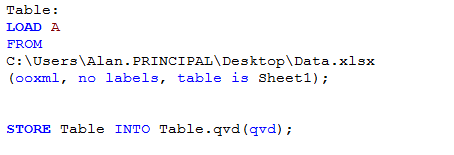
- Mark as New
- Bookmark
- Subscribe
- Mute
- Subscribe to RSS Feed
- Permalink
- Report Inappropriate Content
But i am working on server n my excel file is on local machine then how to
load data from local machine to server....bc oz i don't have 32 bit
qlickview connector.....
Regards
VINAY SINGH
IT (WWIL)
- Mark as New
- Bookmark
- Subscribe
- Mute
- Subscribe to RSS Feed
- Permalink
- Report Inappropriate Content
Vinay,
You don't have to have the Qlikview Connector to load the Excel on the Server. Just as you open the Excel File from your local machine, look out for the excel file located on the Server. Ensure that your computer is mapped to the folder on the Server where the excel is located.
Regs
Ram