Unlock a world of possibilities! Login now and discover the exclusive benefits awaiting you.
- Qlik Community
- :
- All Forums
- :
- QlikView App Dev
- :
- Filter Values in MultiBox
- Subscribe to RSS Feed
- Mark Topic as New
- Mark Topic as Read
- Float this Topic for Current User
- Bookmark
- Subscribe
- Mute
- Printer Friendly Page
- Mark as New
- Bookmark
- Subscribe
- Mute
- Subscribe to RSS Feed
- Permalink
- Report Inappropriate Content
Filter Values in MultiBox
Hi All,
Need your help one more time. Below is the scenario:
I've 6 countries and 6 currencies. I've listbox for Country and MultiBox for Currencies. As of now, when I select one Country say HK, it is showing me all the currencies to choose from.
I want to restrict the currencies according to Country. If I'm selecting HK as Country, Currency multibox should show me only HKD and SGD, likewise For India, Currency should be INR and SGD.
Thank You in advance !
Accepted Solutions
- Mark as New
- Bookmark
- Subscribe
- Mute
- Subscribe to RSS Feed
- Permalink
- Report Inappropriate Content
Hi Amruta,
You can simply create an association between country and currency, then hide exclude values from the presentation tab on the multi box:
Refer the attached:
KC
- Mark as New
- Bookmark
- Subscribe
- Mute
- Subscribe to RSS Feed
- Permalink
- Report Inappropriate Content
Hi Amruta Joshi,
Try to check: Hide Excluded vales on the presentation tab on the multibox properties.
- Mark as New
- Bookmark
- Subscribe
- Mute
- Subscribe to RSS Feed
- Permalink
- Report Inappropriate Content
Hi Amruta,
You can simply create an association between country and currency, then hide exclude values from the presentation tab on the multi box:
Refer the attached:
KC
- Mark as New
- Bookmark
- Subscribe
- Mute
- Subscribe to RSS Feed
- Permalink
- Report Inappropriate Content
Presentation tab - Hide Excluded check box.

Before selection of data
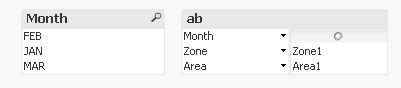
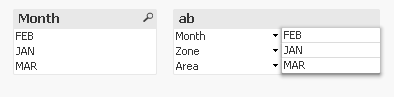
After data selection from Month field
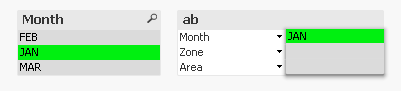
- Mark as New
- Bookmark
- Subscribe
- Mute
- Subscribe to RSS Feed
- Permalink
- Report Inappropriate Content
Thank You all for your help ! ![]()