Unlock a world of possibilities! Login now and discover the exclusive benefits awaiting you.
- Qlik Community
- :
- All Forums
- :
- QlikView App Dev
- :
- Filter unique values
- Subscribe to RSS Feed
- Mark Topic as New
- Mark Topic as Read
- Float this Topic for Current User
- Bookmark
- Subscribe
- Mute
- Printer Friendly Page
- Mark as New
- Bookmark
- Subscribe
- Mute
- Subscribe to RSS Feed
- Permalink
- Report Inappropriate Content
Filter unique values
Data
| UserName | Access ID |
| 100001 | 52 |
| 2232323 | 53 |
| 9750034703 | 53 |
| 3439kljl | 52 |
| 500003 | 91 |
| 2049400 | 77 |
| 903llddl | 52 |
| 789oeoeoel | 81 |
| 9099999 | 60 |
| 30229299 | 52 |
-----------------------------------------------------------------------------------------------------------------
I want to filter/count all the username having Access id only 52
Next I want it for 53/91.... as on individually
I tried using the formula like below
count({$<Access ID ={"52"}>} username)
I get the data like this
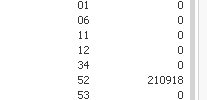
The numbers that I received were not correct because when I did export to excel and cross verified the numbers were different
can somebody helpme as to how to filter data only for the access id 52.
Expected result are
This is just for example
| Access ID | Total Count |
|---|---|
01 06 11 12 34 52 53 | 10 5 4 20 25 15 50 |
Kindly let me know if you need any additional details
Thanks for your help in advance
Vinay
- Mark as New
- Bookmark
- Subscribe
- Mute
- Subscribe to RSS Feed
- Permalink
- Report Inappropriate Content
Hello Experts,
Does No body knows the answer for my query? please advise .
Atleast give me some thoughts if you would have not come across these type of situations.
Thank You,
Vinay
- Mark as New
- Bookmark
- Subscribe
- Mute
- Subscribe to RSS Feed
- Permalink
- Report Inappropriate Content
It helps if you post your QlikView question in the QlikView area of the community ![]() .
.
I am now moving your topic to "New to QlikView" where it might get the attention it needs.
- Mark as New
- Bookmark
- Subscribe
- Mute
- Subscribe to RSS Feed
- Permalink
- Report Inappropriate Content
Hi,
try like
count({<[Access ID]={"52"}>} distinct username)
Regards
Please appreciate our Qlik community members by giving Kudos for sharing their time for your query. If your query is answered, please mark the topic as resolved 🙂
- Mark as New
- Bookmark
- Subscribe
- Mute
- Subscribe to RSS Feed
- Permalink
- Report Inappropriate Content
or
take straight table
Access ID as dimension
count(Distinct UserName) as Expression
Regards
Please appreciate our Qlik community members by giving Kudos for sharing their time for your query. If your query is answered, please mark the topic as resolved 🙂
- Mark as New
- Bookmark
- Subscribe
- Mute
- Subscribe to RSS Feed
- Permalink
- Report Inappropriate Content
load * Inline
[
UserName,Access ID
100001,52
2232323,53
9750034703,53
3439kljl,52
500003,91
2049400,77
903llddl,52
789oeoeoel,81
9099999,60
30229299,52];
- Mark as New
- Bookmark
- Subscribe
- Mute
- Subscribe to RSS Feed
- Permalink
- Report Inappropriate Content
your expression should be count ( Distinct UserName)
- Mark as New
- Bookmark
- Subscribe
- Mute
- Subscribe to RSS Feed
- Permalink
- Report Inappropriate Content
Hi Max Dreamer,
Thanks for your help it worked partially
Here is another situation where I should not consider the UserName if its already appeared in different Access ID.
Example: There are list of UserName are present in ConID 51 and 65 so, when i use the formula ""count({<[Access ID]={"51"}>} distinct username)"" it filters/picks only for ContID 51 which is great but when i filter for "ContID" 65 it should NOT display the users which are already presented in 51. Therefore, in this example it should be 0.
I tried using <Not Equals> formula to fix this ""count({<[Access ID]={"51 <> 65"}>} distinct username)""/""count({<[Access ID]={"51 -= 65"}>} distinct username)"" the formula works fine no error
but the results are not displayed>
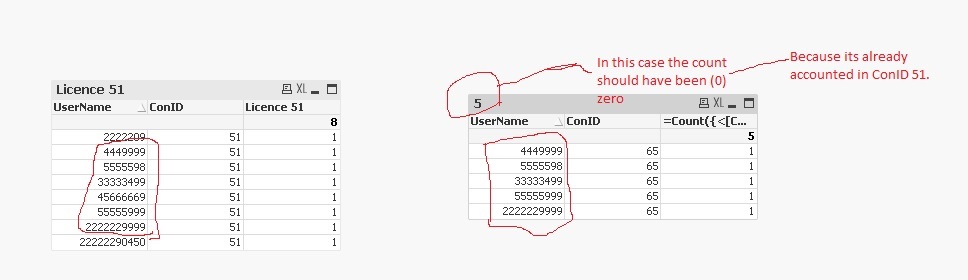
Sorry i was not able to attach the excel sheet so please find the raw data for this example
| UserName | ConID |
| 1234333 | 52 |
| ASDLJLH23 | 52 |
| 9494000 | 52 |
| 8567888L | 52 |
| RM222eee | 52 |
| z3345554 | 52 |
| 8484848p | 52 |
| 85757575 | 52 |
| 1200038 | 52 |
| 999033 | 52 |
| 4449999 | 51 |
| 55555999 | 51 |
| 2222229999 | 51 |
| 33333499 | 51 |
| 5555598 | 51 |
| 2222209 | 51 |
| 45666669 | 51 |
| 22222290450 | 51 |
| 4848484 | 55 |
| 676767 | 55 |
| 85757589000 | 55 |
| 6666689 | 55 |
| 33330000 | 55 |
| 666600 | 55 |
| 66600956 | 55 |
| 333348 | 55 |
| 222224 | 55 |
| 4944499 | 91 |
| 11110090 | 91 |
| 4949449 | 91 |
| 333888558 | 91 |
| 95959444 | 91 |
| 77575999 | 91 |
| 20202999 | 91 |
| 494943000 | 53 |
| 56767000 | 53 |
| 29282727 | 53 |
| 4748599 | 53 |
| 99928 | 53 |
| 777480 | 53 |
| 1837456 | 53 |
| 9347874 | 53 |
| 295857 | 53 |
| 298573 | 53 |
| 474747i2 | 53 |
| 4993888277 | 53 |
| 1234333 | 53 |
| ASDLJLH23 | 53 |
| 9494000 | 53 |
| 8567888L | 53 |
| RM222eee | 53 |
| z3345554 | 91 |
| 8484848p | 91 |
| 85757575 | 91 |
| 1200038 | 91 |
| 999033 | 91 |
| 4449999 | 65 |
| 55555999 | 65 |
| 2222229999 | 65 |
| 33333499 | 65 |
| 5555598 | 65 |
I did a reasearch to find solution for this issue but not found anything exactly
Kindly let me know if you need any additional details for this
- Mark as New
- Bookmark
- Subscribe
- Mute
- Subscribe to RSS Feed
- Permalink
- Report Inappropriate Content
This is little urgent can somebody provide me an ideas please
Moderators could you please Approve my previous replay at your earliest.
Thank You,
Vinay
- Mark as New
- Bookmark
- Subscribe
- Mute
- Subscribe to RSS Feed
- Permalink
- Report Inappropriate Content
This was almost near to my query.
Thanks a lot and appreciate for your help.This answer works when you use set analysis