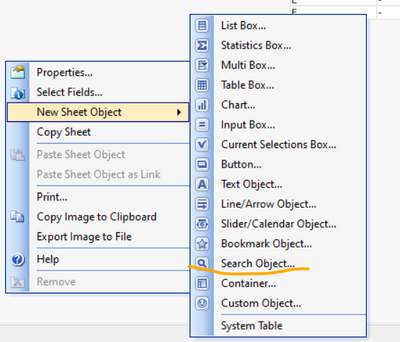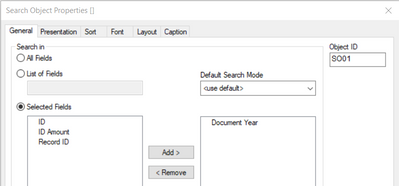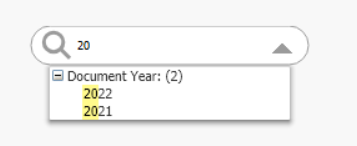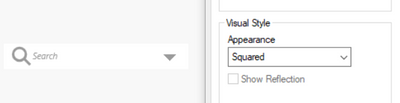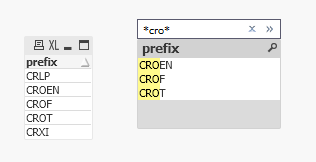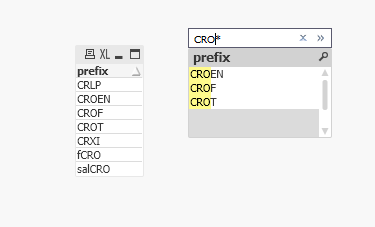Unlock a world of possibilities! Login now and discover the exclusive benefits awaiting you.
- Qlik Community
- :
- All Forums
- :
- QlikView App Dev
- :
- Filter values based on Prefix
- Subscribe to RSS Feed
- Mark Topic as New
- Mark Topic as Read
- Float this Topic for Current User
- Bookmark
- Subscribe
- Mute
- Printer Friendly Page
- Mark as New
- Bookmark
- Subscribe
- Mute
- Subscribe to RSS Feed
- Permalink
- Report Inappropriate Content
Filter values based on Prefix
I have a Input Box and a Straight table. If I search with a prefix of a value in Input Box , straight table should return all the values with the prefix. For example, If I search with a Prefix as CRO in description column and click on Apply Filter button, it should return all the description starting with CRO.
- Mark as New
- Bookmark
- Subscribe
- Mute
- Subscribe to RSS Feed
- Permalink
- Report Inappropriate Content
Hi,
You can add a search object instead of an input box and apply the filter button
Add a list of fields for search
Also, you can change the style on the presentation tab
Regards,
Vitalii
If it's possible please mark correct answers as "solutions" (you can mark up to 3 "solutions").
- Mark as New
- Bookmark
- Subscribe
- Mute
- Subscribe to RSS Feed
- Permalink
- Report Inappropriate Content
@Aara wrote:
I have a Input Box and a Straight table. If I search with a prefix of a value in Input Box , straight table should return all the values with the prefix. For example, If I search with a Prefix as CRO in description column and click on Apply Filter button, it should return all the description starting with CRO.
I was trying this out and got some issues and still finding it can you give some more suggestions if any thanks in advance.
- Mark as New
- Bookmark
- Subscribe
- Mute
- Subscribe to RSS Feed
- Permalink
- Report Inappropriate Content
Hi Aari,
You can also use a List Box. By setting Default Search Mode to Use Wildcard search, two * will be added to your search string. This means that if you search for CRO, it will look like *CRO*. The results will include all strings that contain CRO.
Additionally, you can also search for CRO*, which will return every string that starts with CRO.
Hope this helps!
Marijn
- Mark as New
- Bookmark
- Subscribe
- Mute
- Subscribe to RSS Feed
- Permalink
- Report Inappropriate Content
Adding to my requirement, reason for Input box is, user should have options to filter multiple values for the particular column. Example, when user wanted to search with State that starts with, "CA" , "NO" in a comma separated value search, it should display all the State that begins with "CA" and "NO".