Unlock a world of possibilities! Login now and discover the exclusive benefits awaiting you.
- Qlik Community
- :
- All Forums
- :
- QlikView App Dev
- :
- Filtering on expression - possibilities.
- Subscribe to RSS Feed
- Mark Topic as New
- Mark Topic as Read
- Float this Topic for Current User
- Bookmark
- Subscribe
- Mute
- Printer Friendly Page
- Mark as New
- Bookmark
- Subscribe
- Mute
- Subscribe to RSS Feed
- Permalink
- Report Inappropriate Content
Filtering on expression - possibilities.
Hello,
I have a data like this:
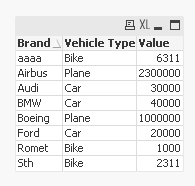
Based on this table we are creating pivot table:
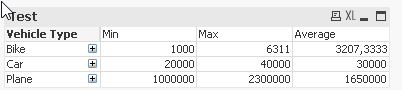
Is there a way to force a filter being set depending which value is clicked?
For example:
- User is clicking 6311 Value (in expression named Max), which will by default mark Bike in Vehicle Type.
Can we force setting different filter also? Like Brand - Romet for example (or any other). Some clever trigger usage maybe?
If not can we at least save expression name to variable somehow?
Example:
User clicked 6311 -> value Bike is stored to vExpression Name variable...
BR,
Kuba
- Tags:
- qlikview_scripting
- Mark as New
- Bookmark
- Subscribe
- Mute
- Subscribe to RSS Feed
- Permalink
- Report Inappropriate Content
If you click on a value of an expression then the dimension values of the same row are selected. You could use the OnSelect field trigger of the Vehicle Type field to execute a Set Variable action. Or you could simply define the variable as =GetFieldSelections([Vehicle Type],',',999). When you use the variable it will return the list of selected values of the Vehicle Type field.
talk is cheap, supply exceeds demand