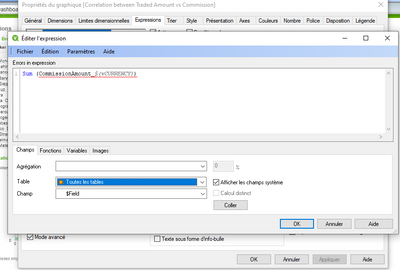Unlock a world of possibilities! Login now and discover the exclusive benefits awaiting you.
- Qlik Community
- :
- All Forums
- :
- QlikView App Dev
- :
- Find out the table source of the fields used the e...
- Subscribe to RSS Feed
- Mark Topic as New
- Mark Topic as Read
- Float this Topic for Current User
- Bookmark
- Subscribe
- Mute
- Printer Friendly Page
- Mark as New
- Bookmark
- Subscribe
- Mute
- Subscribe to RSS Feed
- Permalink
- Report Inappropriate Content
Find out the table source of the fields used the expression of the graph
Hello everyone,
I'd like to know if there's a way to find out the table source of the field used in the expression in the image below.
The solution that i have is to browse in each table then scroll all the fields. Is there another way?
Accepted Solutions
- Mark as New
- Bookmark
- Subscribe
- Mute
- Subscribe to RSS Feed
- Permalink
- Report Inappropriate Content
No, not within the expression window. But there are multiple other ways to look for the source of a field, for example to set an appropriate source TAG to the fields which is then displayed within the table-viewer or within the dimension-listings in the objects:
Another method would be to create a specialized object with $Tabel and $Field within the UI - just do a right click on an empty sheet-space and choose new object and from this list you take the last one - structure table (or similar called). With this table you could easily see from where which field is.
- Marcus
- Mark as New
- Bookmark
- Subscribe
- Mute
- Subscribe to RSS Feed
- Permalink
- Report Inappropriate Content
No, not within the expression window. But there are multiple other ways to look for the source of a field, for example to set an appropriate source TAG to the fields which is then displayed within the table-viewer or within the dimension-listings in the objects:
Another method would be to create a specialized object with $Tabel and $Field within the UI - just do a right click on an empty sheet-space and choose new object and from this list you take the last one - structure table (or similar called). With this table you could easily see from where which field is.
- Marcus
- Mark as New
- Bookmark
- Subscribe
- Mute
- Subscribe to RSS Feed
- Permalink
- Report Inappropriate Content
Thanks for your help!