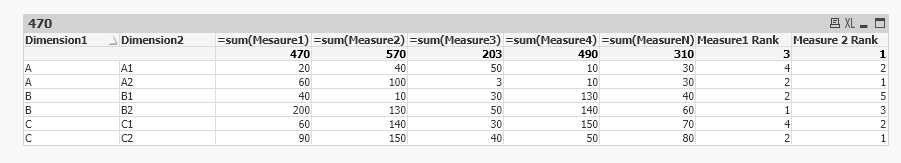Unlock a world of possibilities! Login now and discover the exclusive benefits awaiting you.
- Qlik Community
- :
- All Forums
- :
- QlikView App Dev
- :
- Re: Find rank based on multiple columns - calculat...
- Subscribe to RSS Feed
- Mark Topic as New
- Mark Topic as Read
- Float this Topic for Current User
- Bookmark
- Subscribe
- Mute
- Printer Friendly Page
- Mark as New
- Bookmark
- Subscribe
- Mute
- Subscribe to RSS Feed
- Permalink
- Report Inappropriate Content
Find rank based on multiple columns - calculate rank horizontally
Hi All,
I want to find the rank of a particular column across other columns.
In the below chart, I am want to find the rank of Measure1 among all measures.
| Dimension1 | Dimension2 | Mesaure1 | Measure2 | Measure3 | Measure4 | MeasureN | Rank of Measure1 |
| A | A1 | 20 | 40 | 50 | 10 | 30 | 4 |
| A | A2 | 60 | 100 | 3 | 10 | 30 | 2 |
| B | B1 | 40 | 10 | 30 | 130 | 40 | 2 |
| B | B2 | 200 | 130 | 50 | 140 | 60 | 1 |
| C | C1 | 60 | 140 | 30 | 150 | 70 | 4 |
| C | C2 | 90 | 150 | 40 | 50 | 80 | 2 |
Kindly help.
@sunny_talwar @tresesco @swuehl @Gysbert_Wassenaar
Thanks
- Mark as New
- Bookmark
- Subscribe
- Mute
- Subscribe to RSS Feed
- Permalink
- Report Inappropriate Content
How exactly are you getting these ranks for Measure 1? Specifically, how are you getting 4 and repeating 2s
- Mark as New
- Bookmark
- Subscribe
- Mute
- Subscribe to RSS Feed
- Permalink
- Report Inappropriate Content
Would you like to do it in script or front end?
- Mark as New
- Bookmark
- Subscribe
- Mute
- Subscribe to RSS Feed
- Permalink
- Report Inappropriate Content
Hi Kush,
Do you have a solution in script? otherwise front end will also do.
It is going to be the same measure for those fixed columns.
- Mark as New
- Bookmark
- Subscribe
- Mute
- Subscribe to RSS Feed
- Permalink
- Report Inappropriate Content
Hi Sunny,
If you see row 1, rank of measure 1 in measure1 to measureN is 4.
Row1:
Mesaure1 Measure2 Measure3 Measure4 MeasureN
20 40 50 10 30
4 2 1 5 3
Similarly, in row 5, rank of measure1 is 4.
Hope this helps.
- Mark as New
- Bookmark
- Subscribe
- Mute
- Subscribe to RSS Feed
- Permalink
- Report Inappropriate Content
@sunny_talwar , @Kushal_Chawda Hey guys, suspect the notification issue messed up again on this post, just wanted to let you both know there is new info from the poster.
Cheers,
Brett
I now work a compressed schedule, Tuesday, Wednesday and Thursday, so those will be the days I will reply to any follow-up posts.
- Mark as New
- Bookmark
- Subscribe
- Mute
- Subscribe to RSS Feed
- Permalink
- Report Inappropriate Content
@kinjal1645 you can do something like below
For Measure 1 Rank, you need to compare Measure 1 with all other measures and assign 1 value if it is less than the any other measure. So you will get 1 value for each comparison which you can add it to get the rank.
See the expression below for Measure 1 Rank
Here I have used sum(Measure1) & sum(Measure2) as example. You can replace it with actual measure 1 and measure 2 expressions
=rangesum(if(sum(Mesaure1)<sum(Measure2),1,0),
if(sum(Mesaure1)<sum(Measure3),1,0),
if(sum(Mesaure1)<sum(Measure4),1,0),
if(sum(Mesaure1)<sum(MeasureN),1,0),1)
Similarly , you can write the Measure 2 Rank expression as below
=rangesum(if(sum(Measure2)<sum(Mesaure1),1,0),
if(sum(Measure2)<sum(Measure3),1,0),
if(sum(Measure2)<sum(Measure4),1,0),
if(sum(Measure2)<sum(MeasureN),1,0),1)
Similarly you can write the expressions for each of the individual measure. Sorry I am bit lazy so not writing expressions for all measures, but I think you will get a fair idea with these examples