Unlock a world of possibilities! Login now and discover the exclusive benefits awaiting you.
- Qlik Community
- :
- All Forums
- :
- QlikView App Dev
- :
- Find top node in hierachy
- Subscribe to RSS Feed
- Mark Topic as New
- Mark Topic as Read
- Float this Topic for Current User
- Bookmark
- Subscribe
- Mute
- Printer Friendly Page
- Mark as New
- Bookmark
- Subscribe
- Mute
- Subscribe to RSS Feed
- Permalink
- Report Inappropriate Content
Find top node in hierachy
I have a parts supersession hierarchy: This is a m:1, n level, structure.
| OldPart | NewPart |
| DF1439324 | DF1617343 |
| DF1617343 | 1617343 |
| 1610000 | 1617000 |
| 1617343 | 1797053 |
| 1617000 | 1797053 |
| 1797053 | 1878031 |
| 1878031 | 1800830 |
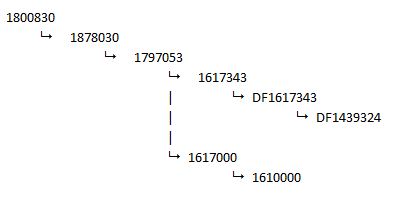
I want to build a table which maps any part to it's ultimate successor, we call this the Ultimate Part Number or UPN.
This would look like:
| Part | UPN |
| DF1439324 | 1800830 |
| DF1617343 | 1800830 |
| 1617343 | 1800830 |
| 1610000 | 1800830 |
| 1617343 | 1800830 |
| 1797053 | 1800830 |
| 1878031 | 1800830 |
| 1800830 | 1800830 |
I've tried Hierarchy and HierarchyBelongsTo, but I cannot achieve the result. The UPN must refer to itself as shown in the last row.
Many thanks for your help.
M.
Accepted Solutions
- Mark as New
- Bookmark
- Subscribe
- Mute
- Subscribe to RSS Feed
- Permalink
- Report Inappropriate Content
Hi,
one possible solution:
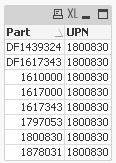
tabParts:
LOAD * FROM [http://community.qlik.com/thread/132168] (html, codepage is 1252, embedded labels, table is @1);
LOAD NewPart, NewPart as OldPart Resident tabParts
Where not Exists(OldPart, NewPart);
tabPartHierarchy:
Hierarchy (OldPart, NewPart, Part)
LOAD *,
OldPart as Part
Resident tabParts;
DROP Table tabParts;
hope this helps
regards
Marco
- Mark as New
- Bookmark
- Subscribe
- Mute
- Subscribe to RSS Feed
- Permalink
- Report Inappropriate Content
Use this script to read the 2 field table as you've described:
Hierarchy ( NodeID, ParentID, NodeName, ,NodeName)
LOAD text(OldPart) as NodeID,
text(NewPart) as ParentID,
text(NewPart) as Parent,
text(OldPart) as NodeName
FROM
(ooxml, embedded labels, table is Sheet1);
Then you can create the chart you want and see the hierarchy too..

- Mark as New
- Bookmark
- Subscribe
- Mute
- Subscribe to RSS Feed
- Permalink
- Report Inappropriate Content
Hi,
one possible solution:
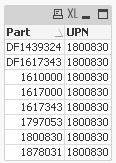
tabParts:
LOAD * FROM [http://community.qlik.com/thread/132168] (html, codepage is 1252, embedded labels, table is @1);
LOAD NewPart, NewPart as OldPart Resident tabParts
Where not Exists(OldPart, NewPart);
tabPartHierarchy:
Hierarchy (OldPart, NewPart, Part)
LOAD *,
OldPart as Part
Resident tabParts;
DROP Table tabParts;
hope this helps
regards
Marco
- Mark as New
- Bookmark
- Subscribe
- Mute
- Subscribe to RSS Feed
- Permalink
- Report Inappropriate Content
Brilliant, very elegant!
Many thanks.
M.
- Mark as New
- Bookmark
- Subscribe
- Mute
- Subscribe to RSS Feed
- Permalink
- Report Inappropriate Content
thank you,
you're welcome
regards
Marco