Unlock a world of possibilities! Login now and discover the exclusive benefits awaiting you.
- Qlik Community
- :
- All Forums
- :
- QlikView App Dev
- :
- FirstSortedValue and Count
- Subscribe to RSS Feed
- Mark Topic as New
- Mark Topic as Read
- Float this Topic for Current User
- Bookmark
- Subscribe
- Mute
- Printer Friendly Page
- Mark as New
- Bookmark
- Subscribe
- Mute
- Subscribe to RSS Feed
- Permalink
- Report Inappropriate Content
FirstSortedValue and Count
Good day all
I am stuck!
What I wish to achieve is to return the date which is associated to the most number of orders for a day. Is firstsortedvalue the correct way to go? I have attached my app as well as a screenshot which adds more detail to my question:
Many thanks
Scott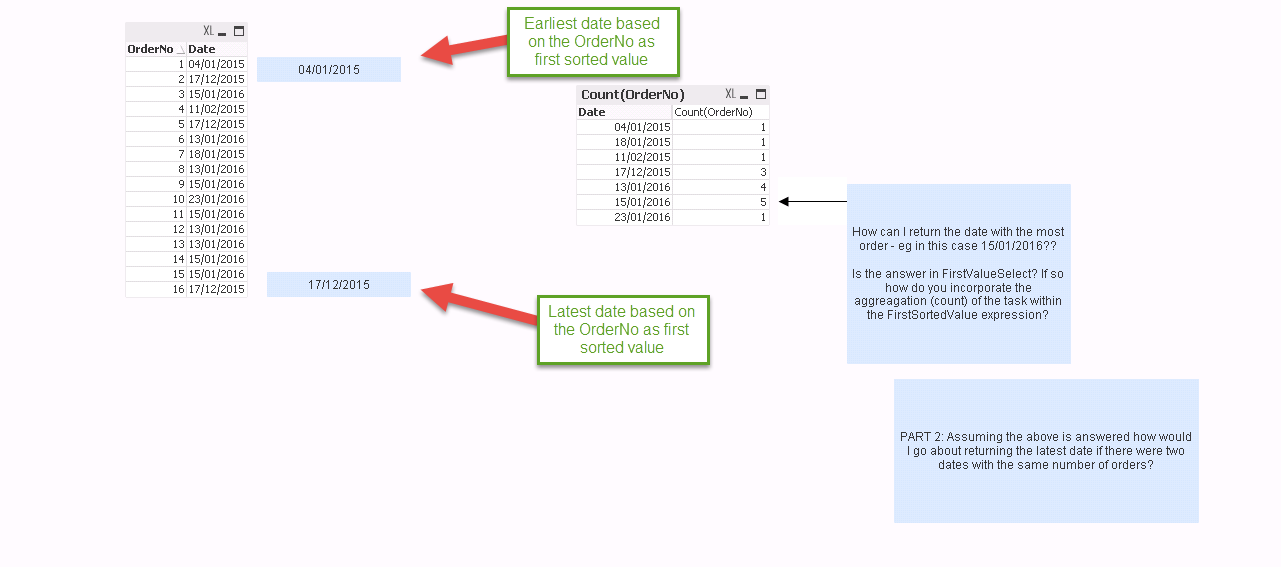
- Mark as New
- Bookmark
- Subscribe
- Mute
- Subscribe to RSS Feed
- Permalink
- Report Inappropriate Content
Do you really want the date or just order the date by the Count?
- Mark as New
- Bookmark
- Subscribe
- Mute
- Subscribe to RSS Feed
- Permalink
- Report Inappropriate Content
Try this:
=FirstSortedValue(Date,-Aggr(Count(OrderNo),Date))
- Mark as New
- Bookmark
- Subscribe
- Mute
- Subscribe to RSS Feed
- Permalink
- Report Inappropriate Content
For the second part of the question, try this -> =FirstSortedValue(Date,-(Aggr(Count(OrderNo),Date)* 100000+Date))
- Mark as New
- Bookmark
- Subscribe
- Mute
- Subscribe to RSS Feed
- Permalink
- Report Inappropriate Content
Part 2: Add a small value depending on date to distinguish between same Count:
=FirstSortedValue(Date,-Aggr(Count(OrderNo)+Date/1E6,Date))
- Mark as New
- Bookmark
- Subscribe
- Mute
- Subscribe to RSS Feed
- Permalink
- Report Inappropriate Content
=only({<Date = {"=count(OrderNo)=Max(TOtal aggr(count(OrderNo),Date))"}>}Date) in a TextBox gives you exaktly the 15/01/2016
- Mark as New
- Bookmark
- Subscribe
- Mute
- Subscribe to RSS Feed
- Permalink
- Report Inappropriate Content
Does not seem to work for some reason when I copied this expression
- Mark as New
- Bookmark
- Subscribe
- Mute
- Subscribe to RSS Feed
- Permalink
- Report Inappropriate Content
I require the date.
- Mark as New
- Bookmark
- Subscribe
- Mute
- Subscribe to RSS Feed
- Permalink
- Report Inappropriate Content
my qvw: