Unlock a world of possibilities! Login now and discover the exclusive benefits awaiting you.
- Qlik Community
- :
- All Forums
- :
- QlikView App Dev
- :
- Firstsortedvalue or Concat
- Subscribe to RSS Feed
- Mark Topic as New
- Mark Topic as Read
- Float this Topic for Current User
- Bookmark
- Subscribe
- Mute
- Printer Friendly Page
- Mark as New
- Bookmark
- Subscribe
- Mute
- Subscribe to RSS Feed
- Permalink
- Report Inappropriate Content
Firstsortedvalue or Concat
Hi,
I need your help.
I want to show in the Line Chart some value. For example, order quantities. The maxstring in a week and the minstring a week.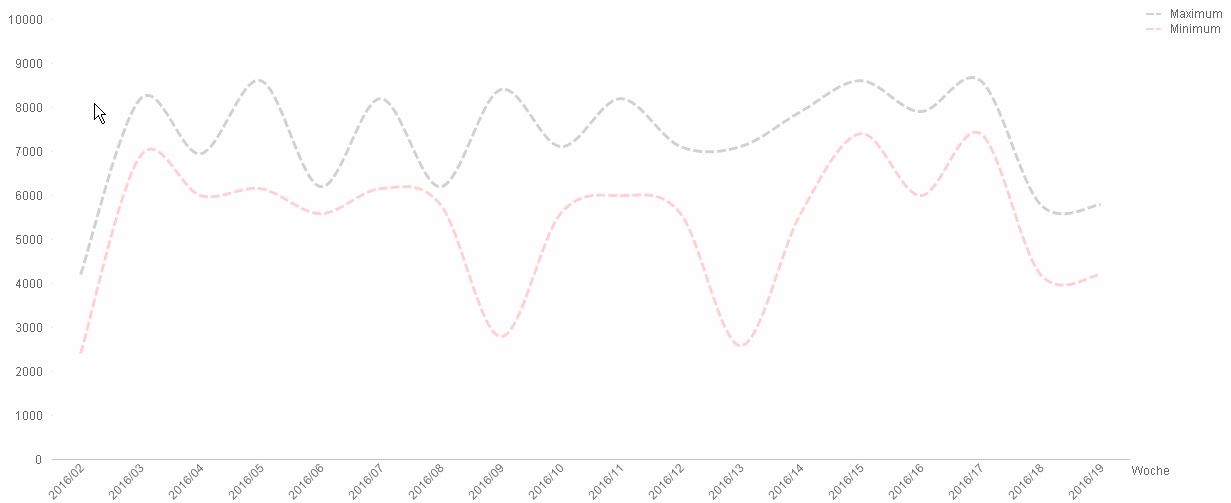
The expression are:
MaxString(total <Woche> {<Abrufwoche, Abrufnummer=>} (Auftragsmenge))
MinString(total <Woche> {<Abrufwoche, Abrufnummer=>} (Auftragsmenge))
Now I want to show in the Chart, which "Abrufnummer", that means customer order is the max and which order is min.
Like:
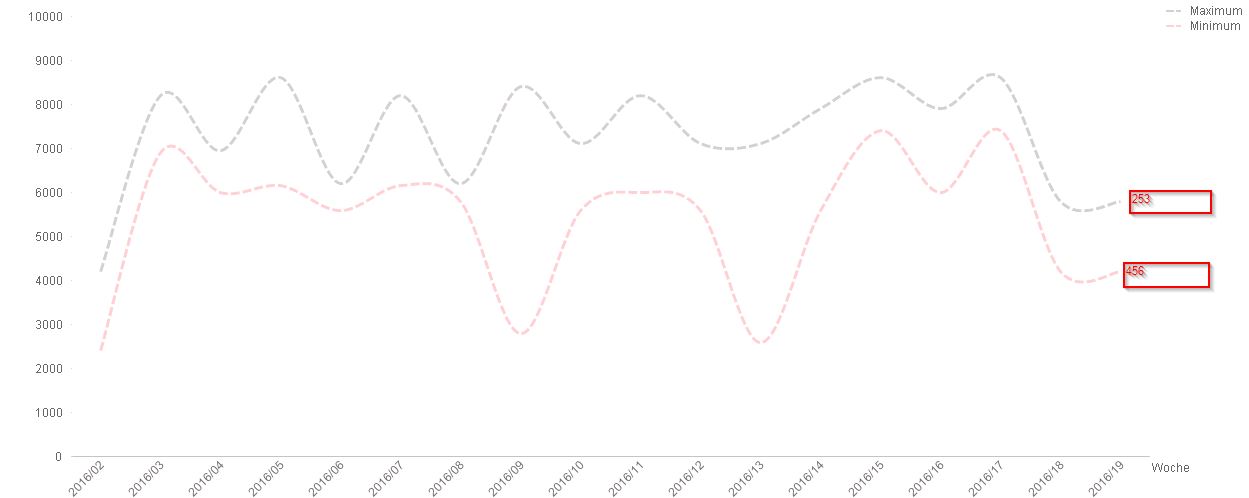
How can I do this? I don't know how I can find the order number and how I can show it in the chart.
Accepted Solutions
- Mark as New
- Bookmark
- Subscribe
- Mute
- Subscribe to RSS Feed
- Permalink
- Report Inappropriate Content
Sorry, you need to use Abrufnummer in the aggr() dimensions
=Concat(DISTINCT
Aggr( If(Auftragsmenge = Min(TOTAL<Woche> Auftragsmenge), Abrufnummer), Woche, Abrufnummer)
,', ')
- Mark as New
- Bookmark
- Subscribe
- Mute
- Subscribe to RSS Feed
- Permalink
- Report Inappropriate Content
Could you post some sample lines of data or a small sample QVW? It's unclear to me how your data model looks like.
For example, will the "Abrufnummer" be the same across all Woche for the Maximum / Minimum line or changing?
- Mark as New
- Bookmark
- Subscribe
- Mute
- Subscribe to RSS Feed
- Permalink
- Report Inappropriate Content
Hi swuehl,
thx for your answer. First I need to know, how can I get the Abrufnummer.
Here an example:
| Abrufnummer | Woche | Auftragsmenge |
|---|---|---|
| 253 | 2016/03 | 4000 |
| 254 | 2016/03 | 8000 |
| 255 | 2016/03 | 10000 |
| 256 | 2016/03 | 2000 |
so the result should be for Auftragsmenge in the chart:
Minimum: 2000
Maximum: 10000
This result I display with the maxstring expression.
Now I want to display the Abrufnummer for Minimum and Maximum. In this case:
Abrufnummer:
Minimum: 256
Maximum: 255
Can you say me, how I can make this?
- Mark as New
- Bookmark
- Subscribe
- Mute
- Subscribe to RSS Feed
- Permalink
- Report Inappropriate Content
You can use FirstSortedValue for this:
Minimum:
=FirstSortedValue(DISTINCT Abrufnummer, Auftragsmenge)
Maximum:
=FirstSortedValue(DISTINCT Abrufnummer, -Auftragsmenge)
And instead of MaxString() / MinString(), I would use Min() / Max() for numeric values (Auftragsmenge).
- Mark as New
- Bookmark
- Subscribe
- Mute
- Subscribe to RSS Feed
- Permalink
- Report Inappropriate Content
Thx a lot. It is working.
But I have a problem: DISTINCT is not available and if I have more then one Abrufnummer for Auftragsmenge, I get o Null.
Like this:
| Woche | Abrufnummer | Auftragsmenge |
|---|---|---|
| 2016/17 | 229 | 7550 |
| 2016/17 | 245 | 7550 |
| 2016/17 | 232 | 8000 |
| 2016/17 | 241 | 8100 |
=FirstSortedValue(Abrufnummer, Auftragsmenge) = - (NULL)
=FirstSortedValue(Abrufnummer, -Auftragsmenge) = 241
- Mark as New
- Bookmark
- Subscribe
- Mute
- Subscribe to RSS Feed
- Permalink
- Report Inappropriate Content
You can also try something like
=Concat(DISTINCT
Aggr( If(Auftragsmenge = Min(TOTAL<Woche> Auftragsmenge), Abrufnummer), Woche, Auftragsmenge)
,', ')
- Mark as New
- Bookmark
- Subscribe
- Mute
- Subscribe to RSS Feed
- Permalink
- Report Inappropriate Content
the same problem, if there is only one Abrufnummer I get the Abrufnummer, but if there are more then one, it's not working.
- Mark as New
- Bookmark
- Subscribe
- Mute
- Subscribe to RSS Feed
- Permalink
- Report Inappropriate Content
Sorry, you need to use Abrufnummer in the aggr() dimensions
=Concat(DISTINCT
Aggr( If(Auftragsmenge = Min(TOTAL<Woche> Auftragsmenge), Abrufnummer), Woche, Abrufnummer)
,', ')
- Mark as New
- Bookmark
- Subscribe
- Mute
- Subscribe to RSS Feed
- Permalink
- Report Inappropriate Content
Thank you very much. it works. ![]()