Unlock a world of possibilities! Login now and discover the exclusive benefits awaiting you.
- Qlik Community
- :
- All Forums
- :
- QlikView App Dev
- :
- Fixed dimension regardless client selection.
- Subscribe to RSS Feed
- Mark Topic as New
- Mark Topic as Read
- Float this Topic for Current User
- Bookmark
- Subscribe
- Mute
- Printer Friendly Page
- Mark as New
- Bookmark
- Subscribe
- Mute
- Subscribe to RSS Feed
- Permalink
- Report Inappropriate Content
Fixed dimension regardless client selection.
Greetings, everyone. Please have a look at this
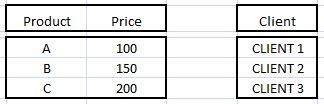
The table on the left is a straightforward one: product field, base price field; I'm not even making calculations. Thing is, my prices ARE modified depending on the client selected, for certain clients are offered a discount over certain products. Since Client field is not associated to Product field, whenever I select a client, my products disappear. I don't want this to happen, I want to keep my Product dimension fixed, regardless of the client selected. For instance, let's just say that CLIENT 2 has a 20% discount over product B. I want this to show:
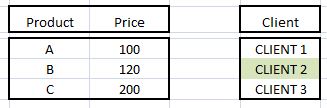
How can this be achieved? Thanks!
Accepted Solutions
- Mark as New
- Bookmark
- Subscribe
- Mute
- Subscribe to RSS Feed
- Permalink
- Report Inappropriate Content
can you attach the dashboard please?
- Mark as New
- Bookmark
- Subscribe
- Mute
- Subscribe to RSS Feed
- Permalink
- Report Inappropriate Content
goto General Tab in your document properties.
Click on Alternate States.
Create 2 states, State1 and State2
Goto your chart properties and assign State1 as the Alternate State
Goto your client list box and assign State2 as the alternate State.
- Mark as New
- Bookmark
- Subscribe
- Mute
- Subscribe to RSS Feed
- Permalink
- Report Inappropriate Content
Ramkumar, I did that. My product values still disappear whenever I select a client. Should I follow any further instructions? Thanks!
- Mark as New
- Bookmark
- Subscribe
- Mute
- Subscribe to RSS Feed
- Permalink
- Report Inappropriate Content
can you attach the dashboard please?
- Mark as New
- Bookmark
- Subscribe
- Mute
- Subscribe to RSS Feed
- Permalink
- Report Inappropriate Content
You were right! I selected the wrong state. It sufficed me however, to create just one state and assign it to Client chart. Thanks for the teachings, bro!