Unlock a world of possibilities! Login now and discover the exclusive benefits awaiting you.
- Qlik Community
- :
- All Forums
- :
- QlikView App Dev
- :
- Format numbers to contain 3 characters at max
- Subscribe to RSS Feed
- Mark Topic as New
- Mark Topic as Read
- Float this Topic for Current User
- Bookmark
- Subscribe
- Mute
- Printer Friendly Page
- Mark as New
- Bookmark
- Subscribe
- Mute
- Subscribe to RSS Feed
- Permalink
- Report Inappropriate Content
Format numbers to contain 3 characters at max
Hi Folks,
is there a way to use the Numbers tab within the chart properties or the num() function to format a number to contain at max 3 characters in combination with the Thousand / Million / Billion Symbol options?
Scenario:
1 --> 1
12 --> 12
123 --> 123
1234 --> 1,2 (k)
12345 --> 12 (k)
123456 --> 123 (k)
1234567 --> 1,2 (M)
12345678 --> 12 (M)
123456790 --> 123 (M)
Any suggestions?
- « Previous Replies
-
- 1
- 2
- Next Replies »
- Mark as New
- Bookmark
- Subscribe
- Mute
- Subscribe to RSS Feed
- Permalink
- Report Inappropriate Content
maybe also helpful:
SET vSize = Div(Log10($1),3);
SET vFormatNumber = Dual(Num($1/Pow(10,3*$(vSize($1))),'#,##0')&' '&Pick($(vSize($1)),'K','Mil','Bil','Tril'),$1);
LOAD *,
$(vFormatNumber(parameter)) as paramFormat;
LOAD pow(10,Rand()*14) as parameter
AutoGenerate 30;
after creation of the variables in the script, you can simply use them in chart expressions like:
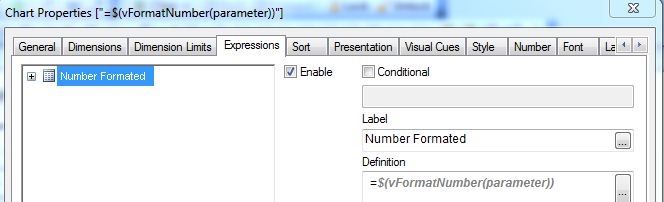
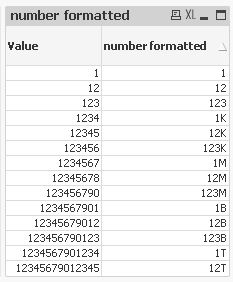
The solutions using the Dual function preserve the original numerical value i.e. sorting and calculations with the formatted value are still possible like with the original value.
regards
Marco
- « Previous Replies
-
- 1
- 2
- Next Replies »