Unlock a world of possibilities! Login now and discover the exclusive benefits awaiting you.
- Qlik Community
- :
- All Forums
- :
- QlikView App Dev
- :
- Formula error
- Subscribe to RSS Feed
- Mark Topic as New
- Mark Topic as Read
- Float this Topic for Current User
- Bookmark
- Subscribe
- Mute
- Printer Friendly Page
- Mark as New
- Bookmark
- Subscribe
- Mute
- Subscribe to RSS Feed
- Permalink
- Report Inappropriate Content
Formula error
Good day,
I need help.
I want to calculate our Rental Contracts Maintenance Costs.
The costs Lies in out General Ledger. In this table we have a field name: Narrative.
In this Narrative I want the sum of my formula to exclude any entries with FK Mnthly-MAINT-23.
[The 23 at the end indicate how many months this rental has been running].
Thus, it should sum all the enties values, except the values with a Narrative FK Mnthly-MAINT...
I am using the following formula:
sum(if(left(Narrative,16)<>'FK Mnthly-MAINT-',Value)) , but it looks like it is still pulling through the values with this Narrative.
Please advice if my formula is incorrect, and what the correct manner will be?
Thank you
*R*
- Mark as New
- Bookmark
- Subscribe
- Mute
- Subscribe to RSS Feed
- Permalink
- Report Inappropriate Content
The Narrative field must be aggregated somehow, like all the fields in expressions in qlikview. You can do it with the Only function:
sum(if(left(Trim(Only(Narrative)),16)<>'FK Mnthly-MAINT-',Value))
Anyway, It would be much better (for performance) to create a new field in the script to check what you want.
- Mark as New
- Bookmark
- Subscribe
- Mute
- Subscribe to RSS Feed
- Permalink
- Report Inappropriate Content
Hi there,
If I try that formula, it gives me zero value.
But in my Edit Expression Window it shows that there is an error in Expression:
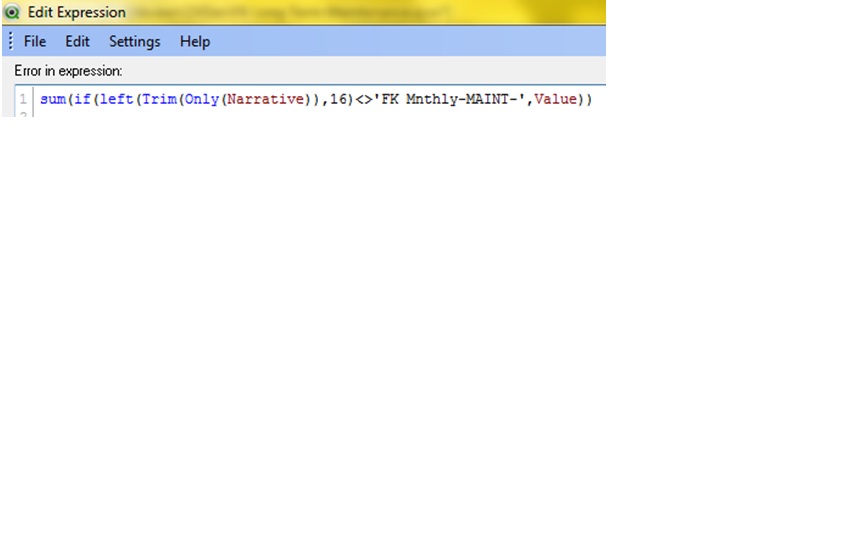
- Mark as New
- Bookmark
- Subscribe
- Mute
- Subscribe to RSS Feed
- Permalink
- Report Inappropriate Content
Sorry Rentia, I didn't realize that you can't trim after the only function, it would be better to try it this way:
sum(if(left(Trim(Narrative),16)<>'FK Mnthly-MAINT-',Value))