Unlock a world of possibilities! Login now and discover the exclusive benefits awaiting you.
- Qlik Community
- :
- All Forums
- :
- QlikView App Dev
- :
- Get selected values into a variable
- Subscribe to RSS Feed
- Mark Topic as New
- Mark Topic as Read
- Float this Topic for Current User
- Bookmark
- Subscribe
- Mute
- Printer Friendly Page
- Mark as New
- Bookmark
- Subscribe
- Mute
- Subscribe to RSS Feed
- Permalink
- Report Inappropriate Content
Get selected values into a variable
Hi everyone,
I'm a QlikView rookie user.
I need to take the value selected from the following Listbox
(encoded like this):
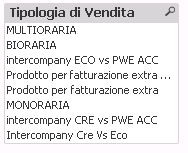
=if(PRODOTTO like '*_PO*' or PRODOTTO like '*3F*' or PRODOTTO like '*PUNO*' or PRODOTTO like '*PUN orario*' or PRODOTTO like '*PNO*' or PRODOTTO like '*PUN 3 FASCE*','MULTIORARIA',if(PRODOTTO like '*2F*' or PRODOTTO like '*PK*','BIORARIA', if(PRODOTTO like '*1F*','MONORARIA',PRODOTTO)))
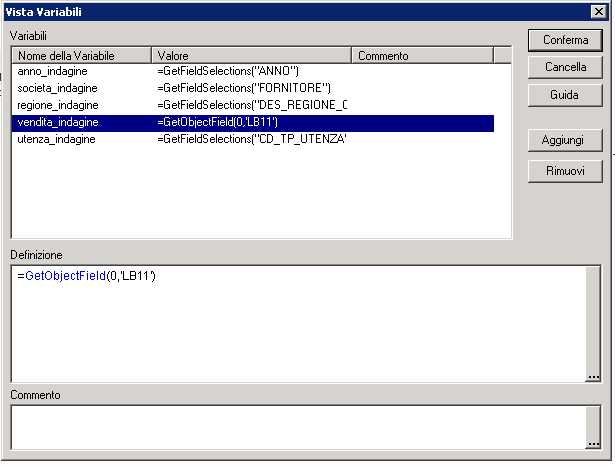
Into the following variable :
Unfortunately, the result is the code of the listbox, but not the value.

Could you help me?
Thanks a lot.
Accepted Solutions
- Mark as New
- Bookmark
- Subscribe
- Mute
- Subscribe to RSS Feed
- Permalink
- Report Inappropriate Content
But first, Franco, create an extra field in your load script that is filled with the outcome of your IF statement. Since the IF statement doesn't change at any time, it's better to do those static translations in your load script. And it reduces the load on the User Interface.
- Mark as New
- Bookmark
- Subscribe
- Mute
- Subscribe to RSS Feed
- Permalink
- Report Inappropriate Content
hello
try to put =$(=getobjectfield( ))
- Mark as New
- Bookmark
- Subscribe
- Mute
- Subscribe to RSS Feed
- Permalink
- Report Inappropriate Content
Try it with getfieldselections() instead of getobjectfield().
- Marcus
- Mark as New
- Bookmark
- Subscribe
- Mute
- Subscribe to RSS Feed
- Permalink
- Report Inappropriate Content
Hi Marcus,
how can I use the function getfieldselection() in this case?
The values into the Listbox are not a particular field, but an encoding of the field 'PRODOTTO', explained through the following formula:
=if(PRODOTTO like '*_PO*' or PRODOTTO like '*3F*' or PRODOTTO like '*PUNO*' or PRODOTTO like '*PUN orario*' or PRODOTTO like '*PNO*' or PRODOTTO like '*PUN 3 FASCE*','MULTIORARIA',if(PRODOTTO like '*2F*' or PRODOTTO like '*PK*','BIORARIA', if(PRODOTTO like '*1F*','MONORARIA',PRODOTTO)))
Thank you
- Mark as New
- Bookmark
- Subscribe
- Mute
- Subscribe to RSS Feed
- Permalink
- Report Inappropriate Content
But first, Franco, create an extra field in your load script that is filled with the outcome of your IF statement. Since the IF statement doesn't change at any time, it's better to do those static translations in your load script. And it reduces the load on the User Interface.
- Mark as New
- Bookmark
- Subscribe
- Mute
- Subscribe to RSS Feed
- Permalink
- Report Inappropriate Content
Thank you!
I've insert the IF statement into my load script and after I've used getfieldselections() to take the value I want.