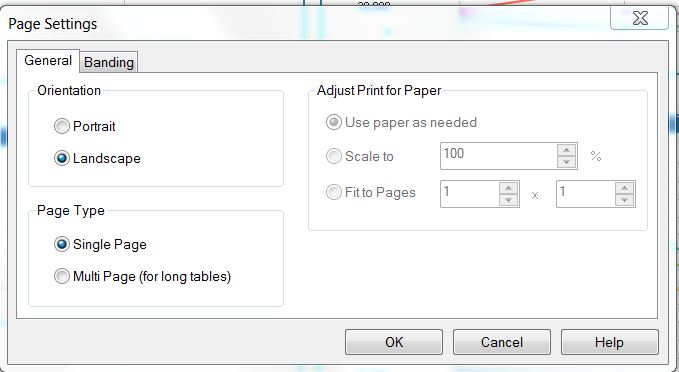Unlock a world of possibilities! Login now and discover the exclusive benefits awaiting you.
- Qlik Community
- :
- All Forums
- :
- QlikView App Dev
- :
- Graph problem in report
- Subscribe to RSS Feed
- Mark Topic as New
- Mark Topic as Read
- Float this Topic for Current User
- Bookmark
- Subscribe
- Mute
- Printer Friendly Page
- Mark as New
- Bookmark
- Subscribe
- Mute
- Subscribe to RSS Feed
- Permalink
- Report Inappropriate Content
Graph problem in report
hi
i have graph bar in my dashboard , and i drug it to report i create , but when i print or sending to PDF i have some issues :
1. no matter what in did the grid is very weak , Hardly see it .
2. i have more then 15 item in the Legend , and the Legend see on the graph and not on the side.
BTW : on the screen it is look good the problem is print or sending to PDF.
thank you
- Mark as New
- Bookmark
- Subscribe
- Mute
- Subscribe to RSS Feed
- Permalink
- Report Inappropriate Content
Sharon,
Try to change setting of your page, instead of default settings .
Thanks,
AS
- Mark as New
- Bookmark
- Subscribe
- Mute
- Subscribe to RSS Feed
- Permalink
- Report Inappropriate Content
Hi,
Below options are very useful when creating reports or printing them as a pdf.
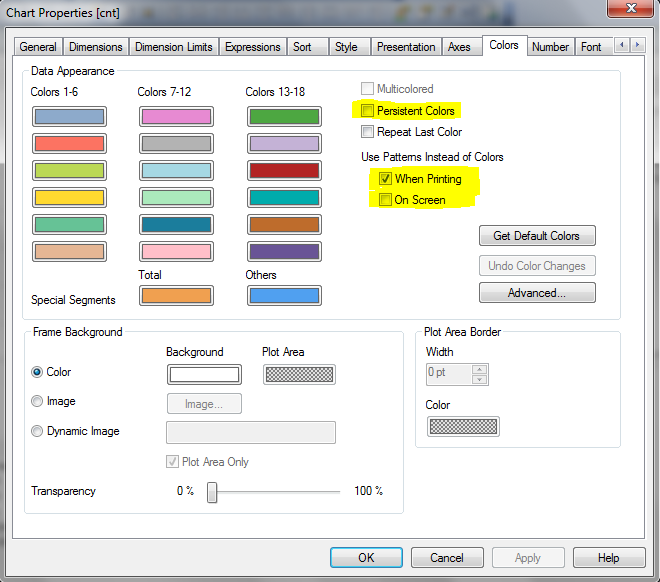
- Mark as New
- Bookmark
- Subscribe
- Mute
- Subscribe to RSS Feed
- Permalink
- Report Inappropriate Content
Hi,
Apart from what amit suggested,
Go to your chart properties --> Colors tab --> delselect both option when printing and on screen under use pattern instead of colors.
Click on help about QlikView --> Right click on Qlikview eye and make sure you set slow printing to 1.
Regards
ASHFAQ
- Mark as New
- Bookmark
- Subscribe
- Mute
- Subscribe to RSS Feed
- Permalink
- Report Inappropriate Content
hi
thank you but what is "Qlikview eye" ? ![]()
when you say "change setting of your page" do you mean the report page ? i don't find such thing .
- Mark as New
- Bookmark
- Subscribe
- Mute
- Subscribe to RSS Feed
- Permalink
- Report Inappropriate Content
Hi,
Look at the attached image.
Regards
ASHFAQ
- Mark as New
- Bookmark
- Subscribe
- Mute
- Subscribe to RSS Feed
- Permalink
- Report Inappropriate Content
hi
ok i set slow printing to 1.
what about the "change setting of your page" ? do you mean the report page
the grid is still weak
- Mark as New
- Bookmark
- Subscribe
- Mute
- Subscribe to RSS Feed
- Permalink
- Report Inappropriate Content
Hi,
Yes,go to report editor and set page size before you print.
Regards
ASHFAQ
- Mark as New
- Bookmark
- Subscribe
- Mute
- Subscribe to RSS Feed
- Permalink
- Report Inappropriate Content
FOR SOME REASON IN PAGE SETTING THIS IS WHAT I HAVE - SEE PHOTO