Unlock a world of possibilities! Login now and discover the exclusive benefits awaiting you.
- Qlik Community
- :
- All Forums
- :
- QlikView App Dev
- :
- Grouping Dimensions
- Subscribe to RSS Feed
- Mark Topic as New
- Mark Topic as Read
- Float this Topic for Current User
- Bookmark
- Subscribe
- Mute
- Printer Friendly Page
- Mark as New
- Bookmark
- Subscribe
- Mute
- Subscribe to RSS Feed
- Permalink
- Report Inappropriate Content
Grouping Dimensions
Hi
I have a 100% stacked bar chart (pretty picture below). I want to be able to add a dimension limit on the stacked bar to group the Y label if count < 10 . This needs to be done dynamically so I can't do it in the load script.
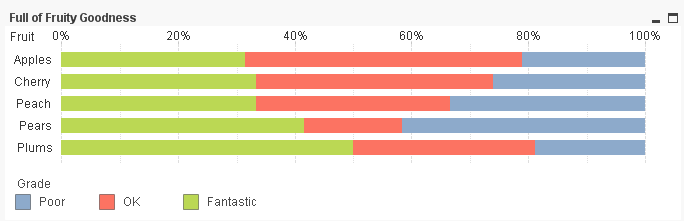
qvw file is attached.
In the qvw, the table on the page below the chart kinda shows what I want to do (select an Orchard from the multi list and it will group the fruit if count < 10). The second expression in the chart is the pop up which is a count.
I've tried playing around with the order of expressions (since dimension limits only use the first expression) but then it doesn't produce my pretty chart.
Maybe I'm being too narrow minded and dimension limits aren't the answer. Does anyone know of any other way to achieve what I am trying to do?
Thanks for your time.
- Mark as New
- Bookmark
- Subscribe
- Mute
- Subscribe to RSS Feed
- Permalink
- Report Inappropriate Content
Not sure if I've understood your requirement.
You could try adding an invisible first expression to limit your dimension, maybe like attached.
Hope this helps,
Stefan
- Mark as New
- Bookmark
- Subscribe
- Mute
- Subscribe to RSS Feed
- Permalink
- Report Inappropriate Content
Hi Swuehl
Thank you. That is very close to what I am trying to do. I had tried that, but then couldn't work out how to get the 'Others' to show in the chart or get the x-axis label to show %.
- Mark as New
- Bookmark
- Subscribe
- Mute
- Subscribe to RSS Feed
- Permalink
- Report Inappropriate Content
There seems to be some limitations in dimension limits (sic), that you can't use a total<DIMENSION1> qualifier [edit: in the total / other calculation], or I have missed something essential here.
I worked out quite a hack, seems to produce the correct results. I needed another hack to get the axis format somewhat displaying what should look like percentages (I again remember that axis formatting can be quite a pain in QV).
See attached.
Regards,
Stefan
- Mark as New
- Bookmark
- Subscribe
- Mute
- Subscribe to RSS Feed
- Permalink
- Report Inappropriate Content
Hi Stefan
Thanks for your help. I wasn't able to get this to work back in my original query, but it was a lot more complicated than the example I provided. The user ended up changing their <10 requirements so that part of it was scrapped. Thanks again. Muchly appreciate the help.