Unlock a world of possibilities! Login now and discover the exclusive benefits awaiting you.
- Qlik Community
- :
- All Forums
- :
- QlikView App Dev
- :
- Help With Table
- Subscribe to RSS Feed
- Mark Topic as New
- Mark Topic as Read
- Float this Topic for Current User
- Bookmark
- Subscribe
- Mute
- Printer Friendly Page
- Mark as New
- Bookmark
- Subscribe
- Mute
- Subscribe to RSS Feed
- Permalink
- Report Inappropriate Content
Help With Table
Hi Guys
I was hoping someone could help. I have a chart as shown in the pic. I was hoping there was a way to add a third emoticon if there is no greater or smaller than figure returned. Please let me know if there is more detail needed.
Regards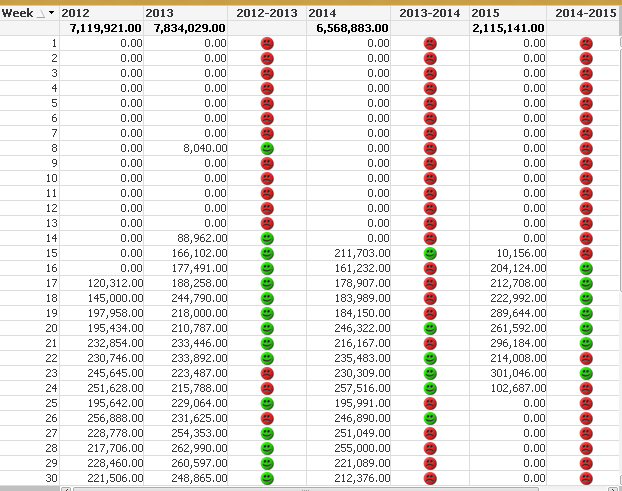
- Tags:
- new_to_qlikview
- « Previous Replies
-
- 1
- 2
- Next Replies »
Accepted Solutions
- Mark as New
- Bookmark
- Subscribe
- Mute
- Subscribe to RSS Feed
- Permalink
- Report Inappropriate Content
=if(sum({<Year={'2012'}>} [Mass Out]*IsProduction) > sum({<Year={'2013'}>} [Mass Out]*IsProduction),
'qmem://<bundled>/BuiltIn/smiley3_r.png', if (sum({<Year={'2012'}>} [Mass Out]*IsProduction) < sum({<Year={'2013'}>} [Mass Out]*IsProduction),'qmem://<bundled>/BuiltIn/smiley1_g.png', 'qmem://<bundled>/BuiltIn/smiley1_y.png'))
- Mark as New
- Bookmark
- Subscribe
- Mute
- Subscribe to RSS Feed
- Permalink
- Report Inappropriate Content
Are you trying to get a new emoticon for when 2012 and 2013 are both 0??
- Mark as New
- Bookmark
- Subscribe
- Mute
- Subscribe to RSS Feed
- Permalink
- Report Inappropriate Content
Could you share your qvw and explain the question with more details?
- Mark as New
- Bookmark
- Subscribe
- Mute
- Subscribe to RSS Feed
- Permalink
- Report Inappropriate Content
Hi ashley,
Are you using Bundle method for the icons?
You can create 3 icons.
And after in expresion use the conditional expresion (If 2014>2013, green, If 2014<2013, red, yellow)
Regards
- Mark as New
- Bookmark
- Subscribe
- Mute
- Subscribe to RSS Feed
- Permalink
- Report Inappropriate Content
You mean if LY and CY have equal values (or both are zero)? Normally you check for something like A<B->Icon1 else Icon2. Change this into something like:
=IF (ColumnY2 < ColumnY1, 'PathToIconLT', IF (Column2 > Column1, 'PathToIconGT', 'PathToIconEQ')).
Peter
- Mark as New
- Bookmark
- Subscribe
- Mute
- Subscribe to RSS Feed
- Permalink
- Report Inappropriate Content
Yes i would like it if the value is 0 then a yellow emoticon. My expression is the following.
=if(sum({<Year={'2012'}>} [Mass Out]*IsProduction) >= sum({<Year={'2013'}>} [Mass Out]*IsProduction),
'qmem://<bundled>/BuiltIn/smiley3_r.png','qmem://<bundled>/BuiltIn/smiley1_g.png')
Regards
- Mark as New
- Bookmark
- Subscribe
- Mute
- Subscribe to RSS Feed
- Permalink
- Report Inappropriate Content
=if(sum({<Year={'2012'}>} [Mass Out]*IsProduction) > sum({<Year={'2013'}>} [Mass Out]*IsProduction),
'qmem://<bundled>/BuiltIn/smiley3_r.png', if (sum({<Year={'2012'}>} [Mass Out]*IsProduction) < sum({<Year={'2013'}>} [Mass Out]*IsProduction),'qmem://<bundled>/BuiltIn/smiley1_g.png', 'qmem://<bundled>/BuiltIn/smiley1_y.png'))
- Mark as New
- Bookmark
- Subscribe
- Mute
- Subscribe to RSS Feed
- Permalink
- Report Inappropriate Content
Try this:
=If(Sum({<Year={'2012'}>} [Mass Out]*IsProduction) > Sum({<Year={'2013'}>} [Mass Out]*IsProduction),
'qmem://<bundled>/BuiltIn/smiley3_r.png',
If(Sum({<Year={'2012'}>} [Mass Out]*IsProduction) < Sum({<Year={'2013'}>} [MassOut]*IsProduction), 'qmem://<bundled>/BuiltIn/smiley1_g.png', 'anotherImage'))
- Mark as New
- Bookmark
- Subscribe
- Mute
- Subscribe to RSS Feed
- Permalink
- Report Inappropriate Content
Two nested IFs handle three cases: <, =, >
Peter
- Mark as New
- Bookmark
- Subscribe
- Mute
- Subscribe to RSS Feed
- Permalink
- Report Inappropriate Content
That is perfect and works 100%. Thank you so so much for the help all.
- « Previous Replies
-
- 1
- 2
- Next Replies »