Unlock a world of possibilities! Login now and discover the exclusive benefits awaiting you.
- Qlik Community
- :
- All Forums
- :
- QlikView App Dev
- :
- Help of Qlikview desktop is not working.
- Subscribe to RSS Feed
- Mark Topic as New
- Mark Topic as Read
- Float this Topic for Current User
- Bookmark
- Subscribe
- Mute
- Printer Friendly Page
- Mark as New
- Bookmark
- Subscribe
- Mute
- Subscribe to RSS Feed
- Permalink
- Report Inappropriate Content
Help of Qlikview desktop is not working.
Hi All,
In my Qlikview desktop help is not working.When I am searching keyword in help then it showing blank page.I have done properly installation and uninstallation many time with valid license key.And also tried many versions of qlikview sr2,sr5,sr8.But still in my system qlikview designer help is not working.I am attaching my qlikview desktop help page which is showing blank.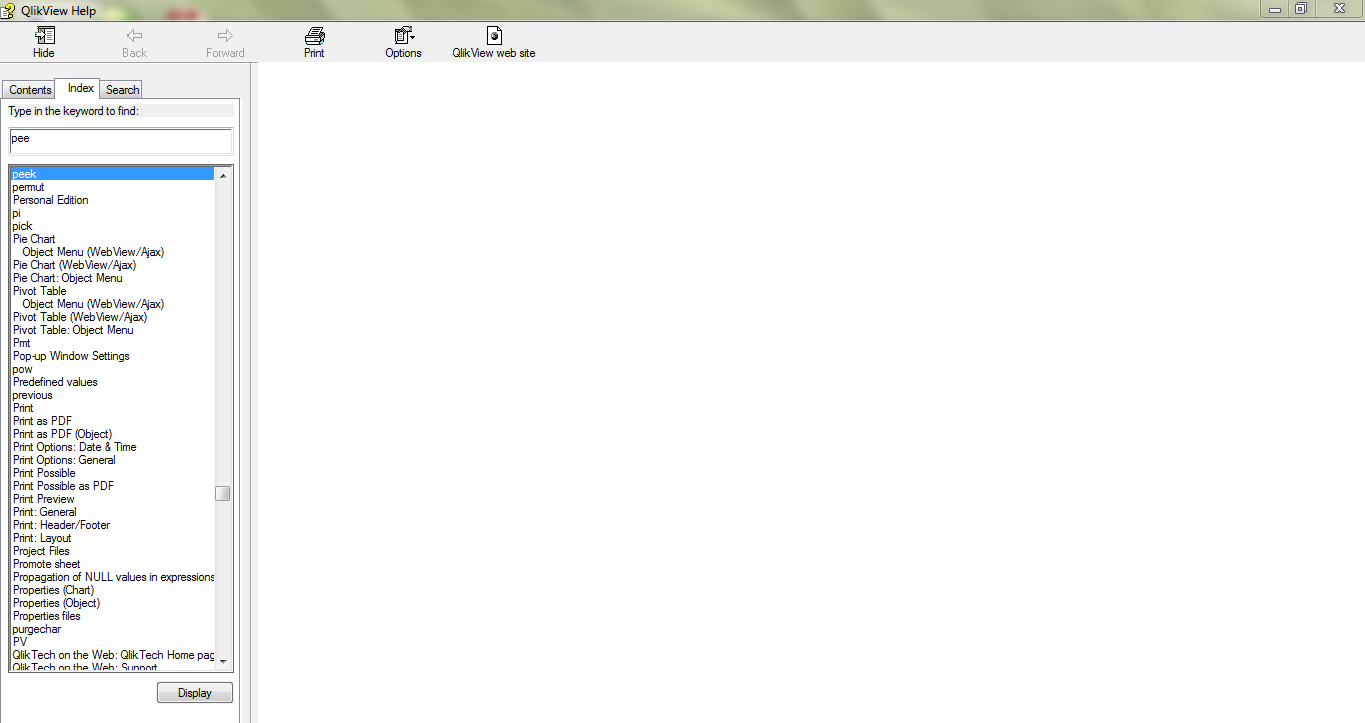
Please anyone provide me help regarding the same.
Thanks in Advance.
Regards,
Raghu
- Mark as New
- Bookmark
- Subscribe
- Mute
- Subscribe to RSS Feed
- Permalink
- Report Inappropriate Content
You could possibly try taking the compiled HTML Help file from a working desktop installation and write it over the currently installed one. I feel like an uninstall and re-install should do this, but maybe it is somehow keeping an older corrupt version of the file. I have attached the file from my PC which does work. You would have to copy it to C:\Program Files\QlikView\ assuming that your installation is on the C: Drive.
- Mark as New
- Bookmark
- Subscribe
- Mute
- Subscribe to RSS Feed
- Permalink
- Report Inappropriate Content
Hi Spencer,
Thank u so much for the fast reply.I did the same but still problem is there.when i click on the help then it showing the following error.
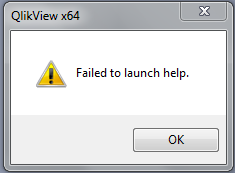
- Mark as New
- Bookmark
- Subscribe
- Mute
- Subscribe to RSS Feed
- Permalink
- Report Inappropriate Content
Aside from uninstall/re-install that was the only idea i could come up with. It may take a call to Qlik's Tech Support. Let us know if you find a solution!
- Mark as New
- Bookmark
- Subscribe
- Mute
- Subscribe to RSS Feed
- Permalink
- Report Inappropriate Content
Okay..Thanks
- Mark as New
- Bookmark
- Subscribe
- Mute
- Subscribe to RSS Feed
- Permalink
- Report Inappropriate Content
Hi Raghavendra,
Please let me know if were able to solve this. I have same problem. I have installed QV 11 desktop on personal computer with Windows 7 home edition. I can see other application's F1 ie help working with out any issues.
When I click QlikView Help-->Options Menu and Refresh, following error appears;
This page can’t be displayed
- Make sure the web address //ieframe.dll/dnserrordiagoff.htm# is correct.
- Look for the page with your search engine.
- Refresh the page in a few minutes
Any idea? I have tried uninstall and install but no luck...
- Mark as New
- Bookmark
- Subscribe
- Mute
- Subscribe to RSS Feed
- Permalink
- Report Inappropriate Content
Hi Panileni,
In windows 7 there are some unwanted updates who prevent to open .chm files.So Please format your OS then it will be working properly.I have done same and its working.There is no other option.
Thanks & Regards,
Raghvendra