Unlock a world of possibilities! Login now and discover the exclusive benefits awaiting you.
- Qlik Community
- :
- All Forums
- :
- QlikView App Dev
- :
- Help with FirstsortedValue
- Subscribe to RSS Feed
- Mark Topic as New
- Mark Topic as Read
- Float this Topic for Current User
- Bookmark
- Subscribe
- Mute
- Printer Friendly Page
- Mark as New
- Bookmark
- Subscribe
- Mute
- Subscribe to RSS Feed
- Permalink
- Report Inappropriate Content
Help with FirstsortedValue
| Group | ID | Code | date |
| 80092905 | 92307669 | D | 2012 |
| 80092905 | 92307698 | C | 2013 |
| 80092905 | 99176178 | D | 2014 |
| 83087927 | 94345436 | D | 2013 |
| 88573862 | 92307687 | D | 2013 |
| 88573862 | 99176179 | D | 2014 |
| 89045464 | 99801874 | D | 2014 |
| 90407272 | 101747436 | D | 2014 |
I am trying to count the IDs for every Group which hit a code D first based on the date filed. I should get the count 5. Thanks for the help.
Accepted Solutions
- Mark as New
- Bookmark
- Subscribe
- Mute
- Subscribe to RSS Feed
- Permalink
- Report Inappropriate Content
Hi,
one solution might be:
=Count(Aggr(If(FirstSortedValue(Code,date)='D',Group),Group))
hope this helps
regards
Marco
- Mark as New
- Bookmark
- Subscribe
- Mute
- Subscribe to RSS Feed
- Permalink
- Report Inappropriate Content
Try the below,
Find the first date field in every group for code D and join it with the whole data set to get the result
Test:
Load
*
Inline
[
Group,ID,Code,date
80092905,92307669,D,2012
80092905,92307698,C,2013
80092905,99176178,D,2014
83087927,94345436,D,2013
88573862,92307687,D,2013
88573862,99176179,D,2014
89045464,99801874,D,2014
90407272,101747436,D,2014
];
Inner Join
Load
Group,
Min(date) AS date
Resident Test
where Code='D'
group by Group;
- Mark as New
- Bookmark
- Subscribe
- Mute
- Subscribe to RSS Feed
- Permalink
- Report Inappropriate Content
Thanks for your response. But,I can not do it while loading as I have other tables in the appln. I am looking for something at the expression level.
Thanks.
- Mark as New
- Bookmark
- Subscribe
- Mute
- Subscribe to RSS Feed
- Permalink
- Report Inappropriate Content
I am not sure if I understand correctly but anyhow...
- Straight table with Group as Dimension
- Expressions:
CODE: FirstSortedValue(Code,date)
DATE: FirstSortedValue(date,date)
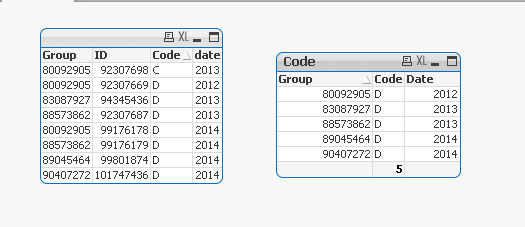
- Mark as New
- Bookmark
- Subscribe
- Mute
- Subscribe to RSS Feed
- Permalink
- Report Inappropriate Content
I want to count only the Ds. Lets say in the example I gave, There is a code A in 2011. I am looking for something like
Count(aggr(firstsortedvalue( {$<Code={'D'}>} ID,-Date),Group))
| Group | ID | Code | date |
| 80092905 | 96532532 | A | 2011 |
| 80092905 | 92307669 | D | 2012 |
| 80092905 | 92307698 | C | 2013 |
| 80092905 | 99176178 | D | 2014 |
| 83087927 | 94345436 | D | 2013 |
| 88573862 | 92307687 | D | 2013 |
| 88573862 | 99176179 | D | 2014 |
| 89045464 | 99801874 | D | 2014 |
| 90407272 | 101747436 | D | 2014 |
Thanks
- Mark as New
- Bookmark
- Subscribe
- Mute
- Subscribe to RSS Feed
- Permalink
- Report Inappropriate Content
Hi,
one solution might be:
=Count(Aggr(If(FirstSortedValue(Code,date)='D',Group),Group))
hope this helps
regards
Marco
- Mark as New
- Bookmark
- Subscribe
- Mute
- Subscribe to RSS Feed
- Permalink
- Report Inappropriate Content
The count should be 5. Not sure where the issue is.
Thanks
- Mark as New
- Bookmark
- Subscribe
- Mute
- Subscribe to RSS Feed
- Permalink
- Report Inappropriate Content
Marco's example uses different data to show you that it works in all cases. He first sorts the records per group by date and only then checks whether the Code = D. For the first group, this results in Code = A (date = 2011), unlike in your data where there is no year 2011.
Just FYI. Best, Peter
- Mark as New
- Bookmark
- Subscribe
- Mute
- Subscribe to RSS Feed
- Permalink
- Report Inappropriate Content
I am looking for something like this.
| Group | 2012 | 2013 | 2014 |
| 80092905 | 1 | ||
| 83087927 | 1 | - | |
| 88573862 | 1 | - | |
| 89045464 | - | 1 | |
| 90407272 | - | 1 |
Sorry for the confusion.
- Mark as New
- Bookmark
- Subscribe
- Mute
- Subscribe to RSS Feed
- Permalink
- Report Inappropriate Content
Here you are ![]()
Cheers,
Patric