Unlock a world of possibilities! Login now and discover the exclusive benefits awaiting you.
- Qlik Community
- :
- All Forums
- :
- QlikView App Dev
- :
- Hide Column
- Subscribe to RSS Feed
- Mark Topic as New
- Mark Topic as Read
- Float this Topic for Current User
- Bookmark
- Subscribe
- Mute
- Printer Friendly Page
- Mark as New
- Bookmark
- Subscribe
- Mute
- Subscribe to RSS Feed
- Permalink
- Report Inappropriate Content
Hide Column
Hello,
I'd like to show the first one, which is a sum, the other three columns, and then hide the others, without removing their values from the query.
Should I write something like
If(ColumnNo()>4, #ExpressionToHide#, )
?
I've attached my example.
I'd like to show only columns 0,1,2,3.
Thanks in advance.
Michele
- Mark as New
- Bookmark
- Subscribe
- Mute
- Subscribe to RSS Feed
- Permalink
- Report Inappropriate Content
I am not clear with your problem.
Can you please elaborate a bit which all columns you want to see and which not?
- Mark as New
- Bookmark
- Subscribe
- Mute
- Subscribe to RSS Feed
- Permalink
- Report Inappropriate Content
Hi,
You have an option to hide column in the presentation tab of the chart properties.
Thanks
- Mark as New
- Bookmark
- Subscribe
- Mute
- Subscribe to RSS Feed
- Permalink
- Report Inappropriate Content
You can apply condition in Expressions in chart property by cliking conditional check box.
Request you to brief your requirment little more clear
- Mark as New
- Bookmark
- Subscribe
- Mute
- Subscribe to RSS Feed
- Permalink
- Report Inappropriate Content
Hi,
As u have taken pivot table,there is no hide option available in properties.
i have seen ur chart ..pls go through process.
Properties >Dimension>Just check "Suppress when value is null"
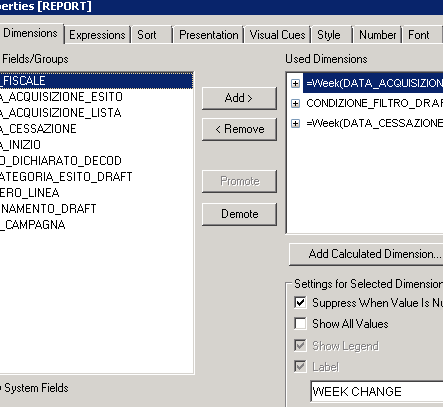
Hope it will help u..
- Mark as New
- Bookmark
- Subscribe
- Mute
- Subscribe to RSS Feed
- Permalink
- Report Inappropriate Content
Sorry for not being clear, I'm a newbie.
I have currently this situation
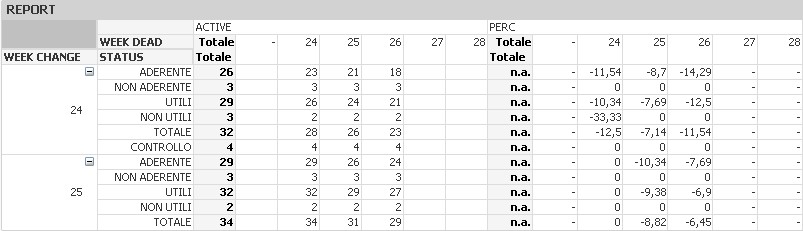
I would like it to be
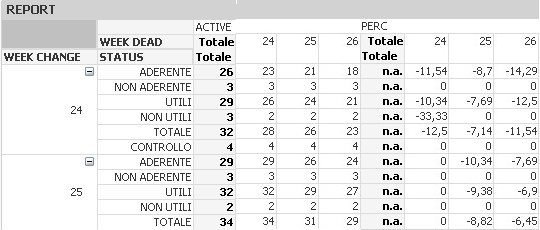
When I check for "ColumnNo()", they have values 0,1,2,3
Thank you.
Michele