Unlock a world of possibilities! Login now and discover the exclusive benefits awaiting you.
- Qlik Community
- :
- All Forums
- :
- QlikView App Dev
- :
- Hide an expression in the chart when a dimension o...
- Subscribe to RSS Feed
- Mark Topic as New
- Mark Topic as Read
- Float this Topic for Current User
- Bookmark
- Subscribe
- Mute
- Printer Friendly Page
- Mark as New
- Bookmark
- Subscribe
- Mute
- Subscribe to RSS Feed
- Permalink
- Report Inappropriate Content
Hide an expression in the chart when a dimension of the Cyclic group is selected
Hi All,
I have a Cyclic group showing the dimensions Year, Quarter and Week.I would like to hide an expression when a Week is selected.
Any ideas would be of great help!!
- « Previous Replies
-
- 1
- 2
- Next Replies »
Accepted Solutions
- Mark as New
- Bookmark
- Subscribe
- Mute
- Subscribe to RSS Feed
- Permalink
- Report Inappropriate Content
try this in conditional show of expression
=If(match(GetCurrentField(Cyclic_Field), 'Week' ),0,1)
- Mark as New
- Bookmark
- Subscribe
- Mute
- Subscribe to RSS Feed
- Permalink
- Report Inappropriate Content
Add a conditional to the expression which is GetSelectedCount(Week) <> 0
- Mark as New
- Bookmark
- Subscribe
- Mute
- Subscribe to RSS Feed
- Permalink
- Report Inappropriate Content
try this in conditional show of expression
=If(match(GetCurrentField(Cyclic_Field), 'Week' ),0,1)
- Mark as New
- Bookmark
- Subscribe
- Mute
- Subscribe to RSS Feed
- Permalink
- Report Inappropriate Content
Hi Neelam
Thanks for your response.
The Cyclic group i am using is: Cyc_Dimension_4 and Week is the dimension i have tried using your expression to hide the column
=If(match(GetCurrentField(Cyc_Dimension_4), 'Week' ),0,1)
but no luck!
- Mark as New
- Bookmark
- Subscribe
- Mute
- Subscribe to RSS Feed
- Permalink
- Report Inappropriate Content
Hi Nick Hoff
Thanks for your response.
I am using a Cyclic group in my case so the condition mentioned doesn't work.
- Mark as New
- Bookmark
- Subscribe
- Mute
- Subscribe to RSS Feed
- Permalink
- Report Inappropriate Content
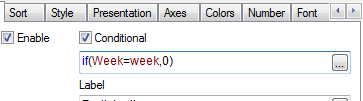
In conditional expression use
if(yourdeimension)=yourdimension,0)
or
if(yourdeimension)=yourdimension,0,1)
In your case
if(Week)=Week,0,1) or use if(week)=week,0 (To hide that dimension always related to that particular expression)
- Mark as New
- Bookmark
- Subscribe
- Mute
- Subscribe to RSS Feed
- Permalink
- Report Inappropriate Content
Just use
if(Week)=Week,0) and it will hide if you select Week in table for that expression.
Write this condition in Backlog(K) expression as shown in image below.
- Mark as New
- Bookmark
- Subscribe
- Mute
- Subscribe to RSS Feed
- Permalink
- Report Inappropriate Content
Try to add double quotes like
GetCurrentField("Misc Group")
and
Single quotes for your dimension field name 'Week'
- Mark as New
- Bookmark
- Subscribe
- Mute
- Subscribe to RSS Feed
- Permalink
- Report Inappropriate Content
I tried the way suggested by you Neelam but no luck...
The table i am using here is the Pivot table does that make any difference?
- Mark as New
- Bookmark
- Subscribe
- Mute
- Subscribe to RSS Feed
- Permalink
- Report Inappropriate Content
Check this
- « Previous Replies
-
- 1
- 2
- Next Replies »