Unlock a world of possibilities! Login now and discover the exclusive benefits awaiting you.
- Qlik Community
- :
- All Forums
- :
- QlikView App Dev
- :
- Horizontal scroll bar in straight table
- Subscribe to RSS Feed
- Mark Topic as New
- Mark Topic as Read
- Float this Topic for Current User
- Bookmark
- Subscribe
- Mute
- Printer Friendly Page
- Mark as New
- Bookmark
- Subscribe
- Mute
- Subscribe to RSS Feed
- Permalink
- Report Inappropriate Content
Horizontal scroll bar in straight table
Hi,
I have nearly 30 dimension in the straight table and only couple of expressions,
but the table does not show me the scroll bar at the bottom line to view the data horizontally,
Do you have any solution to drag the details with scroll bar horizontaly .
Thanks and Regards
Sylvester J
- « Previous Replies
-
- 1
- 2
- Next Replies »
- Mark as New
- Bookmark
- Subscribe
- Mute
- Subscribe to RSS Feed
- Permalink
- Report Inappropriate Content
It is not possible to show the scroll bar for the straight table. Please use "Table Box" chart and it will give you the scroll bar.
If container is ok then please follow the below link:
- Mark as New
- Bookmark
- Subscribe
- Mute
- Subscribe to RSS Feed
- Permalink
- Report Inappropriate Content
It is not working @marcus_sommer any idea, your suggestion will be much appreciated
- Mark as New
- Bookmark
- Subscribe
- Mute
- Subscribe to RSS Feed
- Permalink
- Report Inappropriate Content
Did you tried the container option ?
- Mark as New
- Bookmark
- Subscribe
- Mute
- Subscribe to RSS Feed
- Permalink
- Report Inappropriate Content
I tried placing 2 chart inside the container box and resized. It does not worked.
- Mark as New
- Bookmark
- Subscribe
- Mute
- Subscribe to RSS Feed
- Permalink
- Report Inappropriate Content
Can you please share a sample file and expected output ?
- Mark as New
- Bookmark
- Subscribe
- Mute
- Subscribe to RSS Feed
- Permalink
- Report Inappropriate Content
If you use the container option, then it will work on Access Point and not in desktop. If you want to try it out in your local desktop version. Then click on "View" nand select "Turn on/Web View" option and you will see the scroll bar.
1) open the attached file
2) Select "Turn on/off WebView" option from the view menu
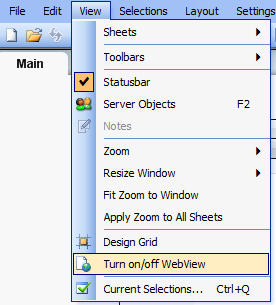
And you will see the scroll bar. If you are using Access Point then this work. Hope this helps...
- Mark as New
- Bookmark
- Subscribe
- Mute
- Subscribe to RSS Feed
- Permalink
- Report Inappropriate Content
I suggest to rethink if you really needs 30 dimensions + further measures within a single table. Within Qlik it makes not much sense because no user could really "work" with these mass of data. Therefore I assume that the table is mainly meant to be exported but in this case it's not really important that it has visible/usable scrollbars.
Quite often it's very useful to separate objects which are aimed to be used in Qlik from those which only purpose it is to be exported or printed because it could become quite difficult to reach all requirements within a single object.
Beside this you could adjust the widths of your columns, maybe replacing description columns with their ID's or shorten them and sometimes it's an option to turn (within the script) horizental content into vertically ones. But by 30 columns I doubt that this will be enough - this are rather options to finetune the layout ...
One possibility to apply the scrollbar to more columns would be to use expressions instead of dimensions just with something like: = FieldName. But I'm not sure if applying it to many columns is really the best option.
- Marcus
- Mark as New
- Bookmark
- Subscribe
- Mute
- Subscribe to RSS Feed
- Permalink
- Report Inappropriate Content
I completely agree with Marcus Response!
But as I have a customer who ignores my advices and also want as much as he can have (" I do Need all those columns" -mostly in rare circumstances), I use conditions for dimensions and expressions and a selection box where the user can select which columns to show. So basically only a few columns are shown.And to examine the data a few columns are sufficient, then he may select all columns to see more in detail about these tickets (
but the Problem still exists, that scrollbar is short when all column are shown.
-> To get a horizontal scroll bar, try to move one of the expressions between one of the dimensions (the earlier the better), so you may see a horizontal scroll bar wider than before!
- Mark as New
- Bookmark
- Subscribe
- Mute
- Subscribe to RSS Feed
- Permalink
- Report Inappropriate Content
usually Scroll bar will comes for only the expressions in straight table but if you go with container then the horizontal scroll bar will appear on the bottom
- « Previous Replies
-
- 1
- 2
- Next Replies »